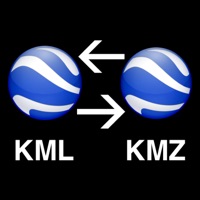
Published by p swagath on 2023-10-10
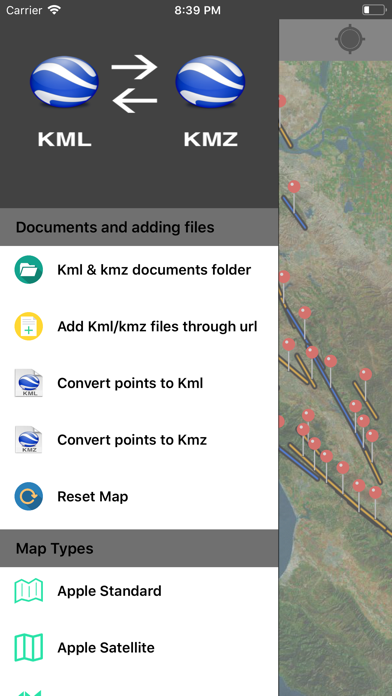
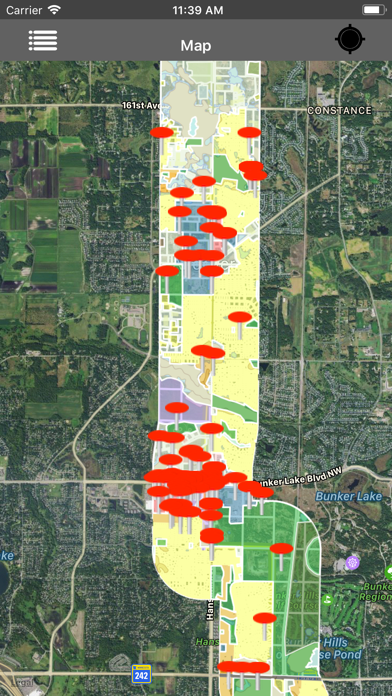
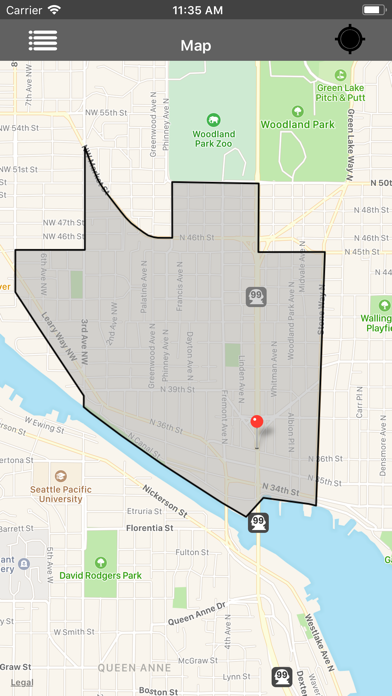
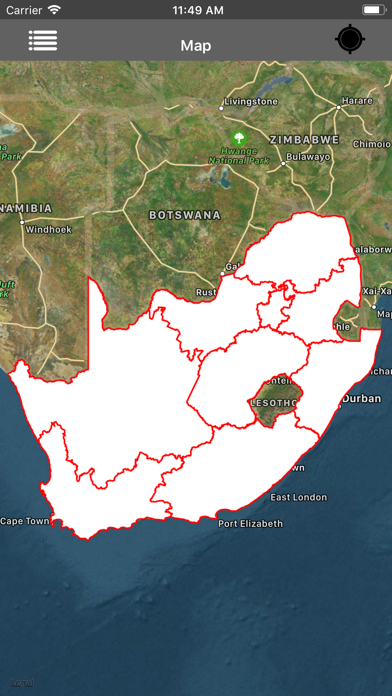
What is Kml to Kmz-Kmz to Kml app?
Kml to Kmz-Kmz to Kml-Kml and Kmz Viewer-Kml and Kmz Converter(All in one) is an application that allows users to load, convert, and create KML or KMZ files over the map. The app works both online and offline and provides multiple ways to import or export KML or KMZ files. Users can also create KML/KMZ markers, convert KML to KMZ and KMZ to KML files, delete files, and view marker details.
1. —>Keep the .kml or .kmz files to the mail, then long press on kml/kmz file from mail that shows the application icon.click to import the file over the map.
2. —>load kml/kmz file on map.If the file contains markers, then tap on the marker to see the detail description of marker like Description,email id, url links,phone numbers,Images,Web site page.
3. —>While Converting the files you have choice to keep Existing file Name or Rename the file.
4. —>In the List section select kml file, then it will shows popup to Convert KML to KMZ file.
5. —>In the list section, swipe left to delete file.The file will be permanently deleted from the application.
6. Kml to Kmz-Kmz to Kml-Kml and Kmz Viewer-Kml and Kmz Converter(All in one) is an application provides you to load the kml or kmz files, convert and create kml or kmz files over the map.
7. —>After Successfully Converting the file is added in the list Section.
8. —>If you select kmz file, then it will shows popup to Convert KMZ to KML file.
9. —>Click on “Add through link” Icon on Menu bar enter .kml or .kmz files link to add the files into the application.
10. —>You can again load the saved kml/kmz file over the map.
11. The KML and KMZ files specifies a set of features (placemarks, images, polygons, 3D models, textual descriptions, overlays, icons, etc.) for display in Here on Map.
12. Liked Kml to Kmz-Kmz to Kml app? here are 5 Navigation apps like KML KMZ Viewer-Converter; Kmz Viewer-Kmz Converter app; KMZ Viewer-Converter; GPX KML KMZ Viewer Converter;
GET Compatible PC App
| App | Download | Rating | Maker |
|---|---|---|---|
 Kml to Kmz-Kmz to Kml app Kml to Kmz-Kmz to Kml app |
Get App ↲ | 2 1.00 |
p swagath |
Or follow the guide below to use on PC:
Select Windows version:
Install Kml to Kmz-Kmz to Kml app app on your Windows in 4 steps below:
Download a Compatible APK for PC
| Download | Developer | Rating | Current version |
|---|---|---|---|
| Get APK for PC → | p swagath | 1.00 | 3.0.2 |
Get Kml to Kmz-Kmz to Kml app on Apple macOS
| Download | Developer | Reviews | Rating |
|---|---|---|---|
| Get $4.99 on Mac | p swagath | 2 | 1.00 |
Download on Android: Download Android
- Load, add, or import KML or KMZ files in multiple ways, including via email, other apps, links, or iTunes file sharing.
- Create KML/KMZ markers by long-pressing on the map and saving the file with user-defined names.
- Convert KML to KMZ and KMZ to KML files with the option to keep existing file names or rename them.
- Accurate, identical, and simple conversion without any modification to actual data.
- Swipe down to refresh and get updated KML/KMZ files in the list section.
- Swipe left to delete files permanently from the application.
- Tap on markers to see detailed descriptions, including email IDs, URL links, phone numbers, images, and website pages.
- Rich user interface with less labels on the map and more on the menu bar for easy interaction.
- Works both online and offline.
- Easily export KML or KMZ files to another application.
- Easily import KML or KMZ files from another application.
- Note: Continued use of GPS running in the background can dramatically decrease battery life.
Does not work at all refund now!