
Last Updated by PPCLINK Software on 2025-04-18
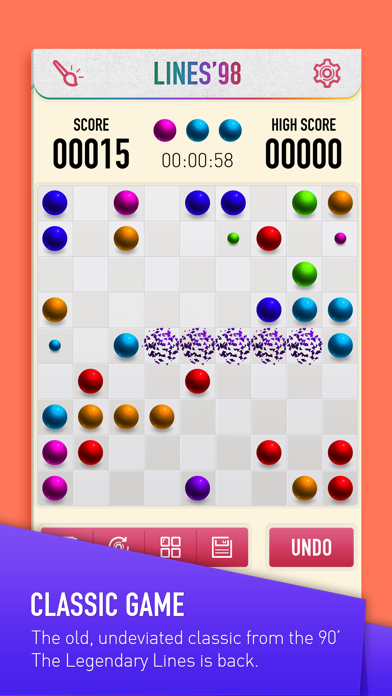
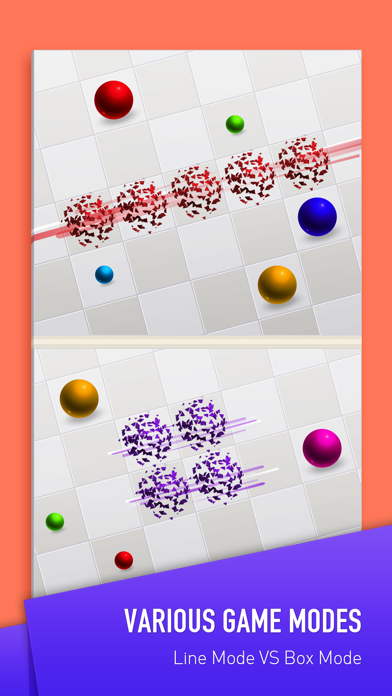
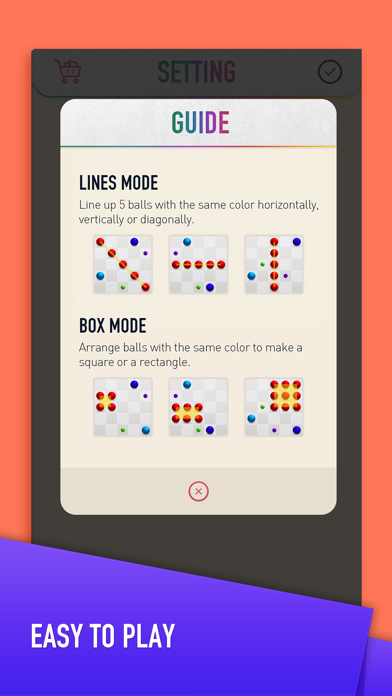

What is Line 98? The Lines Mobile app is a popular puzzle game that is now available on iPhones and iPads. It has a beautiful interface and is easy to play but hard to master. The game is inspired by classic games and has great graphics and sound effects. It offers two modes of play and allows users to save their recent games to play later. The app is compatible with all screen types and users can challenge themselves and share their high scores with friends.
1. + Hai chế độ chơi 2x2 và hàng 5 tương tự phiên bản gốc, làm cho trò chơi trở nên thú vị.
2. Cùng tham gia tranh tài với bạn bè cũng như hàng triệu người chơi trên toàn thế giới.
3. + Cho phép lưu lại các màn đang chơi gần nhất để bạn có thể chơi tiếp bất cứ lúc nào.
4. + Phiên bản 2017 có giao diện đẹp mắt với hiệu ứng đồ họa và âm thanh phong phú.
5. + Trò chơi lấy cảm hứng từ trò chơi LINE 98 cổ điển.
6. One of the most popular puzzle game ever, now on iPhones & iPad with beautiful interface.
7. + Great Interface and exiting graphic and sound effects.
8. + 7 ball colors and 2 modes of 2x2 and line 5 as the original Lines on PC.
9. Liked Line 98? here are 5 Games apps like LINE:ディズニー ツムツム; Line Color 3D; LINE ポコパンタウン -PPT-; Line Up: Draw the Criminal; LINE:マージジェリー;
Or follow the guide below to use on PC:
Select Windows version:
Install Line 98 - Lines 98 app on your Windows in 4 steps below:
Download a Compatible APK for PC
| Download | Developer | Rating | Current version |
|---|---|---|---|
| Get APK for PC → | PPCLINK Software | 4.18 | 2.0 |
Get Line 98 on Apple macOS
| Download | Developer | Reviews | Rating |
|---|---|---|---|
| Get Free on Mac | PPCLINK Software | 168 | 4.18 |
Download on Android: Download Android
- Beautiful interface with great graphics and sound effects
- Inspired by classic games
- 7 ball colors and 2 modes of play (2x2 and line 5)
- Save recent games to play later
- Compatible with all screen types
- Challenge yourself and share high scores with friends
- Free to download and play
- Available on all iOS devices.
Too many ads.
Very good!!!!!