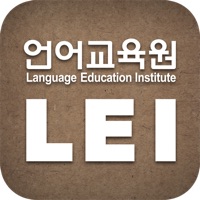
Published by HyongA on 2024-01-31




What is SNU LEI?
The Hangeul (Korean Alphabet) app is designed to help foreign learners understand the sounds and shapes of Korean consonants and vowels. It offers various educational activities to teach Korean pronunciation and writing, making it easy for learners to master the sounds and shapes of Hangeul from anywhere in the world. The app is available in English, Japanese, and Chinese.
1. It consists of various educational activities that teach Korean pronunciation and writing, so learners can master the sounds and shapes of Hangeul (Korean alphabet) via a smart device anywhere in the world.
2. This 'Hangeul (Korean Alphabet)' application enables foreign learners without experience of the Korean language to easily comprehend the sounds and shapes of Korean consonants and vowels.
3. The overall composition is geared towards boosting a step-wise learning of the pronunciation and the stroke order for writing Korean consonants and vowels.
4. Language education experts with at least a master's degree do their best to improve the Korean proficiency of learners through systematic instruction.
5. Learners can master the shapes of Korean letters while directly writing them onto their smart device.
6. Located at the SNU campus, the Language Education Institute (LEI) is a specialized institution for language education that offers a wide range of Korean language courses.
7. The LEI runs an evening class on Monday and Thursday for workers and university students who cannot take daytime classes, as well as both 3-week and 5-week short-term courses for those students planning to study during the vacation.
8. The Regular Program consists of four semesters–spring, summer, autumn, and winter–and each 10-week semester features four hours of daily classes from Monday to Friday.
9. This application's voice-recording function leads you to directly record and check your pronunciation, and repetitive recording is also possible.
10. The stroke order is numbered for learners to easily understand and follow it.
11. As for vowels, you can check a native speaker's mouth shape through video footage.
12. Liked SNU LEI? here are 5 Education apps like Bíblia de Estudo em Audio. Plano Leitura Bíblica; Osmo Kaleidoscope; Leica AirLab; Leica Mobile Connection; MijnHSLeiden;
Or follow the guide below to use on PC:
Select Windows version:
Install SNU LEI – Hangeul app on your Windows in 4 steps below:
Download a Compatible APK for PC
| Download | Developer | Rating | Current version |
|---|---|---|---|
| Get APK for PC → | HyongA | 3.86 | 1.0.2 |
Download on Android: Download Android
- Step-wise learning of pronunciation and stroke order for writing Korean consonants and vowels
- Numbered stroke order for easy understanding and following
- Directly write Korean letters onto the smart device to master their shapes
- Check native speaker's mouth shape through video footage for vowels
- Voice-recording function to record and check pronunciation, with repetitive recording possible
- Compare pronunciation with that of native speakers
- Practice function to test performance in each learning unit.
Like it but...