
Last Updated by ADA Software, LLC on 2025-03-27

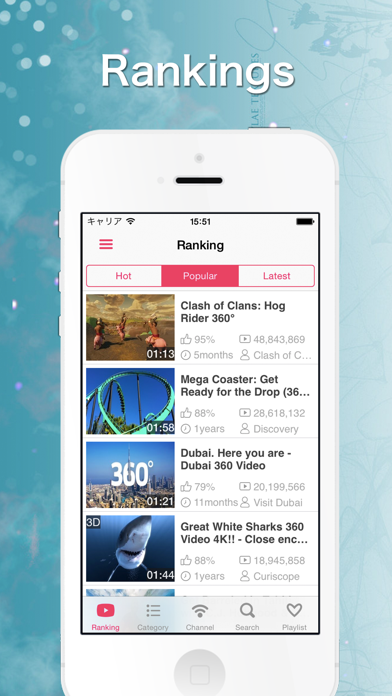
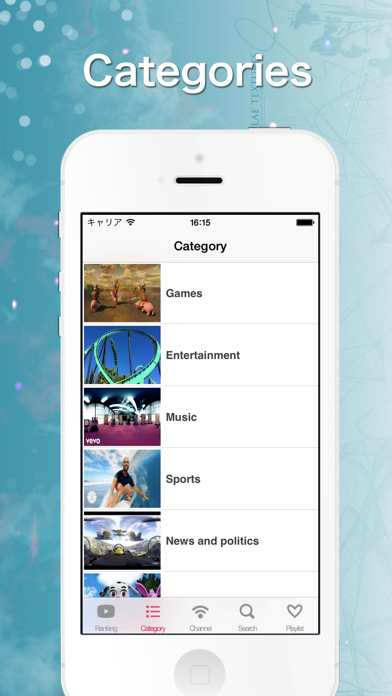
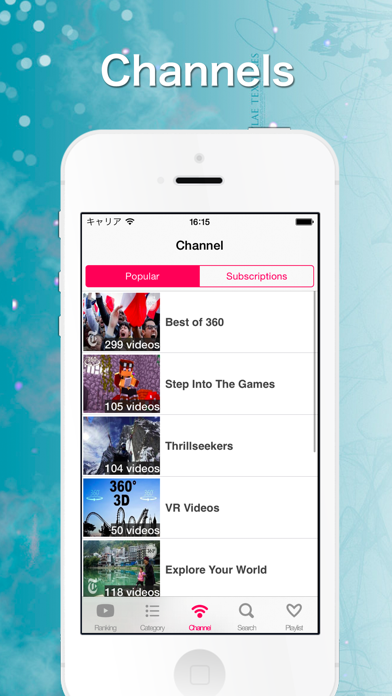
What is VR Tube?
VRTube is a virtual reality video app that allows users to enjoy high-quality VR entertainment using various VR glasses or headsets. The app offers a wide range of 360° panorama videos, including games, horror movies, ocean diving, roller coasters, and more. Users can control the camera's rotation freely, zoom in and out, and create playlists. The app is compatible with multiple headsets, including Cardboard, Gear VR, and Daydream View, and supports touch and gyro controlling.
1. There are many kind of video, jump into games, horror movies, dive into ocean, watching sharks, girls, and roller coasters, etc just for your entertainment.
2. And 3d panoramic video that look three-dimensionally when viewed through the headset such as Cardboard and other VR entertainment or VR glasses.
3. VRTube is a virtual reality video app that provides many high quality VR entertainment to enjoy.
4. Due to a bug in iOS, the video sometimes does not proceed from 0 seconds on a black screen, but in that case, the video will start playing by tapping the seek bar.
5. Enjoy immersive virtual reality videos with your VR glasses or headsets.
6. You can use various VR glasses or headsets for true VR entertainment experience.
7. These are all 360° panorama video that will give you immersive experience.
8. There is VR entertainment mode that can perform binocular display and head tracking with a gyro sensor.
9. VRTube is a YouTube video streaming app.
10. There is no function to download video.
11. It supports 360 degrees video.
12. Liked VR Tube? here are 5 Entertainment apps like Amazon Prime Video; TikTok-Global Video Community; TopBuzz Video - Trending Stuff; Video Call Santa; iFunny-movie memes,funny video;
Or follow the guide below to use on PC:
Select Windows version:
Install VR Tube: 360 & 3D Video app on your Windows in 4 steps below:
Download a Compatible APK for PC
| Download | Developer | Rating | Current version |
|---|---|---|---|
| Get APK for PC → | ADA Software, LLC | 4.07 | 10.0.0 |
Get VR Tube on Apple macOS
| Download | Developer | Reviews | Rating |
|---|---|---|---|
| Get Free on Mac | ADA Software, LLC | 1125 | 4.07 |
Download on Android: Download Android
- 360-degree virtual video only
- Compatible with 3D panoramic video
- Compatible with multiple headsets (Cardboard, Gear VR, Daydream View)
- VR mode for headset
- Touch and gyro controlling
- Zoom in / zoom out
- Continuous playback
- Search suggestion and search history
- Side menu
- Social share (Twitter, Facebook)
- Supports Earphone Controller
- Free to rotate 360 degrees
- Compatible with 360°, 3D panoramic video
- VR mode for immersive viewing
- Zoom during playback
- Playlist creation feature.
- None mentioned in the reviews
- Disparity between eyes in the videos
- Videos do not load or play
- Home screen is jumbled and out of place
- App is slow and laggy
- Pop-ups appear and videos do not play after app update
Sort of works
Garbage
Worst app I’ve ever got and here’s why
Crap