
Last Updated by Zymbiotic Technologies on 2025-02-08


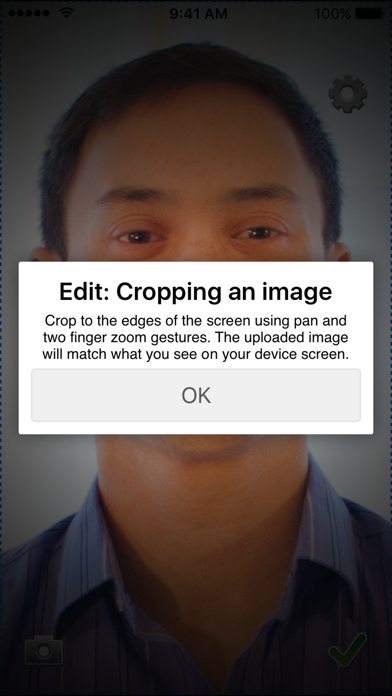

What is Say EMR?
Say EMR is a mobile app designed for physicians and their staff to eliminate patient safety errors related to "same name, different patient" by adding a digital photograph of the patient to the patient's electronic chart. The app allows users to easily add patient portrait photographs to the chart and is compatible with OSCAR EMR.
1. For those using the OSCAR EMR, snap a photo of a patient and have it automatically added to the chart via a secure, seamless integration.
2. • OSCAR 12.x - 15.x workflow: For clinics using the OSCAR EMR, extend the capability of your OSCAR EMR by adding Say EMR's patient portraits.
3. Eliminate patient safety errors related to "same name, different patient" by using this app to easily add a digital photograph of the patient to the patient's electronic chart.
4. The portrait photographs you take with Say EMR will seamlessly appear in the patient’s chart along with all the patient’s other documents in the OSCAR Documents module.
5. For those not using OSCAR, an email workflow is included.
6. The integration requires absolutely no modification to your OSCAR installation.
7. Select 'OSCAR' when prompted for where you want to send the images you take.
8. • Patient data is never stored on the mobile device.
9. This app is intended for use by physicians and their staff.
10. Liked Say EMR? here are 5 Medical apps like DrChrono EHR / EMR; BloesemRemedies; EMRA Peds Meds; EMRA PressorDex; Avalon EMR;
Or follow the guide below to use on PC:
Select Windows version:
Install Say EMR app on your Windows in 4 steps below:
Download a Compatible APK for PC
| Download | Developer | Rating | Current version |
|---|---|---|---|
| Get APK for PC → | Zymbiotic Technologies | 1 | 2.0.3 |
Get Say EMR on Apple macOS
| Download | Developer | Reviews | Rating |
|---|---|---|---|
| Get Free on Mac | Zymbiotic Technologies | 0 | 1 |
Download on Android: Download Android
- Easy addition of patient portrait photographs to the chart
- Compatible with OSCAR EMR
- Secure and seamless integration with OSCAR EMR
- No modification required for OSCAR installation
- Patient data is never stored on the mobile device
- Designed for use by clinic MOA, Clerk, or Physician user
- Support available via email at support@zymbiotic.com.