
Last Updated by Norwegian Cruise Line® on 2024-08-28
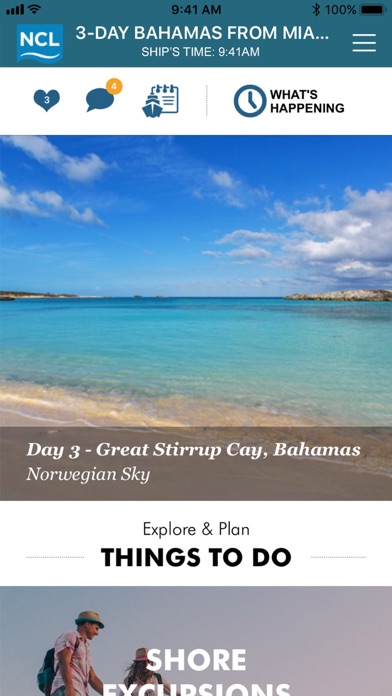
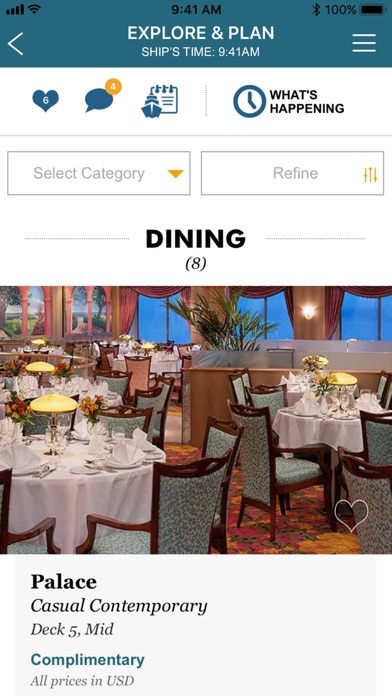
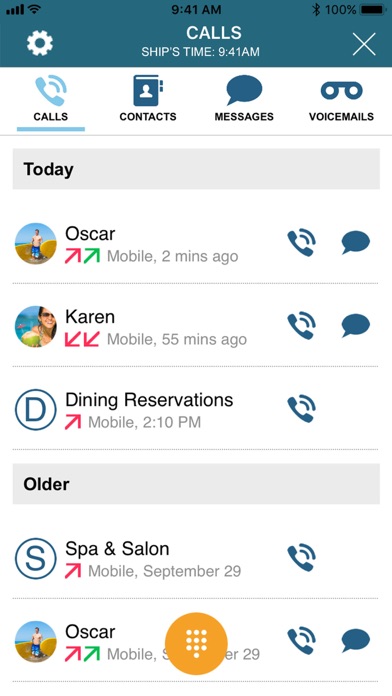
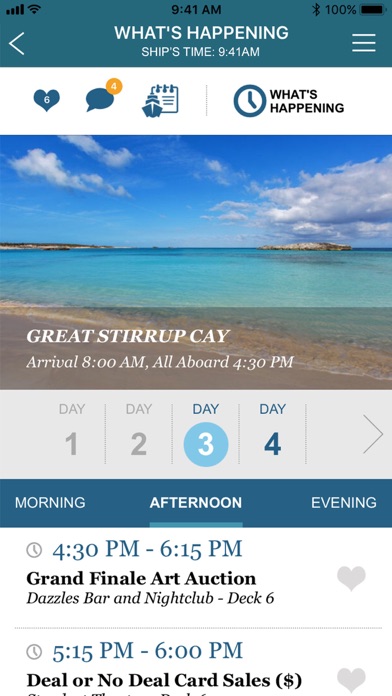
What is Cruise Norwegian? The app is designed to help users prepare for their cruise by allowing them to pre-book dining and shore excursions while at home. Once onboard, users can access daily activities and continue to book dining, shore excursions, and entertainment, as well as stay in touch with friends and family using the chat and onboard-calling feature. The app also allows users to retrieve reservation details, view E-docs, prepare and save time boarding with mobile check-in, and access directions to the pier.
1. Organize vacation itineraries by pre-booking activities in advance and while onboard i.e. shore excursions, dinner reservations, entertainment, and make purchases including gifts (wine, flowers, and treats).
2. Once onboard, access Daily Activities and continue to book dining, shore excursions, and entertainment, and even stay in touch with friends and family using the chat and onboard-calling feature*.
3. Retrieve reservation details, view your E-docs, prepare and save time boarding with mobile check-in, and access directions to the pier.
4. *Calling and Texting Package has a nominal one-time fee per person for making unlimited onboard calls and texts during your cruise.
5. Prepare for your cruise by pre-booking dining and shore excursions while at home.
6. Call and message guests onboard through the app, including Group Chat*.
7. Review disembarkation information including immigration and easy walk-off details.
8. View ship itineraries, port information, and daily activities.
9. Review your folio for onboard purchases in the app.
10. Check Latitude Reward points and learn more about our CruiseNext program.
11. Liked Cruise Norwegian? here are 5 Travel apps like Norwegian Cruise Line; Norwegian Travel Assistant; Lowcost Airlines - WizzAir, Ryanair, Norwegian,...; Norwegian Learning: Beginners; Norwegian Phrasebook;
GET Compatible PC App
| App | Download | Rating | Maker |
|---|---|---|---|
 Cruise Norwegian Cruise Norwegian |
Get App ↲ | 104,547 4.81 |
Norwegian Cruise Line® |
Or follow the guide below to use on PC:
Select Windows version:
Install Cruise Norwegian - NCL app on your Windows in 4 steps below:
Download a Compatible APK for PC
| Download | Developer | Rating | Current version |
|---|---|---|---|
| Get APK for PC → | Norwegian Cruise Line® | 4.81 | 2.4.10 |
Get Cruise Norwegian on Apple macOS
| Download | Developer | Reviews | Rating |
|---|---|---|---|
| Get Free on Mac | Norwegian Cruise Line® | 104547 | 4.81 |
Download on Android: Download Android
- Pre-book dining and shore excursions before and during the cruise
- Access daily activities and entertainment options
- Stay in touch with friends and family using the chat and onboard-calling feature
- Retrieve reservation details and view E-docs
- Prepare and save time boarding with mobile check-in
- Access directions to the pier
- Organize vacation itineraries by pre-booking activities in advance
- Make purchases including gifts (wine, flowers, and treats)
- Review folio for onboard purchases in the app
- Check Latitude Reward points and learn more about the CruiseNext program
- Review disembarkation information including immigration and easy walk-off details.
- The texting feature works great and is a lifesaver for staying in touch with others on the ship.
- The itinerary and spending tracking features are convenient and easily accessible.
- The app provides a great overview of what's on board the ship and eliminates the need to use the TV for information.
- The app works through the ship's wifi, allowing access to information from anywhere on the ship.
- The messaging and talk feature is a paid service and needs improvement.
- The organization of the app could be improved by offering categories for excursions and food.
- The phone option is spotty at best.
- The app's access to photos can lead to unintended consequences, such as the deletion of personal photos.
Good and Bad
DO NOT DOWNLOAD!!
So much potential....
Needs organization, but better than website