
Last Updated by Cometdocs.com Inc. on 2025-04-09

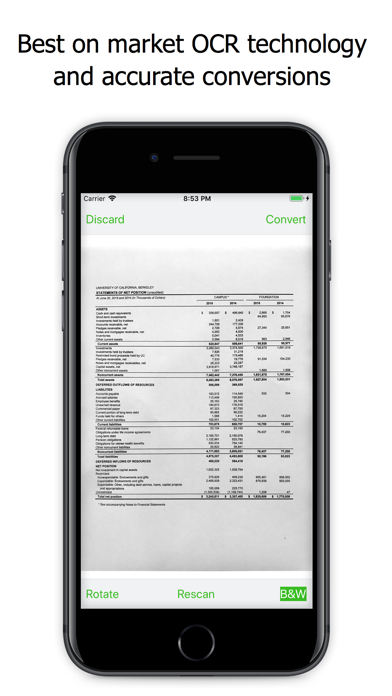

What is Image to Excel Converter?
The app allows users to take a photo of a paper or on-screen document and convert it to an editable Microsoft Excel document (xlsx) on their iPhone or iPad. The app uses OCR technology to recognize and convert tables, receipts, invoices, notes, lists, and other documents into an editable format. The converted document is in the .xlsx format and can be easily shared or opened in other apps.
1. Files are sent to our servers where they are being converted by powerful OCR technology, so your phone battery and resources won't be drained by conversion.
2. • Converted documents are editable so, if it is needed, you can quickly make small adjustments in any Excel editor on your phone or computer.
3. Take a photo of your paper or on-screen document and convert it to editable Microsoft Excel document (xlsx) right on your iPhone or iPad using our quick and easy-to-use app.
4. After the file is converted, the result is being downloaded back to the app, and the files are deleted from our servers immediately.
5. Our industry-leading OCR engines will spare you from wasting your time and effort for retyping whole tables, receipts, invoices, notes, lists and other documents.
6. • No limits on file size or number of converted files.
7. • The converted document is in the .xlsx format and immediately ready for further reuse.
8. Instead of using scanner and then converting your scan to editable document - let our app to do the job for you.
9. • Easily share converted documents or open them in another apps.
10. • The new Excel file is optimized for fast viewing and immediate analysis.
11. • Excellent recognition and conversion quality.
12. Liked Image to Excel Converter? here are 5 Productivity apps like Microsoft Excel; PDF to Excel Converter - OCR; Save as PDF - from Anywhere - Convert Text, Word, Excel, OpenOffice, LibreOffice and other files to PDF - All in one PDF Converter; Convert pdf to excel; Excel Notepad S;
GET Compatible PC App
| App | Download | Rating | Maker |
|---|---|---|---|
 Image to Excel Converter Image to Excel Converter |
Get App ↲ | 146 1.97 |
Cometdocs.com Inc. |
Or follow the guide below to use on PC:
Select Windows version:
Install Image to Excel Converter - OCR app on your Windows in 4 steps below:
Download a Compatible APK for PC
| Download | Developer | Rating | Current version |
|---|---|---|---|
| Get APK for PC → | Cometdocs.com Inc. | 1.97 | 4.1 |
Get Image to Excel Converter on Apple macOS
| Download | Developer | Reviews | Rating |
|---|---|---|---|
| Get Free on Mac | Cometdocs.com Inc. | 146 | 1.97 |
Download on Android: Download Android
- Excellent recognition and conversion quality
- No limits on file size or number of converted files
- Complex tables can be converted as well
- Screenshots are also convertible
- Easily share converted documents or open them in another app
- The converted document is in the .xlsx format and immediately ready for further reuse
- The new Excel file is optimized for fast viewing and immediate analysis
- Converted documents are editable so users can make small adjustments in any Excel editor on their phone or computer
- Files are sent to the app's servers for conversion, saving phone battery and resources
- Converted files are deleted from the app's servers immediately after download for security and privacy.
- Fast and accurate operations
- Easy sharing of converted documents
- Useful for working with documents
- No limit on photo size
- Handy and time-saving
- Free version only allows conversion of a single page at a time
- Free version has a time limit of almost an hour
- Full pack purchase required for unlimited conversion
Save my time and money!
Useful app
Nice
Useful app