
Last Updated by Solutions XYZ LLC on 2025-01-08
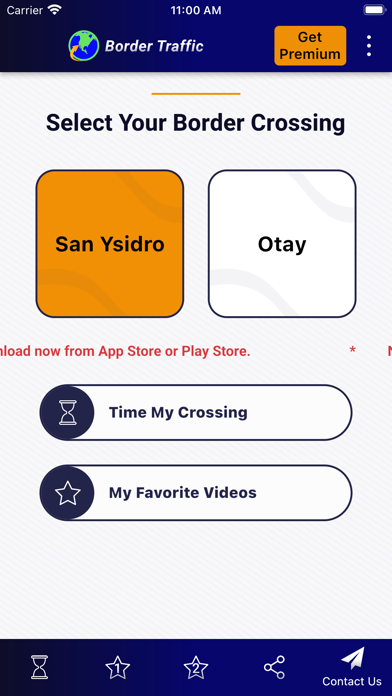

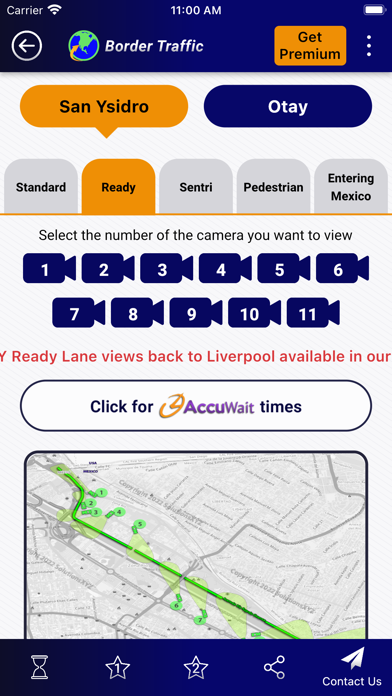

What is Border Traffic? The BorderTraffic app provides near real-time videos of the San Ysidro (San Diego) / Tijuana and the Otay Mesa / Tijuana border crossings, 24/7. The app helps users make informed border crossing decisions based on current video information, saving time, money, and frustration.
1. The BorderTraffic app helps you save time with near real-time videos of the San Ysidro (San Diego) / Tijuana and the Otay Mesa / Tijuana border crossings, 24 hours a day, 7 days a week.
2. Simply by using this app, you can make informed border crossing decisions based on current video information, thus saving time, money, and frustration.
3. If it shows a long wait, click just once more to see a video of your 2nd choice, letting you compare the 2 videos and make a quick decision.
4. For example, you may set an alert to notify you when the wait in the San Ysidro Ready Lane is less than 20 minutes.
5. • My Alerts notify you when the wait time meets criteria you’ve set.
6. With one click, you’ll see video of your preferred crossing and lane.
7. • My Favorite Videos lets you save 2 different videos.
8. Liked Border Traffic? here are 5 Navigation apps like Waze Navigation & Live Traffic; INRIX Traffic; TriStar Traffic; Traffic Maps: realtime info; Traffie Navigation & Traffic;
Or follow the guide below to use on PC:
Select Windows version:
Install Border Traffic app on your Windows in 4 steps below:
Download a Compatible APK for PC
| Download | Developer | Rating | Current version |
|---|---|---|---|
| Get APK for PC → | Solutions XYZ LLC | 3.08 | 3.8.8 |
Get Border Traffic on Apple macOS
| Download | Developer | Reviews | Rating |
|---|---|---|---|
| Get Free on Mac | Solutions XYZ LLC | 396 | 3.08 |
Download on Android: Download Android
- Videos of the San Ysidro & Otay Mesa crossings – Standard, Ready, Sentri, Entering Mexico, & Pedestrian Lanes
- AccuWait time estimates generated using analytics of BorderTraffic.com videos
- My Alerts feature notifies users when the wait time meets criteria they’ve set
- My Favorite Videos feature lets users save 2 different videos for quick access and comparison
- Time My Crossing feature automatically calculates and stores wait times for future reference.
- Inexpensive subscription
- Lots of cameras/angles available
- Automatic notifications feature
- App crashes frequently
- All cameras update every 10-15 minutes only
- Poor pedestrian camera angles
- Provides information for only two border crossings
- Poor customer support, with no response to emails
- Recent update caused the app to crash when not connected to WiFi
- Login screen disrupts the function of the app, making it difficult to use.
No support
Usually inaccurate
App crashes a lot
Doesn’t work!