
Last Updated by Wine-Searcher Ltd on 2024-08-01
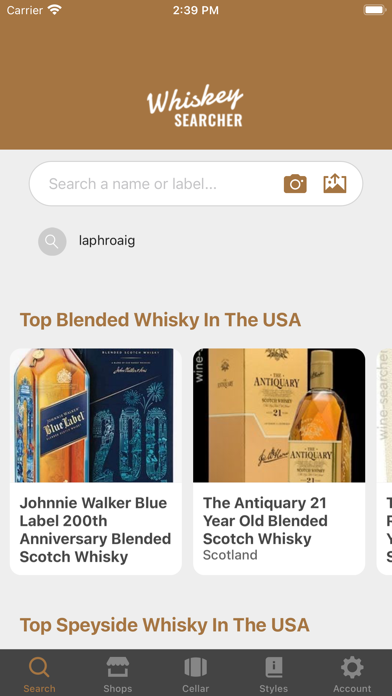
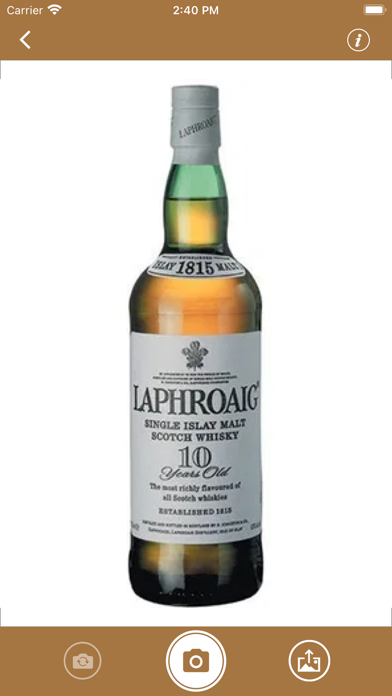
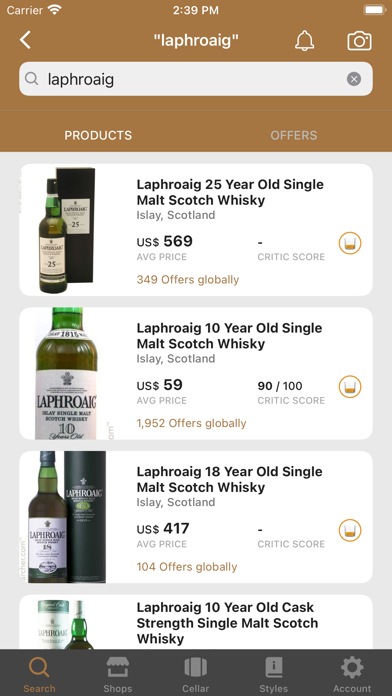
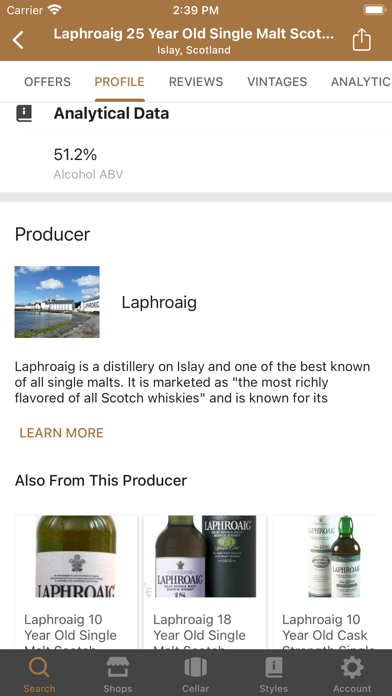
What is WhiskeySearcher?
The WhiskeySearcher app is a convenient way to find, compare, and buy whiskey, brandy, and other spirits from thousands of merchants worldwide. With a database of over 1 million spirit offers, users can search for their favorite spirits, access pricing information, and read reviews from other users. The app also features a label recognition tool, My Ratings, store locator, and educational resources to expand your whiskey knowledge.
1. Access our region and style pages to learn more about the classic spirits and some new and exciting producers just coming on the market.
2. Find, compare and buy whiskey, brandy and other spirits, straight from your device.
3. Use of label recognition tool to scan the whiskey bottle in front of you, or type the name in to learn more.
4. Rate and review whiskey and spirits you have tried, and see what others have to say about them.
5. The WhiskeySearcher app is a genius shortcut to your favourite spirits.
6. Find out more about regions and styles, access pricing information across vintages, or see what the critics think.
7. Buy spirits online through the merchant’s site or contact the store directly through the app.
8. WhiskeySearcher is powered by the databases of Wine-Searcher, the world’s most powerful wine website.
9. Our database contains more than 1 million spirit offers from thousands of merchants across the globe.
10. With the WhiskeySearcher app, you can always buy a five-star spirit from a palate you trust – your own.
11. Find out which stores are closest to you and see who has the best value in your local area.
12. Liked WhiskeySearcher? here are 5 Food & Drink apps like DoorDash - Food Delivery; Uber Eats: Food & Groceries; Starbucks; McDonald's; Domino's Pizza USA;
GET Compatible PC App
| App | Download | Rating | Maker |
|---|---|---|---|
 WhiskeySearcher WhiskeySearcher |
Get App ↲ | 1,022 4.80 |
Wine-Searcher Ltd |
Or follow the guide below to use on PC:
Select Windows version:
Install WhiskeySearcher app on your Windows in 4 steps below:
Download a Compatible APK for PC
| Download | Developer | Rating | Current version |
|---|---|---|---|
| Get APK for PC → | Wine-Searcher Ltd | 4.80 | 6.8 |
Get WhiskeySearcher on Apple macOS
| Download | Developer | Reviews | Rating |
|---|---|---|---|
| Get Free on Mac | Wine-Searcher Ltd | 1022 | 4.80 |
Download on Android: Download Android
- Search for spirits quickly and easily using the label recognition tool or by typing in the name
- Access pricing information across vintages and see what critics think
- Rate and review spirits you have tried and see what others have to say about them with My Ratings
- Locate stores near you and buy spirits online or contact the store directly through the app
- Expand your whiskey knowledge with region and style pages
- Powered by the databases of Wine-Searcher, the world's most powerful wine website.
Very helpful
Fix it
Doesn’t work.