
Published by Vanderbilt University Medical Center on 2025-01-29
My Health at Vanderbilt (MHAV) is an app that gives patients access to their medical records, interacts with the health care professionals and pays medical bills through an electronic medium.
MHAV is a very necessary app that prioritizes your comfort and your health above all else. The app’s mobile version has irresistible features, with guaranteed access as you go.
This app is available for patients who go to Vanderbilt University Medical Center(Tennessee, USA) for their medical needs.
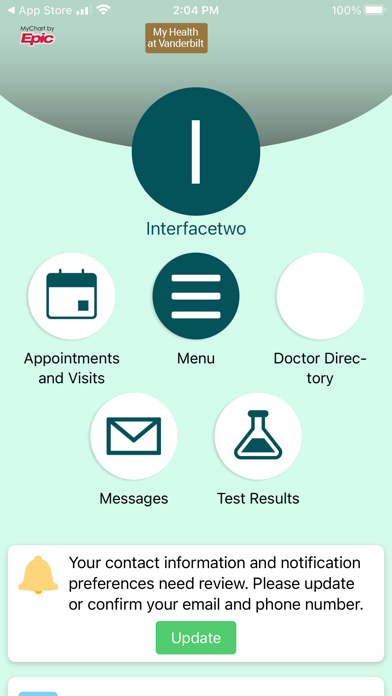
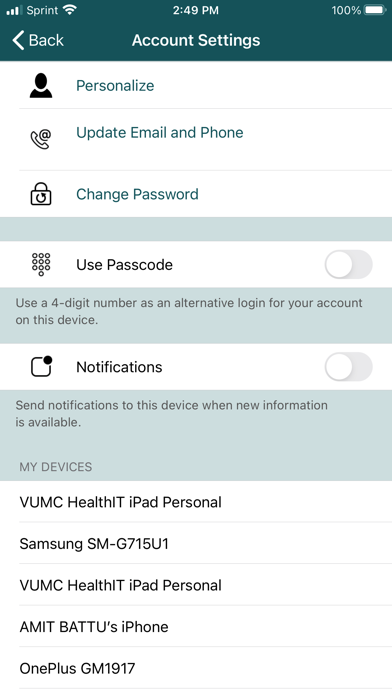

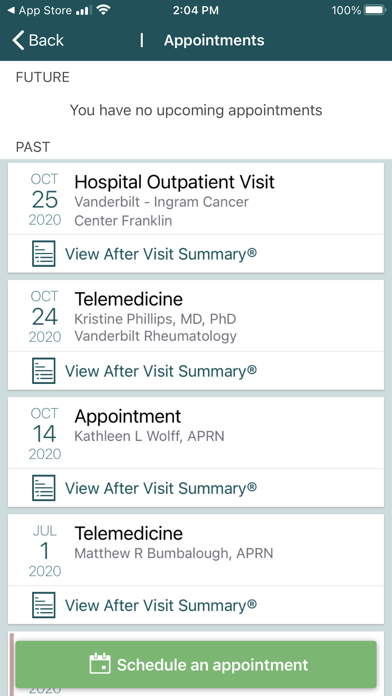
Below are six features of the MHAV app;
#1. View your records:
With the MHAV app, you can access your medical records whenever you want. This feature helps you understand and make sense of your medical condition, as you work with health care professionals. This can help you arrest complications from your current condition if any, and it helps you detect new issues and nip them in the bud.
#2. Message your doctor's office:
The MHAV app enables you to reach your doctor at a moment’s notice. In case of an emergency, you can easily get the medical staff on ground to get medical context from your doctor. This helps them decide on the best course of action.
If you need your doctor’s opinion on any medical issue you have, or you need a quick prognosis based on some symptoms you feel, then the MHAV is quite suitable.
#3. Request an appointment:
This feature allows you to request, make and confirm your appointment with a doctor, a laboratory technician or any other healthcare professional. Whether it’s just another appointment in a long list of appointments, or on short notice, the app saves you stress.
Ordinarily, you would have made phone calls or even gone to the hospital ahead of time. However, that is no longer necessary as MHAV has made it easier for you to sort out your appointments from the comfort of your room.
#4. Map your appointment location:
Most hospitals are quite large, covering hectares in land mass. For a hospital like the Vanderbilt University Medical Center, this is the case.
For a first timer, you need to not just sort out your appointment, but you need to know where you’re going. As much as you would still be served by asking for directions to your place of appointment, there’s an easier way. On the MHAV app, you can use geolocation markers to find out where directly to go for your appointment on hospital grounds. This way, you can save yourself the stress of asking everyone for directions and walk straight to the office where you’re supposed to go.
#5. Manage your profile information
If there are any changes in your life that medical personnel and health care professionals on the MHAV app should know of, let them know. You can do this by altering the information on your profile to reflect the changes which have been made.
#6. Create a PIN for instant access:
When using any app, you will find that nothing beats easy access to the main portal of the app. MHAV sorts this out spectacularly, providing you with a PIN feature. This feature helps you choose a number combination peculiar to you. With this PIN, you can protect your information on the app from third parties.
GET Compatible PC App
| App | Download | Rating | Maker |
|---|---|---|---|
 My Health at Vanderbilt My Health at Vanderbilt |
Get App ↲ | 5,949 4.75 |
Vanderbilt University Medical Center |
Or follow the guide below to use on PC:
Select Windows version:
Install My Health at Vanderbilt app on your Windows in 4 steps below:
Download a Compatible APK for PC
| Download | Developer | Rating | Current version |
|---|---|---|---|
| Get APK for PC → | Vanderbilt University Medical Center | 4.75 | 11.2.5 |
Get My Health at Vanderbilt on Apple macOS
| Download | Developer | Reviews | Rating |
|---|---|---|---|
| Get Free on Mac | Vanderbilt University Medical Center | 5949 | 4.75 |
Download on Android: Download Android
Allow attachments & provide additional info
Handy, when it works
Ruined the app
5 Star App becomes useless overnight