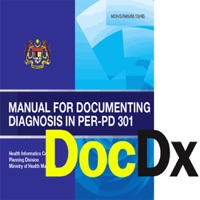
Last Updated by GOVERNMENT OF MALAYSIA on 2025-01-13
1. International Classification of Diseases (IDC) dibangunkan ole WHO sebagai standard information antzrabangsa yang dugunakan until membandingkan kadar mortaliti di kalangan Negara Ahli bagi tujuan perancangan pelan kesihatan.
2. Ketepatan pengkodan ICD bergantung kepada beberapa variable termasuklah lengkap atau tidak sesuatu diagnosis yang ditulis oleh pegawai perubatan dalam Borang Daftar Masuk dan Keluar Hospital PER PD 301.
3. Manual for Documenting Diagnosis in PER-PD 301 adalah garispanduan yang dihasilkan bagi membantu meningkatkan kualiti dokumen diagnosis.
4. Ia mengandungi contoh-contoh diagnosis morbidity dan mortality bagi pesakit dalam mengikut kriteria yang ditetapkan ICD 10.
5. pada masa kini, Kementerian Kesihatan Malaysia menggunakan ICD 10 Versi 2010 bagi membantu proses analisis data.
6. Manual ini digunakan sejak tahun 2012 bagi tujuan pelatihan.
7. Liked DocDx? here are 5 Book apps like Audible: Audio Entertainment; Amazon Kindle; Libby, the library app; 番茄小说 - 热门全本小说电子书阅读器; ピッコマ;
Or follow the guide below to use on PC:
Select Windows version:
Install DocDx app on your Windows in 4 steps below:
Download a Compatible APK for PC
| Download | Developer | Rating | Current version |
|---|---|---|---|
| Get APK for PC → | GOVERNMENT OF MALAYSIA | 1 | 1.0 |
Get DocDx on Apple macOS
| Download | Developer | Reviews | Rating |
|---|---|---|---|
| Get Free on Mac | GOVERNMENT OF MALAYSIA | 0 | 1 |
Download on Android: Download Android