
Last Updated by DOYU HONGKONG LIMITED on 2025-03-29
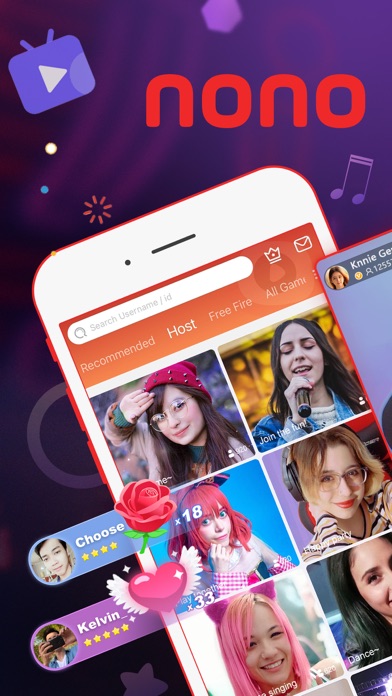



What is Nonolive? Nonolive is a global live broadcast platform that brings together high-quality contracted anchors, amateur beauties, and game advanced players to share happiness and passion with the audience. The app offers online real-time interaction, allowing users to chat with their favorite anchor and share their feelings with other audiences. The app also features attractive anchors, game live, one-click broadcast, multiplayer video chat, fantastic gift effects, and fans group.
1. Nonolive is the most interesting global live broadcast platform, brings together many high-quality contracted anchors, amateur beauties and game advanced players to share happiness and passion with you.
2. LOL, Arena of Valor, PUBG, Hearthstone, Minecraft and other popular games live 24 hours.
3. In addition, there are PUBG teaching, AoV teaching, LOL teaching, and Hearthstone teaching to help you rank higher.
4. Support up to 6 people to connect with video, meet friends from all over the world, and experience the passion and collision of multiculturalism.
5. You can chat with your favorite anchor in real time and share your feeling with other audiences.
6. In addition to the computer broadcast, the mobile phone also supports one-click broadcast.
7. Exclusive star-show beauties, talented and charming.
8. Download Nonolive now! You won’t be lonely any more cause there will always be someone to accompany you.
9. Amateur beauties, shy and pure.
10. You can share your happiness anytime, anywhere.
11. As many as dozens of hundreds of gifts, there is always one that can meet your needs.
12. Liked Nonolive? here are 5 Entertainment apps like Tubi: Movies & Live TV; ABC: Watch Live TV & Sports; Sling: Live TV, Sports & News; Wallcraft – Wallpapers, live; Plex: Watch Live TV and Movies;
Or follow the guide below to use on PC:
Select Windows version:
Install Nonolive - Live streaming app on your Windows in 4 steps below:
Download a Compatible APK for PC
| Download | Developer | Rating | Current version |
|---|---|---|---|
| Get APK for PC → | DOYU HONGKONG LIMITED | 3.81 | 10.4.0 |
Get Nonolive on Apple macOS
| Download | Developer | Reviews | Rating |
|---|---|---|---|
| Get Free on Mac | DOYU HONGKONG LIMITED | 1288 | 3.81 |
Download on Android: Download Android
- Attractive anchors: Exclusive star-show beauties and talented amateur beauties.
- Game live: Popular games like LOL, Arena of Valor, PUBG, Hearthstone, Minecraft, and more.
- One-click broadcast: Users can share their happiness anytime, anywhere.
- Multiplayer video chat: Supports up to 6 people to connect with video.
- Fantastic gift effects: Users can send gifts like roses, luxury cars, or even rockets.
- Fans group: Users can join an exclusive fan group of anchors and obtain exclusive fans badges and various privileges.
I can not play it
Can't watch stream in others country
Bad
Connector