
Last Updated by New Technologies on 2025-03-26



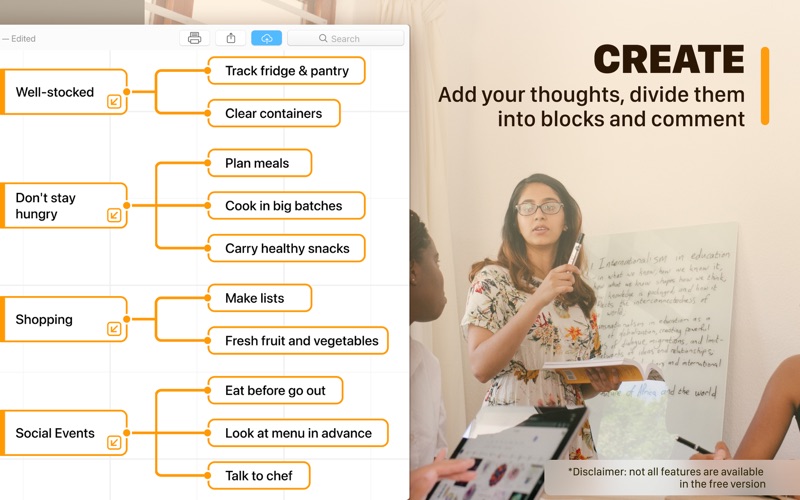
What is iMap Builder? iMap Builder is a mind mapping app that helps users organize their thoughts and ideas. It offers a universal database for storing any thought and ideas, images and diagrams adding, a built-in calendar, and a quick and easy tutorial. The app also provides workflow organization features such as creating several "central" blocks inside of your project, adding different colors to your subtasks, setting due dates for each block, and adding icons or pictures to your blocks. Additionally, iMap Builder offers smart representation features such as 3 different templates to work with, marking tasks as done, connecting different elements of blocks into one "cloud," making comments for any connections, and sharing your project in social media. The app also provides necessary tools such as searching for necessary objects inside your mind map, exporting to PNG file or print out your projects, adjustable fonts, colors, and icons, and a full set of operations including delete, undo/redo, and export.
1. iMap Builder is a simple app designed for bringing your thoughts in order.
2. Pick all your ideas together and create a clear mind map.
3. - Delete, undo/redo, export – full set of operations.
4. Liked iMap Builder? here are 5 Business apps like Resume Builder AI: CV Maker; QuickTap Survey & Form Builder; LinkBuilder; JMP® Graph Builder; Buildertrend;
Or follow the guide below to use on PC:
Select Windows version:
Install iMap Builder: Vision Mapping app on your Windows in 4 steps below:
Download a Compatible APK for PC
| Download | Developer | Rating | Current version |
|---|---|---|---|
| Get APK for PC → | New Technologies | 1 | 3.2.2 |
Get iMap Builder on Apple macOS
| Download | Developer | Reviews | Rating |
|---|---|---|---|
| Get Free on Mac | New Technologies | 0 | 1 |
Download on Android: Download Android
- Universal database for storing any thought and ideas
- Images and diagrams adding
- Built-in calendar
- Quick and easy tutorial
- Workflow organization features
- Create several "central" blocks inside of your project
- Add different colors to your subtasks
- Set due dates for each block
- Add icons or pictures to your blocks
- Smart representation features
- 3 different templates to work with
- Mark tasks as done
- Connect different elements of blocks into one "cloud"
- Make comments for any connections
- Share your project in social media
- Necessary tools
- Search for necessary objects inside your mind map
- Export to PNG file or print out your projects
- Adjustable fonts, colors, and icons
- Full set of operations including delete, undo/redo, and export.
- The app works great in terms of its features and performance.
- The interface is user-friendly and easy to navigate.
- The purchase options do not work, which is a major issue.
- The app does not allow copying like MindNode, which limits its usability.
- There is no zoom in/out feature, which can be inconvenient.
- The app has too many ads, which interrupt the user's workflow and make it frustrating to use.
- The "remove ads" option does not provide clear information on what the user will get for the different price options.
- The app promotes itself as free, but bogs the user down with ads and takes away customization, forcing them to spend $15 to use it.
Truly Useless
It was almost a good app
Cool
Terrible