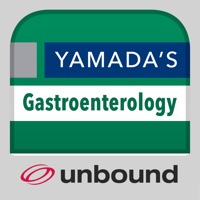
Last Updated by Unbound Medicine, Inc. on 2025-05-01

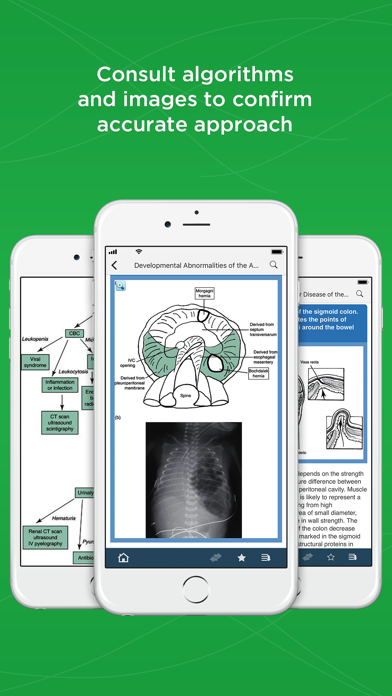

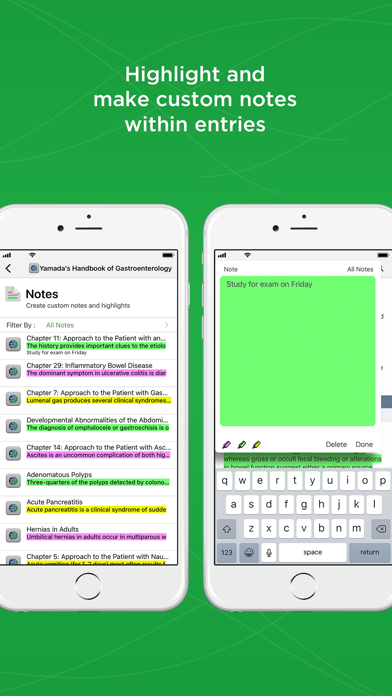
What is Yamada's Gastroenterology? Yamada's Gastroenterology Handbook is a comprehensive resource for gastroenterologists that provides essential information for the proper assessment and management of all gastroenterological symptoms and conditions. The app is available for download on smartphones and tablets, and it does not require an internet connection.
1. This powerful resource has been split into three major sections – symptom-based evaluation, disease-based management, and multiple choice tests and practice – and covers everything a gastroenterologist is likely to encounter in daily practice.
2. It features the essential information needed for the proper assessment and management of all gastroenterological symptoms and conditions.
3. Download the app to your smartphone and tablet to have the most trusted GI guidance available anytime, anywhere – no internet connection necessary.
4. Yamada’s Gastroenterology Handbook is the premier GI resource used both in the classroom and on the medical ward.
5. Contributing Authors: Renuka Bhattacharya, MD, Jason A.
6. Liked Yamada's Gastroenterology? here are 5 Medical apps like Mobile MIM; epocrates; Eponyms; Eponyms (for students); Food Additives 2;
GET Compatible PC App
| App | Download | Rating | Maker |
|---|---|---|---|
 Yamada's Gastroenterology Yamada's Gastroenterology |
Get App ↲ | 4 4.75 |
Unbound Medicine, Inc. |
Or follow the guide below to use on PC:
Select Windows version:
Install Yamada's Gastroenterology app on your Windows in 4 steps below:
Download a Compatible APK for PC
| Download | Developer | Rating | Current version |
|---|---|---|---|
| Get APK for PC → | Unbound Medicine, Inc. | 4.75 | 1.3 |
Get Yamada's Gastroenterology on Apple macOS
| Download | Developer | Reviews | Rating |
|---|---|---|---|
| Get Free on Mac | Unbound Medicine, Inc. | 4 | 4.75 |
Download on Android: Download Android
- Management algorithms for proper evaluation of the patient
- Detailed entries including clinical presentation, differential diagnosis, management, complications, and more
- Tables and images to reinforce key concepts
- Call out boxes highlighting key practice points, discussion, potential pitfalls, and more
- Case studies for context and more accurate diagnosis
- Multiple-choice chapter tests and study guides for self-assessment
- Ability to make custom notes and highlights within entries
- Common abbreviations seen in gastroenterology
- Full Text Search to help you find topics quickly
- Favorites for bookmarking important topics
- Editor: Tadataka Yamada, MD
- Associate Editor: John M. Inadomi, MD
- Contributing Authors: Renuka Bhattacharya, MD, Jason A. Dominitz, MD, MHS, Joo Ha Hwang, MD, PhD
- Publisher: Wiley-Blackwell
- Powered by: Unbound Medicine