
Last Updated by Lehiso A/S on 2025-04-12
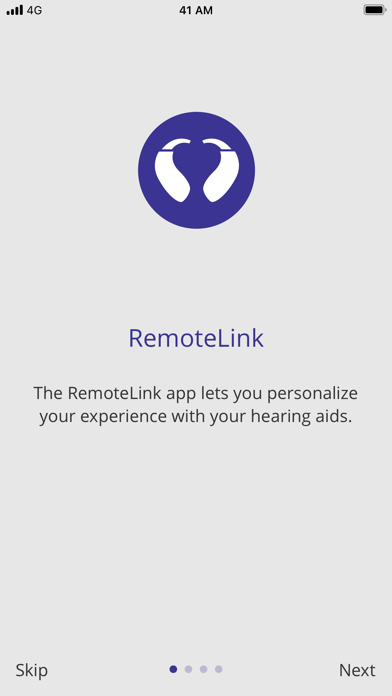
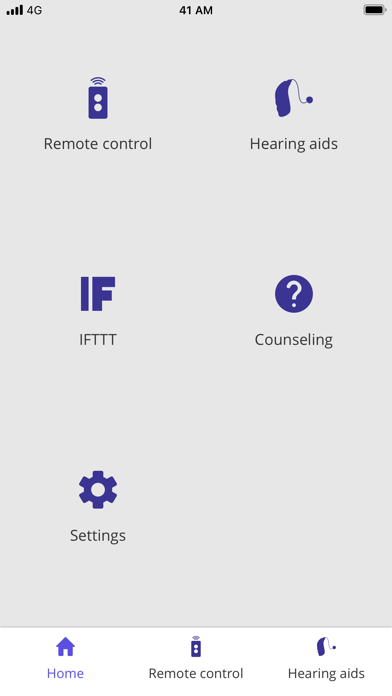
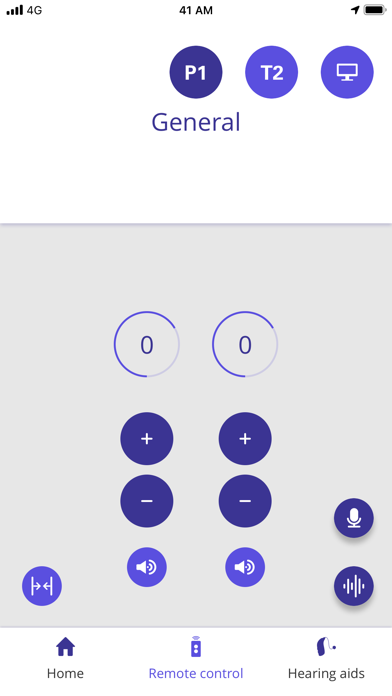
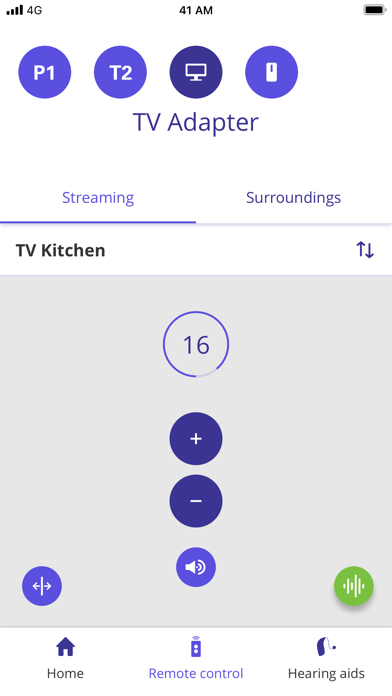
What is RemoteLink? The RemoteLink app is a mobile application that allows users to control their wireless hearing aids, adjust the sound, and choose what they want to hear. The app is compatible with all wireless hearing aids and offers various features such as a "Find my hearing aid" search feature, links to user instructions, and low battery notification.
1. The RemoteLink app enables you to control your hearing aids, choose what you want to hear, and adjust the sound.
2. Depending on the hearing aids and the mobile device you are using, you may or may not have access to all features the app offers.
3. The streaming equalizer may not be available for certain older Bluetooth hearing aids.
4. - Streaming of the microphone signal of the phone to the hearing aids.
5. The app offers a “Find my hearing aid” search feature, links to user instructions, and low battery notification.
6. - Connect your hearing aids to other devices and web services via IFTTT service.
7. RemoteLink is compatible with all wireless hearing aids.
8. - Fine-tune the sound when watching a movie or streaming audio using the streaming equalizer, for a personalized listening experience.
9. For more information, you can access instructions on how to use this app in the application settings.
10. Liked RemoteLink? here are 5 Medical apps like GoodRx: Prescription Coupons; Teladoc Health; healow; MyChart; Sydney Health;
Or follow the guide below to use on PC:
Select Windows version:
Install RemoteLink app on your Windows in 4 steps below:
Download a Compatible APK for PC
| Download | Developer | Rating | Current version |
|---|---|---|---|
| Get APK for PC → | Lehiso A/S | 2.93 | 2.5.0 |
Download on Android: Download Android
- Compatible with all wireless hearing aids
- "Find my hearing aid" search feature
- Links to user instructions
- Low battery notification
- Select from which of your TV-Adapters you want to stream the signal to your hearing aids
- Streaming of the microphone signal of the phone to the hearing aids
- Support for remote/partner microphone via SoundClip-A
- Advice on coping with hearing loss
- Connect your hearing aids to other devices and web services via IFTTT service
- Individual volume Left & Right
- Control of tinnitus relief sounds (if supported by hearing aid)
- Fine-tune the sound when watching a movie or streaming audio using the streaming equalizer, for a personalized listening experience. The streaming equalizer may not be available for certain older Bluetooth hearing aids.
- Improved performance in Bluetooth connection after the September update
- Works without issues on iPhone XS
- Easy pairing with new iPhone
- Features to switch between different settings for better hearing experience
- Bluetooth connection still drops with IOS 13 and latest update
- Not intuitive
- Only one hearing aid works for some users
- Needs improvement to become a 5-star app
AccuQuest Hearing AIDS
Connection keeps dropping
Much improved
Better since update