
Last Updated by The Knot Inc. on 2025-04-09

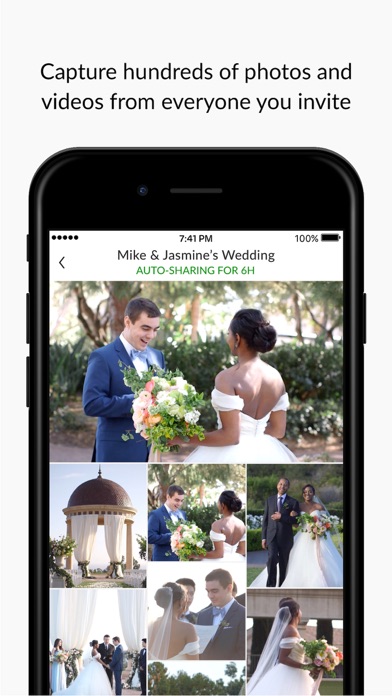
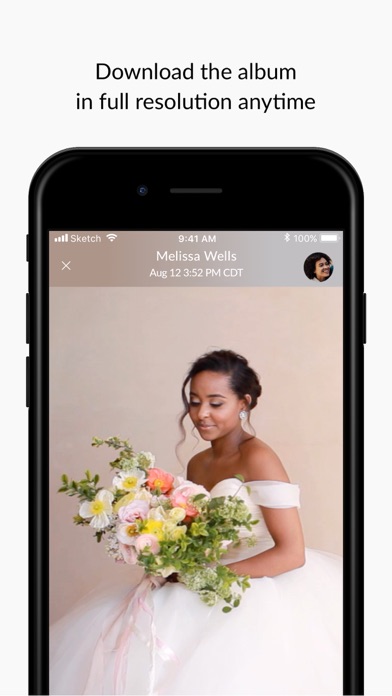

What is The Guest? The Guest by The Knot is a photo-sharing app that allows guests to automatically share photos and videos taken at weddings, receptions, or any other events. The app eliminates the need for uploading, tagging, or separate camera apps. Users can create an event, invite guests via phone number or email address, and The Guest does the rest for free. The app shares photos and videos in real-time as guests take them, and guests can delete their pics or pause their auto-sharing at any time. The app also provides full-resolution photos and full-length videos that everyone can download.
1. Simply create an event, invite guests via phone number or email address, and The Guest does the rest— for free! As soon as an event begins, The Guest will start sharing photos and videos guests are taking with their iPhone cameras in real time as they take them.
2. Getting married? Throwing a big event? Automatically get all of the photos and videos guests take at your wedding, reception or celebration with The Guest by The Knot! No uploading, no tagging, no separate camera apps.
3. + SAY “BYE” TO UPLOADING AND SEPARATE CAMERA APPS - Guests use their normal iPhone camera, and photos & videos are instantly auto-shared to everyone who’s part of an event! Guests are in-control of their content, and can delete their pics or pause their auto-sharing at any time.
4. + GET EVERYONE’S PHOTOS & VIDEOS - Wedding guests take 2000 pics on average— which the newlyweds will never see.
5. + ATTEND FROM ANYWHERE - Guests who couldn’t make it to an event in person can follow along in real time via The Guest.
6. With The Guest, photos & videos are shared in real time.
7. + HAVE A BEAUTIFUL WEB ALBUM - Everyone can see, download and share all of the photos in the app’s event or in the web album The Guest automatically creates.
8. With The Guest (formerly known as Veri), all guests need is their normal iPhone camera to join in on the photo-sharing fun.
9. I highly recommend using this if you’re having a wedding or any event you want lots of pics of.
10. +SHOW LIVE WEB SLIDESHOWS - Display an event’s photos and videos on any screen as a live slideshow with just one simple web link.
11. + ACCESS FULL-RESOLUTION PHOTOS & FULL-LENGTH VIDEOS - Everyone can download any -or all!- of an event’s photos and videos in full resolution.
12. Liked The Guest? here are 5 Lifestyle apps like Heartland Guest App; Taste of Charlotte Guest; ENTERTAINER guest; MY GUEST; Watch Message for Guest;
Or follow the guide below to use on PC:
Select Windows version:
Install The Guest - Photo Sharing app on your Windows in 4 steps below:
Download a Compatible APK for PC
| Download | Developer | Rating | Current version |
|---|---|---|---|
| Get APK for PC → | The Knot Inc. | 4.77 | 2.14.0 |
Get The Guest on Apple macOS
| Download | Developer | Reviews | Rating |
|---|---|---|---|
| Get Free on Mac | The Knot Inc. | 4959 | 4.77 |
Download on Android: Download Android
- Automatic photo and video sharing in real-time
- No uploading, tagging, or separate camera apps required
- Full-resolution photos and full-length videos available for download
- Beautiful web album for all event photos
- Live web slideshow feature
- Real-time map view for guests to see where they went during the event
- Guests who couldn't attend the event can follow along in real-time
- Free to use
- CA Privacy compliant
- Easy and quick setup process
- Auto load option makes it effortless for guests to upload photos
- Timeline format allows for a comprehensive view of the entire event
- Great for events with guests of all ages and tech-savviness levels
- Excellent technical support
- Auto-Share feature should not be automatically on, as it can lead to privacy concerns and potential nightmares for users.
Great app for weddings and more!
Never missed a moment
Auto sharing is a nightmare - won’t be using this for my wedding
Best App Ever for Events!