
Last Updated by Houimdi Noureddinr on 2025-04-23


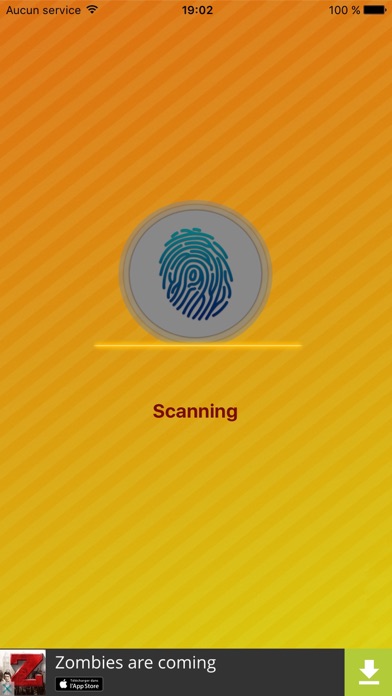

What is FingerPrint Pregnant Test?
The PREG APP is a fun application that provides random pregnancy outcomes for entertainment purposes only. It is not a real pregnancy test and should not be used as a substitute for medical advice. The app calculates fake pregnancy outcomes based on fingerprints and provides information on whether the user is pregnant or not, how many months pregnant, and the gender of the baby.
1. This application of scan pregnancy test is developed in such a way that people are not sure this is a joke or real application.
2. Pregnancy test is just for fun application and should only be used for entertainment purposes.
3. Grossesse application de test Fun Prank est uniquement à des fins de divertissement.
4. Il est la meilleure application pour avoir du plaisir avec vos amis et votre famille.
5. Pregnancy test is a fun app that gives you some information about the random pregnancy.
6. This pregnancy test fingerprints calculate your fake pregnancy outcomes.
7. If you like having fun with friends and family, then you'd definitely like this application.
8. Consult doctor in case of actual pregnancy.
9. Cette information est pas possible avec les écrans de votre appareil IOS.
10. Il ne vous donne pas d'informations sur votre grossesse.
11. Les résultats affichés ne sont que des informations aléatoires liés à la grossesse.
12. Liked FingerPrint Pregnant Test? here are 5 Entertainment apps like Pregnant Mom Care Games; Pregnant Mom Games: Mommy Care; Simulator X-Ray Pregnant; Lie Detector Fingerprint Scan; Lie Detector Fingerprint Test;
GET Compatible PC App
| App | Download | Rating | Maker |
|---|---|---|---|
 FingerPrint Pregnant Test FingerPrint Pregnant Test |
Get App ↲ | 111 3.23 |
Houimdi Noureddinr |
Or follow the guide below to use on PC:
Select Windows version:
Install FingerPrint Pregnant Test app on your Windows in 4 steps below:
Download a Compatible APK for PC
| Download | Developer | Rating | Current version |
|---|---|---|---|
| Get APK for PC → | Houimdi Noureddinr | 3.23 | 1.4 |
Get FingerPrint Pregnant Test on Apple macOS
| Download | Developer | Reviews | Rating |
|---|---|---|---|
| Get Free on Mac | Houimdi Noureddinr | 111 | 3.23 |
Download on Android: Download Android
- Provides random pregnancy outcomes for entertainment purposes only
- Calculates fake pregnancy outcomes based on fingerprints
- Gives information on whether the user is pregnant or not
- Provides information on how many months pregnant the user is
- Gives information on the gender of the baby, including twin boys, twin girls, or both
- Available in multiple languages, including English and French
- Designed to be a fun app to share with friends and family.
- None
- The app is fake and not meant to actually work
- It is labeled as a prank and can be misleading to some users
- The results given by the app are not accurate and can be offensive or inappropriate
- The app may not be suitable for children as it can give false information and cause confusion or distress.
Why are people stupid?
ITS A JOKE
A J O K E P R A N K Joke prank
This test is fake