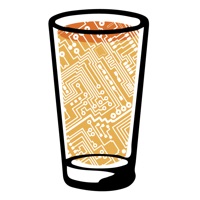
Last Updated by Brewmium, LLC on 2025-04-16
1. You'll never miss your favorite pour again! You can even mark your favorites for easy reference across all DigitalPour locations.
2. Search for your favorite beverage across any DigitalPour location by typing a few characters into the Search box.
3. You've seen DigitalPour menus at your favorite bar, brewery, taproom and growler shop.
4. Personal rating and reviewing too! Mark beverages that you want to try or keep track of.
5. Mark your favorite beverage and see all locations that are currently pouring it.
6. DigitalPour - A personal beer menu in your pocket.
7. Want to see what your local DigitalPour hangout has on tap? Just look them up on DigitalPour.
8. Get at-a-glance ABV percentages (alcohol by volume), bitterness (IBU) rankings, and keg type.
9. You can see what’s on tap, what's in bottles & cans, how full the keg is serving sizes and prices.
10. Quickly find a Happy Hour or Event from the Map View or List View.
11. You can also get a glimpse of what is going to be tapped in the near future.
12. Liked DigitalPour? here are 5 Food & Drink apps like Vegan Pocket - Scan Food & Eat; Pocket Wine: Guide & Cellar; Pocket Wine Pairing: Sommelier; Sniffles in your pocket; Fridge in your pocket +;
Or follow the guide below to use on PC:
Select Windows version:
Install DigitalPour - Pocket Beer Menu app on your Windows in 4 steps below:
Download a Compatible APK for PC
| Download | Developer | Rating | Current version |
|---|---|---|---|
| Get APK for PC → | Brewmium, LLC | 3.58 | 3.5.1 |
Get DigitalPour on Apple macOS
| Download | Developer | Reviews | Rating |
|---|---|---|---|
| Get Free on Mac | Brewmium, LLC | 31 | 3.58 |
Download on Android: Download Android
DigitalPour review
Awesome app that shows you what’s on tap!
Good App, but please help
Must have app for beer geeks