
Last Updated by Netfocus Universal d.o.o. on 2024-05-09

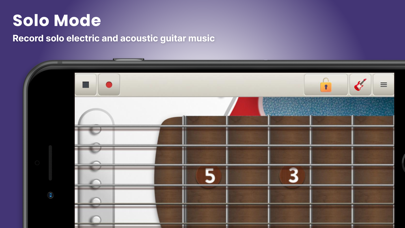

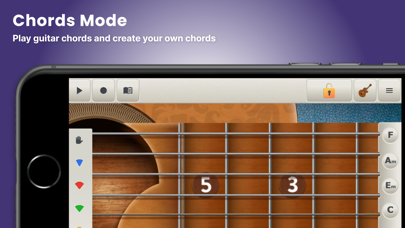
What is Virtual Guitar?
The Play Virtual Guitar - Electric and Acoustic Guitar app is a free guitar game for iPhone and iPad that allows users to learn to play guitar on a virtual electric or acoustic guitar. The app offers guitar lessons for beginners and experienced guitarists, and users can record their own guitar music with high-quality sound. The app also includes an in-app purchase to upgrade to the full, ad-free version.
1. This is the iPad guitar app for people who love musical instruments and want to play guitar online; it doesn't matter if you need guitar lessons for beginners or if you are an experienced guitarist.
2. In “Solo Mode” you can play without the help of our guitar tutorial and record music and lyrics.
3. In “Chords Mode” you can also choose to play different guitar chords with the help of our guitar software.
4. If you want to learn how to play guitar, you also need to learn guitar chords.
5. If you want to learn to play guitar online, or you are looking for fun guitar games, this is the best guitar app for you.
6. If you have your own guitar sheet music; you can find the right guitar chord to use in the guitar chords chart.
7. Learn guitar before you go to “Solo Mode” and record your own guitar pieces.
8. Acoustic guitar, or classical guitar, is mostly used in classical music and guitar songs.
9. Electric guitar is used in popular music and rock music.
10. The most important buttons for functions are placed above the guitar strings for best user experience and easy overview.
11. Recorded music files can be shared with family, friends and loved once.
12. Liked Virtual Guitar? here are 5 Music apps like Ultimate Guitar: Chords & Tabs; Fender Tune: Guitar Tuner App; GuitarTuna: Tune & Play Guitar; Guitar Center: Shop Music Gear; Guitar Tuner - Simply Tune;
GET Compatible PC App
| App | Download | Rating | Maker |
|---|---|---|---|
 Virtual Guitar Virtual Guitar |
Get App ↲ | 24 3.00 |
Netfocus Universal d.o.o. |
Or follow the guide below to use on PC:
Select Windows version:
Install Virtual Guitar - Play Guitar app on your Windows in 4 steps below:
Download a Compatible APK for PC
| Download | Developer | Rating | Current version |
|---|---|---|---|
| Get APK for PC → | Netfocus Universal d.o.o. | 3.00 | 1.81(31) |
Get Virtual Guitar on Apple macOS
| Download | Developer | Reviews | Rating |
|---|---|---|---|
| Get Free on Mac | Netfocus Universal d.o.o. | 24 | 3.00 |
Download on Android: Download Android
- Two different guitar sounds to choose from: acoustic and electric
- Best guitar HD graphics optimized for user experience
- Compatible with majority of iPhones and adapted for iPad tablet
- Vibration option for guitar strings
- Adjustable view and number of guitar frets
- Audio recording option and ability to play back recordings
- Share guitar recordings via mail and Bluetooth
- “Chords Mode” with guitar chord chart to choose from
- “Chords Library” where users can learn guitar chords for beginners, create new chords, and play guitar chords
- Option to show guitar notes or guitar tabs for all guitar chords
- Option to choose right or left-handed guitar
- Options of different guitar techniques to use when learning guitar chords.
Poop