
Last Updated by CNGT NSO GBU NSO on 2025-04-02

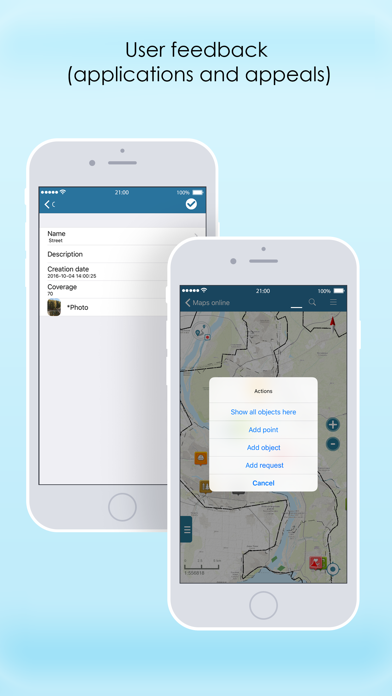
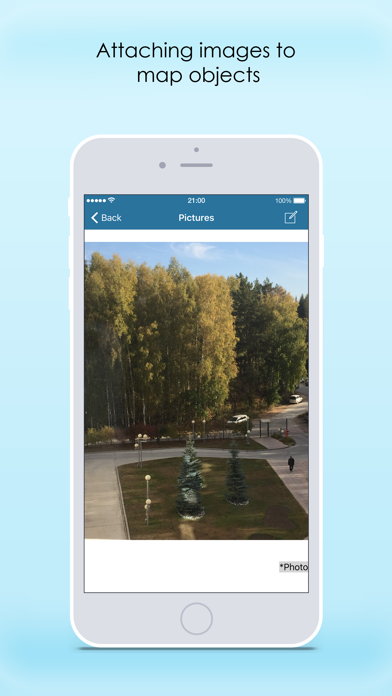
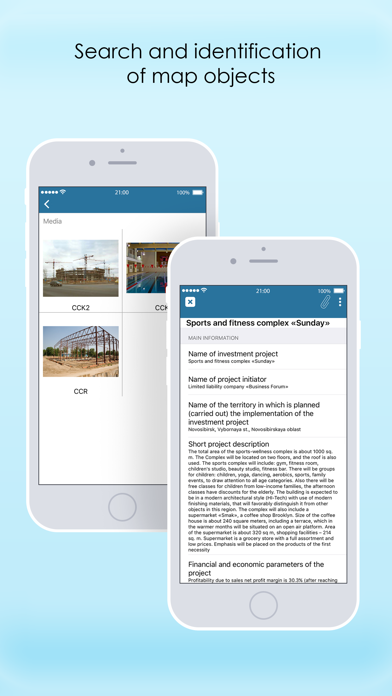
What is RGIS NSO?
The Regional Geographic Information System of Novosibirsk region is a mobile app designed to maintain and provide access to general and industry-specific spatial data of Novosibirsk region. It is intended for use by public and local authorities, individuals, and organizations. The app also implements related business processes for executive and local government bodies of Novosibirsk region.
1. Regional Geographic Information System of Novosibirsk region is designed to maintain general and industry-specific spatial data, to provide access to map of Novosibirsk region for public and local authorities, individuals and organizations, and to implement related business-processes for executive and local government bodies of Novosibirsk region.
2. Take advantage of using your full functional mobile map - find your current location using GPS/GLONASS option, orientate yourself to terrain, turn map layers on and off, zoom in and out, identify objects, measure distances and areas, record your tracks on the way.
3. Search objects on your map by keywords in attributes, learn information about objects from identification cards containing detailed description, attached photos, links to related external sources, etc.
4. User friendly interface clear for any non-GIS-savvy users requires no professional skills and experience for work with mobile maps.
5. Access interactive maps located in the portal of GIS apps or work with offline maps on your mobile device.
6. Add pushpins indicating points of illegal trash dumping sites, submit application to start industrial construction or to take part in the government support program directly on the investment map.
7. Work with your maps in any remote locations or in private networks independent of internet availability and online-services.
8. Note that RGIS NSO app is free and you will not need any paid accounts or subscriptions to use it.
9. Continued use of GPS running in the background can dramatically decrease battery life.
10. Liked RGIS NSO? here are 5 Business apps like RINGTONES UNCENSORED PRO; 大洋审片系统iCensor; NetSupport Notify Console; AKINSOFT Wolvox Reporter; AWS Console;
Or follow the guide below to use on PC:
Select Windows version:
Install RGIS NSO app on your Windows in 4 steps below:
Download a Compatible APK for PC
| Download | Developer | Rating | Current version |
|---|---|---|---|
| Get APK for PC → | CNGT NSO GBU NSO | 1 | 1.0 |
Download on Android: Download Android
- Handy tools for work with mobile map
- User feedback
- Attaching media files to objects
- Easy-to-use
- Objects search and identification
- Complete autonomy