
Last Updated by Sure Universal Ltd on 2025-04-11

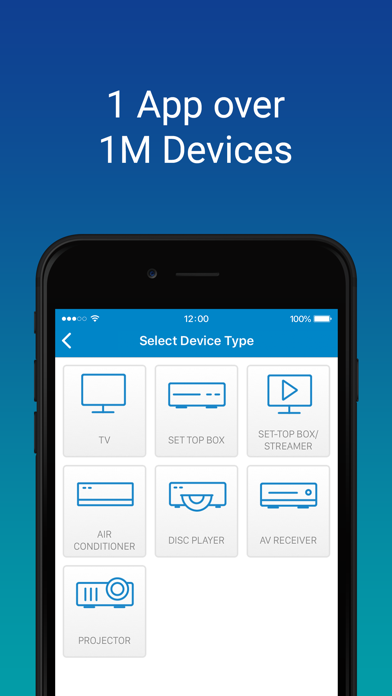


What is SURE Universal Smart TV Remote?
SURE Universal is a smart home app that allows you to control your LG and Samsung TV, media streamers like Roku, Chromecast, and Kodi, and other infrared devices using your smartphone. With SURE Universal, you can easily turn your house into a smart home and stream content directly from your phone to your smart TV or media streamer.
1. Using WiFi and DLNA, you can stream content directly from your phone to your smart TV or media streamer.
2. Easily control your Smart LG and Samsung TV and media streamers like Roku, Chromecast, and Kodi.
3. Connect to WiFi and add all your devices within minutes to remove your old clunky remotes and excess apps.
4. With SURE Universal you can finally turn your house into a smart home.
5. SURE Universal Remote is Simple to Setup and Easy to Use.
6. We maintain a large database of approximately one million IR appliances, however, some devices may be missing.
7. We respond to all customer requests and suggestions.
8. Liked SURE Universal Smart TV Remote? here are 5 Utilities apps like TV Remote - Universal Control; Universal Remote TV Control; Universal TV Remote ·; Universal remote tv smart; TV Remote - Universal;
GET Compatible PC App
| App | Download | Rating | Maker |
|---|---|---|---|
 SURE Universal Smart TV Remote SURE Universal Smart TV Remote |
Get App ↲ | 338 2.55 |
Sure Universal Ltd |
Or follow the guide below to use on PC:
Select Windows version:
Install SURE Universal Smart TV Remote app on your Windows in 4 steps below:
Download a Compatible APK for PC
| Download | Developer | Rating | Current version |
|---|---|---|---|
| Get APK for PC → | Sure Universal Ltd | 2.55 | 2.1.11 |
Get SURE Universal Smart TV Remote on Apple macOS
| Download | Developer | Reviews | Rating |
|---|---|---|---|
| Get Free on Mac | Sure Universal Ltd | 338 | 2.55 |
Download on Android: Download Android
- Control your LG and Samsung TV and media streamers like Roku, Chromecast, and Kodi using your smartphone
- Stream content directly from your phone to your smart TV or media streamer using WiFi and DLNA
- Simple to set up and easy to use
- Connect to WiFi and add all your devices within minutes to remove your old clunky remotes and excess apps
- Use the SURE Universal Remote app with your Broadlink WiFi to IR converter to control over one million different Infrared devices, including TV, cable and set-top box, media streamer, air conditioner remote, disc player and DVD, AV receiver, and projector
- Large database of approximately one million IR appliances
- Responds to all customer requests and suggestions
- Support and training section available on the website
- The app successfully connected to the reviewer's TV and allowed them to control it remotely.
- The app works smoothly and seems to be effective in controlling various devices.
- The app eliminates the need for multiple remotes and can control multiple devices from one place.
- The app may not support all TV brands, such as Sceptre, which can be a limitation for some users.
- The review mentions the app causing frustration for the roommate, which could be seen as a negative aspect for some users.
Life saving app
Nothing short of a blessing
Sounds amazing!
Connects to all of my devices.