
Last Updated by Adam Foot on 2025-08-05
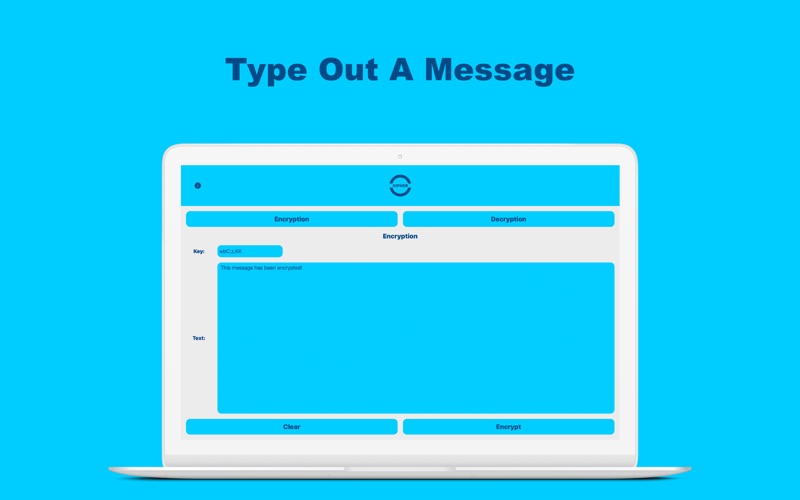
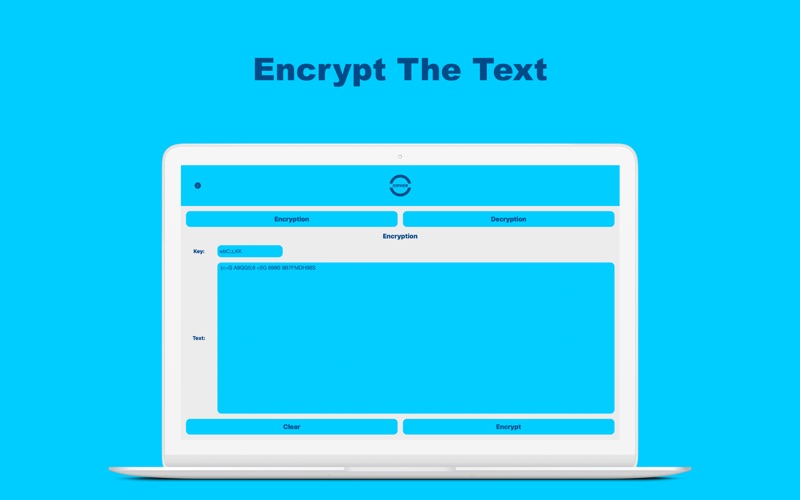
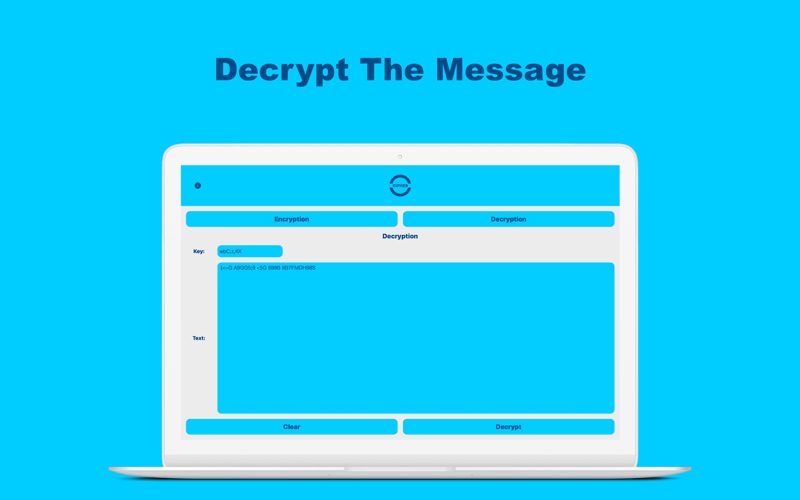
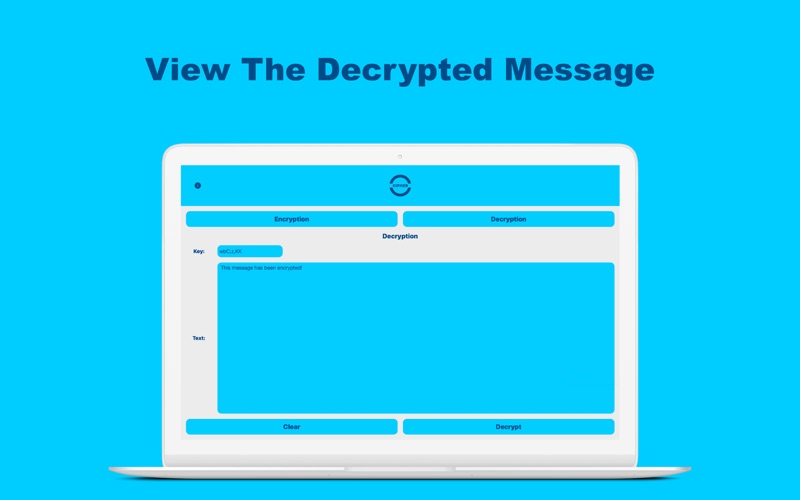
What is Cipher? Cipher is an app that allows users to send secret messages to their friends by encrypting the plaintext message and providing a unique decryption code. The app ensures that the message remains unreadable to unwanted readers and can only be decrypted by the intended recipient who has the app installed.
1. Getting started is simple - type out the message you want to send to your friends in plaintext and then hit Encrypt.
2. The message you had typed out will now appear as jumbled up text with the key to unlock it.
3. Liked Cipher? here are 5 Entertainment apps like Cipher: Encrypt & Decrypt Text; Cipher Zoo; Cipher Pro; The Secret Cipher; Character AI: Chat, Talk, Text;
Or follow the guide below to use on PC:
Select Windows version:
Install Cipher: Encrypt & Decrypt Text app on your Windows in 4 steps below:
Download a Compatible APK for PC
| Download | Developer | Rating | Current version |
|---|---|---|---|
| Get APK for PC → | Adam Foot | 1 | 2.1 |
Download on Android: Download Android
- Simple and easy-to-use interface
- Encrypts plaintext messages to make them unreadable
- Provides a unique decryption code to decrypt the encrypted message
- Ensures message security and privacy
- Requires the app to be installed for decryption, making it harder for unwanted readers to access the message
- Available for download on multiple devices
- Social media links to stay updated on the app and other apps by the developer.