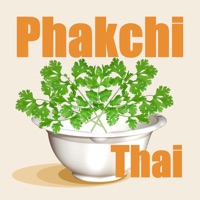
Last Updated by Takayuki Imai on 2025-04-23

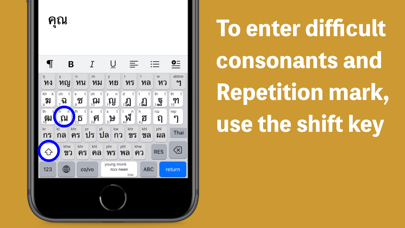

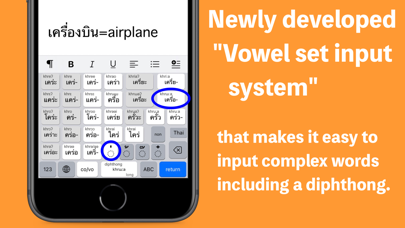
What is Phakchi?
Phakchi is a Thai keyboard app designed for those who want to make and print Thai texts and send Thai messages on SNS but don't remember Thai characters completely. The app separates consonants and vowels and arranges them based on the dictionary order. It also has a vowel set input system that allows users to easily input 27 vowels with complicated combinations. The app has six input modes: consonants, vowels, numbers, Thai numerals, English alphabets, and Thai phrases.
1. (1)Consonants and vowels are arranged separately, and the screen is divided into three screens: the main screen, consonant B screen, and vowel screen, so it is easy to find characters.
2. (2)The main screen has 26 frequently used consonants, 10 simple vowels, 4 tone marks and symbols such as Mai Taikhu, so you can enter many words only on the main screen.
3. (5)The consonant keys have phonetic symbols for the initial consonant and numbers in dictionary order, so similar letters can be mistaken.
4. If you tap a consonant key while this key is ON, the consonant letter will not be entered and the screen will switch to the vowel screen.
5. (2) To add a tone mark, press any of the “tone shift key” on the vowel screen.
6. (3)For words that start with a vowel symbol, use “co/vo” key to switch to the vowel screen and enter the vowel.
7. On the consonant keys, phonetic symbols and dictionary order numbers are added so that you don't mistake similar letters.
8. For example, when entering “เดี๋ยว: Immediately”, you can enter “เดี๋ย” with one tap, after you choose the initial consonant “ด” and the tone mark “+”.
9. (2)If you can't find, press the shift key and search for it on the consonant B screen.
10. (4) The screen returns to the main screen, so add the final consonant if you need it.
11. (3) Using the phonetic symbols on the vowel keys as a guide, find and tap the key you want to enter.
12. Liked Phakchi? here are 5 Utilities apps like Royal Thai Police 4.0; Thai Calendar (2443 to 2643); Smart Thai Police; Thai Keyboard - Translator; English to Thai - แปล อัง;
Or follow the guide below to use on PC:
Select Windows version:
Install Phakchi - Thai Keyboard - app on your Windows in 4 steps below:
Download a Compatible APK for PC
| Download | Developer | Rating | Current version |
|---|---|---|---|
| Get APK for PC → | Takayuki Imai | 1 | 7.0 |
Download on Android: Download Android
1. Consonants and vowels are arranged separately, and the screen is divided into three screens: the main screen, consonant B screen, and vowel screen, so it is easy to find characters.
2. The main screen has 26 frequently used consonants, 10 simple vowels, 4 tone marks, and symbols such as Mai Taikhu, so users can enter many words only on the main screen.
3. The app has 10 keys, making it easy to tap.
4. It contains a vowel set input system that allows users to easily input 27 vowels with complicated combinations.
5. The consonant keys have phonetic symbols for the initial consonant and numbers in dictionary order, so similar letters can be mistaken.
6. The reading and meaning of the tapped key is displayed on the space key, which helps users to remember Thai characters.
7. There are six input modes: consonants, vowels, numbers, Thai numerals, English alphabets, and Thai phrases.
8. Thai phrase mode is convenient because users can quickly enter greetings and birthday celebrations.
[3]Conditions:
- iPhone running iOS 13.1 or higher
- iPad running iPadOS 13.1 or higher
[4]Settings and Options:
- Tapping Sound Switch (users can mute tapping sound)
- Character Info Switch (users can hide phonetic symbols on the keys)
- Dark mode (works with iOS dark mode)
- One-handed Keyboard (it is possible with the [L] [C] [R] buttons displayed at startup)
[5]Basic Usage:
1. Look for the character you want to enter on the main screen.
2. If you can't find it, press the shift key and search for it on the consonant B screen.
3. For words that start with a vowel symbol, use the “co/vo” key to switch to the vowel screen and enter the vowel.
4. The repetition mark is on the consonant B screen (iPhone).
[6]What's the vowel set input system?
The vowel set input system allows users to easily input 27 vowels with complicated combinations. For example, when entering “เดี๋ยว: Immediately”, users can enter “เดี๋ย” with one tap, after choosing the initial consonant “ด” and the tone mark “+”.
[7]About Creator:
- Name: Takayuki IMAI (今井 隆行), Japan
- Site: htttp://superscript.sakura.ne.jp/
[8]Privacy Policy:
1. The contents entered from the keyboard are not transferred via the Internet.
2. The app will not sell or open personal information such as user's name or e-mail address to others.