
Published by Mokuni LLC on 2017-03-16
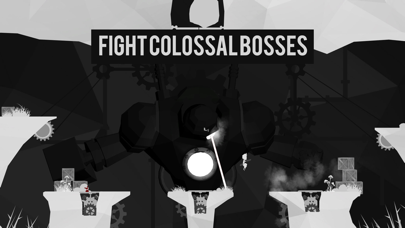


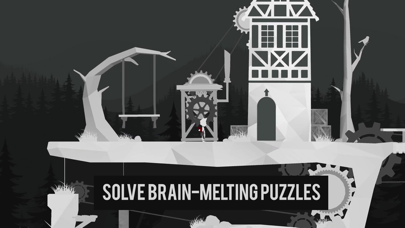
What is Albert & Otto?
Albert and Otto is an adventure game set in 1939 Germany, where the player is on a quest to find a mysterious girl with bunny ears. The story is told through clues scattered throughout the game, and the player is accompanied by a magical bunny named Otto. The game features unique mechanics and a mix of slow-paced puzzle design and fast, unforgiving gauntlet sections.
1. -A story that is inspired by dark events buried in our history and isn't spoon fed to the player but spans across 3 episodes and is told through a child's drawings and clues scattered throughout the game that force the player to think outside the box.
2. In this first installment “The Adventure Begins” the player is thrown headfirst into a haunting world set in 1939 Germany in search of a mysterious girl with bunny ears.
3. Clues as to who she is and what happened to her are scattered throughout the game in the form of drawings left in post boxes and shards that the player must piece together.
4. -Unique mechanic utilizing a little bunny which the player can carry around or leave and/or remotely control in order to solve puzzles.
5. However the player is not alone on this adventure, help comes in the form of the girl’s magical bunny, Otto.
6. The player must use both Albert and Otto in creative ways to traverse a haunting world.
7. -2.5 - 3 hours of unique puzzles that utilize a bunny, levitation, electrical switches, wolves, piranhas and more.
8. At the beginning of the story, Albert can shoot and jump, while Otto can fit through tight gaps and hold down power switches.
9. But together, they unlock new skills such as a double jump, levitation, control of electrical currents, and more as the story unfolds.
10. -Levitate sheep, use them as platforms to swim on, a torch to light a dark cave or as a distraction for wolves while you make a quick escape.
11. -Experience a mix of slow paced thought provoking puzzle design and fast Unforgiving gauntlet sections.
12. Liked Albert & Otto? here are 5 Games apps like Flying Otto; Lotto Day; Cotton Candy Mania! - cooking games; Jotto - Unlimited Word Guess; Kurotto;
Or follow the guide below to use on PC:
Select Windows version:
Install Albert & Otto app on your Windows in 4 steps below:
Download a Compatible APK for PC
| Download | Developer | Rating | Current version |
|---|---|---|---|
| Get APK for PC → | Mokuni LLC | 4.30 | 1.1.2 |
Get Albert & Otto on Apple macOS
| Download | Developer | Reviews | Rating |
|---|---|---|---|
| Get $1.99 on Mac | Mokuni LLC | 10 | 4.30 |
Download on Android: Download Android
- Unique mechanic utilizing a little bunny to solve puzzles
- A story inspired by dark events in history, told through a child's drawings and clues
- Levitate sheep, use them as platforms, or as a distraction for wolves
- 2.5-3 hours of unique puzzles utilizing levitation, electrical switches, wolves, piranhas, and more
- Mix of slow-paced puzzle design and fast, unforgiving gauntlet sections
- Face intimidating mechanical monsters and outsmart them
- Customer support available through a Google group.
Thank you, for the update!
Horrible controls
Love this game
Great game in the style of limbo... but