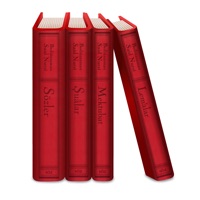
Last Updated by Nesil Digital on 2025-06-15
1. المجلد الخامس : إشارات الإعجاز في مظان الإيجاز (تحقيق):ألّفه الأستاذ النورسي بالعربية وهو تفسير قيّم لفاتحة الكتاب وثلاثين آية من سورة البقرة، يبيّن بعبارات موجزة الإعجاز النظمي للقرآن الكريم.. وقد أملى المؤلف هذا التفسير البديع عندما كان رصاص الروس ينهال عليه من كل جانب في أثناء الحرب العالمية الأولى.
2. كليات رسائل النور التي ألّفها بديع الزمان سعيد النورسي تضم تسعة أجزاء سجل فيها الأستاذ النورسي كل ما استلهمه من نور القرآن الكريم من معاني الإيمان وأملاها على محبيه في ظروف عسيرة بقصد إنقاذ إيمان الناس في هذا العصر العصيب بإحياء معاني القرآن ومقاصده في النفوس والعقول والأرواح.
3. ثم سرد لمشاهد من حياة المؤلف وتأملاته الإيمانية في الكون، وإن الاهتمام بالمسائل الإيمانية ضرورة في هذا الزمان، وبيان حكمة زواج الرسول الكريم صلى الله عليه وسلم بزينب -رضي الله عنها-.
4. ورسالة مستقلة في معجزات الرسول الكريم تضم أكثر من ثلاثمائة معجزة من معجزاته صلى الله عليه وسلم مسندة بأحاديث صحيحة، وكيفية رعاية حقوق الآباء والشيوخ.
5. والحكمة من وراء الفتن التي وقعت في زمن الصحابة الكرام -رضي الله عنهم- وحول نزول عيسى -عليه السلام-، وبيان أن مسلك الصحابة الكرام وأهل الصحو أسمى من وحدة الوجود وأسلم منه.
6. ورسائل رقيقة ودقيقة إلى الأخوات في الآخرة، ومسك الختام رسالة الاسم الأعظم المتضمنة قبسات من أسماء الله الحسنى: القدوس، العدل، الحكم، الفرد، الحي، القيوم.
7. وإيضاح أن كل شيء جميل إما بذاته أو بغيره، وإثبات نبوة محمد صلى الله عليه وسلم مفصلاً.. ورسالة مستقلة في وجوه إعجاز القرآن، وأخرى في القدر الإلهي والجزء الاختياري للإنسان.
8. المجلد الثامن : صيقل الإسلام (آثار سعيد القديم): يضم الرسائل الآتية: 1- محاكمات عقلية في التفسير والبلاغة والعقيدة (ترجمة وتحقيق)، 2- قزل إيجاز، 3- تعليقات على برهان الكلنبوي، 4- السانحات، 5- المناظرات، 6- المحكمة العسكرية العرفية، 7- الخطبة الشامية، 8- الخطوات الست.
9. المجلد الرابع: الشعاعات: تضم خمس عشرة رسالة تستهل في إثبات: أن جمال الكون ومزايا الإنسان لا يظهر إلا بالتوحيد.
10. وتعقبها مرافعات الأستاذ النورسي وطلابه في محاكم دنيزلي وآفيون، مع رسائل مسلية من السجن.
11. المجلد الثالث : اللمعات: تضم ثلاثين رسالة تستهل بالدروس المستخلصة لحياتنا اليومية من مناجاة سيدنا يونس وأيوب عليهما السلام، ثم بيان أن السنة النبوية مرقاة ومنهاج.
12. Liked كليات رسائل النور? here are 5 Book apps like رسائل مناسبات جاهزه; Audible: Audio Entertainment; Amazon Kindle; Libby, the library app; 番茄小说 - 热门全本小说电子书阅读器;
Or follow the guide below to use on PC:
Select Windows version:
Install كليات رسائل النور app on your Windows in 4 steps below:
Download a Compatible APK for PC
| Download | Developer | Rating | Current version |
|---|---|---|---|
| Get APK for PC → | Nesil Digital | 4.86 | 1.0.1 |
Get كليات رسائل النور on Apple macOS
| Download | Developer | Reviews | Rating |
|---|---|---|---|
| Get Free on Mac | Nesil Digital | 7 | 4.86 |
Download on Android: Download Android
Wonderful App
إقتراح