
Published by Pearson Education, Inc. on 2025-01-02
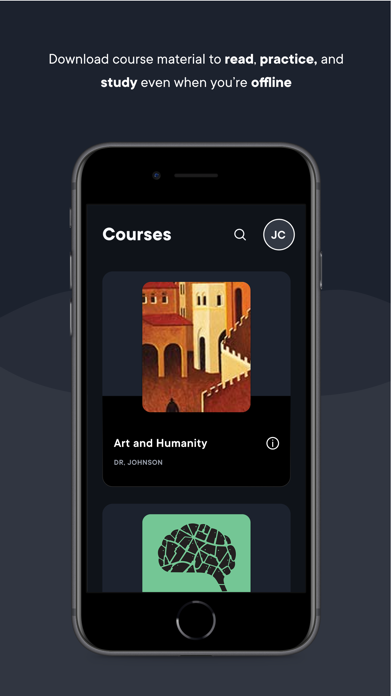
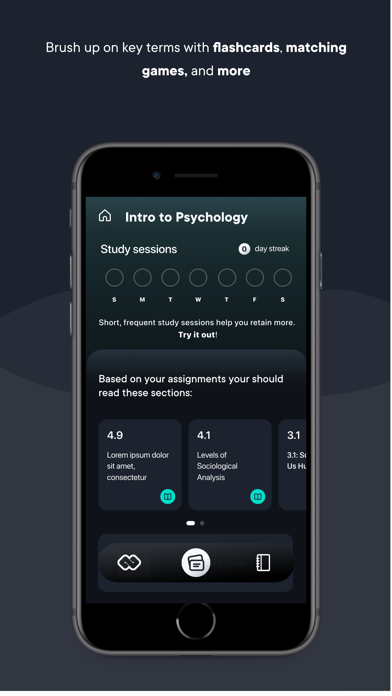
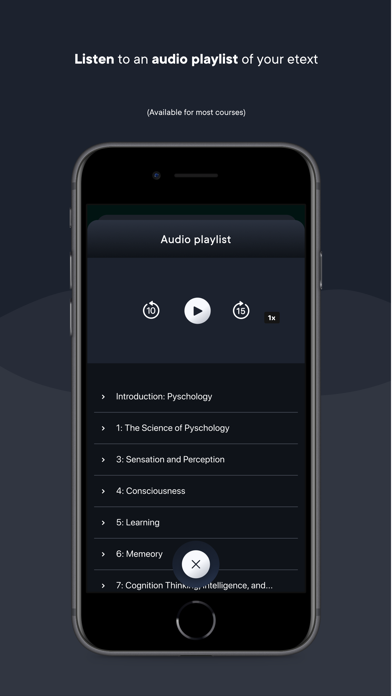

What is Revel by Pearson?
The Revel app from Pearson is a mobile application that allows users to access their interactive course materials on their mobile devices. The app enables users to read, practice, and study anytime and anywhere, online or offline. The app also syncs the user's progress across all devices, including laptops and desktop computers.
1. Your progress automatically syncs across all devices (including your laptop or desktop computer), so you can learn as you move throughout your day—on the train, on the bus, or whenever you have a moment—without breaking stride.
2. The Revel app lets you access your interactive course materials on your tablet or mobile phone, offline and online.
3. With the Revel app from Pearson, you can read, practice, and study anytime and anywhere—and set notifications so you never miss a due date again.
4. Check out some of the ways the Revel app lets you learn where you want to, when you want to.
5. Liked Revel by Pearson? here are 5 Education apps like Pearson eText; My Pearson; Pearson Prep Flashcards; Pearson LearningStudio Courses;
Or follow the guide below to use on PC:
Select Windows version:
Install Revel by Pearson app on your Windows in 4 steps below:
Download a Compatible APK for PC
| Download | Developer | Rating | Current version |
|---|---|---|---|
| Get APK for PC → | Pearson Education, Inc. | 4.73 | 8.10.357 |
Get Revel on Apple macOS
| Download | Developer | Reviews | Rating |
|---|---|---|---|
| Get Free on Mac | Pearson Education, Inc. | 8875 | 4.73 |
Download on Android: Download Android
- Access course materials on mobile devices, online or offline
- Sync progress across all devices
- Listen to full audio of text (available for most courses)
- Complete assigned quizzes on mobile devices
- Set reminders and notifications for deadlines
- Highlight key passages and take notes at any time.
- Convenient to have a digital textbook on laptop/phone
- Good set up of the app
- Audio function available for listening to the text
- Concept maps feature available
- Audio function glitches and requires multiple attempts to play
- Inconsistent audio function, sometimes stops after every page
- Writing assignments are not clearly listed in one place
- Highlighting feature glitches and sometimes does not save highlights/notes
- Poor organization of the app, highlighting feature automatically scrolls to the top of the page and does not allow scrolling down again
Good but has very bad tendencies
Terrible and annoying
Good concept, needs bug fixes
It’s really nice, but needs a little work