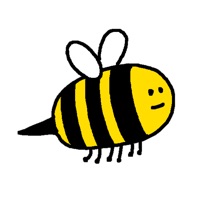
Last Updated by 1Button SARL on 2024-12-13




What is Folioscope? Folioscope is a flipbook and animation maker app that allows users to create frame-by-frame animations using simple yet powerful tools. The app has a community of thousands of creators who share their work and inspire others to create amazing drawings and animations. Users can participate in themed contests to improve their skills and become master animators. The app is an all-in-one creation experience that is great for drawing, animating, sketching, storyboarding, learning, designing, and finding creative inspiration.
1. Folioscope is a flipbook & animation maker, designed to help you express your creativity with the help of a community of thousands of creators that will inspire you to make amazing drawings and animations.
2. All-in-one creation experience, great for Drawing, Animating, Sketching, Storyboarding, Learning, Designing, and finding Creative Inspiration.
3. Download Folioscope today and join an amazing community of animators.
4. Create Cartoons, Pixel Art, Animes, Mangas, Comics, Flipbooks... and share them with the world.
5. Learn new Animation Techniques by following Tutorials created by the community.
6. Share your best creations with the community.
7. Participate in themed contests to improve yourself and become a master animator.
8. Use simple yet powerful tools to draw your animations.
9. Liked Folioscope? here are 5 Entertainment apps like FlipaClip: Create 2D Animation; ADN Animation Digital Network; Revive: AI Photo Animation; Animation Desk® Draw & Animate; Animation Creator: Flipbook 2D;
Or follow the guide below to use on PC:
Select Windows version:
Install Folioscope: Animation Network app on your Windows in 4 steps below:
Download a Compatible APK for PC
| Download | Developer | Rating | Current version |
|---|---|---|---|
| Get APK for PC → | 1Button SARL | 4.62 | 5.21 |
Get Folioscope on Apple macOS
| Download | Developer | Reviews | Rating |
|---|---|---|---|
| Get Free on Mac | 1Button SARL | 1054 | 4.62 |
Download on Android: Download Android
- Drawing tools: Pen & Eraser in Multiple Sizes, Selection Tools, Paint Bucket, Draw in Multiple Colors, Apple Pencil Support, 3D Touch compatibility, Dithering Tools (Pixel Art), Zoom-in and zoom-out
- Animation tools: Animating frame-by-frame is super easy with our intuitive tools, Onion skin, Frames viewer, Visualize your flipbook page by page, Back/forward animation controls, and more!
- Export tools: Export in Folioscope's Social Network, Share on other apps, Save on your phone, Video, GIF, PDF export supported with NO WATERMARK, Archive your work and send it to other Folioscopers for them to edit
- Get inspired and share your work: Browse creators' profiles and discover their amazing art, Scroll through the timeline to discover new animations, Share your art within the app and get social with the community, Challenge yourself with our contests and win special prizes!, Improve your techniques thanks to Tutorials offered by your fellow animators
- All Folioscope Features are available for free!
- Easy-to-learn and easy-to-use animation station
- Doubles as its own social media platform
- Fantastic community of creative people
- Offers hours of enjoyment
- Fully functional with few ads that can be closed quickly
- Unique and great for anyone with creativity
- Simple yet with enough skill and talent, you can create extraordinary things
- Limited color palette
- No airbrush or smudge feature
- No sound support
- Selection tool could be improved to be more like a lasso tool
Absolutely Amazing
good, but could be better
The Folioscope Community
Well...