
Last Updated by Shufunotomo Co., Ltd. on 2025-04-23
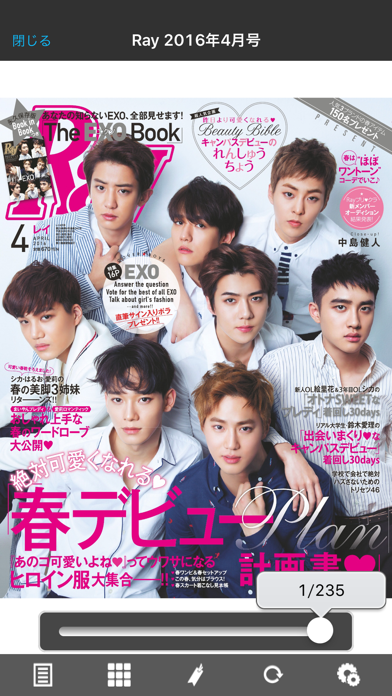
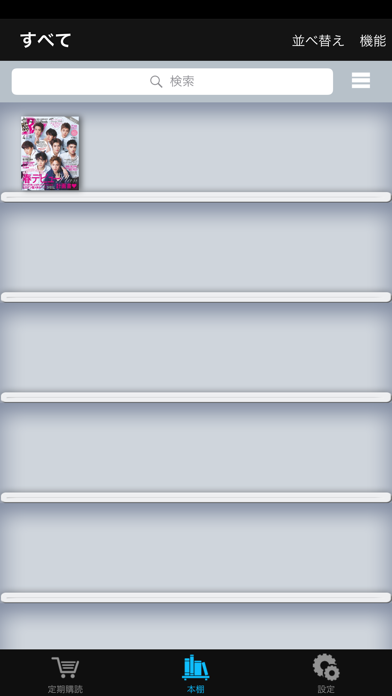
What is 月刊Ray?
This app is a fashion magazine for women in their 20s who want to always look cute and shine more. It is known for helping readers find their "ideal self" and "achievable self". The app is available for free download, but the content is available for purchase. The app is compatible with Newsstand and it is recommended to download content using a WiFi connection.
Getting the best Book app for you is hard, which is why we are happy to give you 月刊Ray from Shufunotomo Co., Ltd.. いつも可愛くいたい! もっともっと輝いていたい! というのは女の子にとって永遠の課題。そんなミーハーゴコロをもった20代の女のコのためのファッション誌。「なりたい自分、なれそうな自分」が必ず見つかる、と評判。 本アプリケーションはNewsstandに対応しています。 アプリは無料でダウロードできますが、コンテンツの購入は有料です。 コンテンツのダウンロードは、WiFi環境での接続を推奨いたします。 ■定期購読の期間と料金 1ヶ月(自動更新):480円 お支払いは、お客様のApple IDにて行われます。 ■新刊の自動ダウンロード機能について iOSの設定のアプリの「通知」と「Appのバックグラウンド更新」 をオンに設定すると、ライセンス期間中に新しいコンテンツが発行された際に 自動的に端末(本棚)にダウンロードされます。 ■定期購読の自動更新と課金について 購読は「自動継続更新」となります。購読期間が終了する24時間以内に、購読 が自動更新され、お客様のApple IDに課金されます。 ■定期購読の設定の確認と自動更新の停止について ライセンス期間終了の24時間以上前に、お客様のアカウント設定画面から、自 動更新をオフにしていただくことで、ライセンスの自動更新を停止することがで きます。 自動更新の設定は、「設定」>「Store」>「Apple IDタップ」>「Apple IDを表 示からパスワードを入力」> 購読の「管理」から行うことができます。 ■定期購読のキャンセルについて 定期購読期間中は、期間の変更やキャンセルをすることができません。. If 月刊Ray suits you, get the 20.77 MB app for 7.0.0 on PC. IF you like 月刊Ray, you will like other Book apps like Audible: Audio Entertainment; Amazon Kindle; Libby, the library app; 番茄小说 - 热门全本小说电子书阅读器; ピッコマ;
Or follow the guide below to use on PC:
Select Windows version:
Install 月刊Ray app on your Windows in 4 steps below:
Download a Compatible APK for PC
| Download | Developer | Rating | Current version |
|---|---|---|---|
| Get APK for PC → | Shufunotomo Co., Ltd. | 1 | 7.0.0 |
Get 月刊Ray on Apple macOS
| Download | Developer | Reviews | Rating |
|---|---|---|---|
| Get Free on Mac | Shufunotomo Co., Ltd. | 0 | 1 |
Download on Android: Download Android
- Fashion magazine for women in their 20s
- Helps readers find their "ideal self" and "achievable self"
- Available for free download
- Content is available for purchase
- Compatible with Newsstand
- Recommended to download content using a WiFi connection
- Offers a monthly subscription for 480 yen
- Subscription is automatically renewed and charged to the customer's Apple ID
- Automatic download feature for new content during the license period
- Customers can turn off automatic renewal in their account settings before the license period ends
- Customers can manage their subscription settings in the "Store" section of their device's settings.