
Last Updated by The Bhaktivedanta Book Trust International, Inc. on 2025-03-12
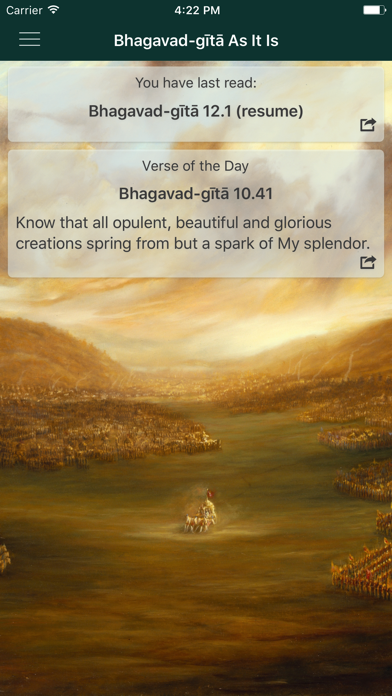
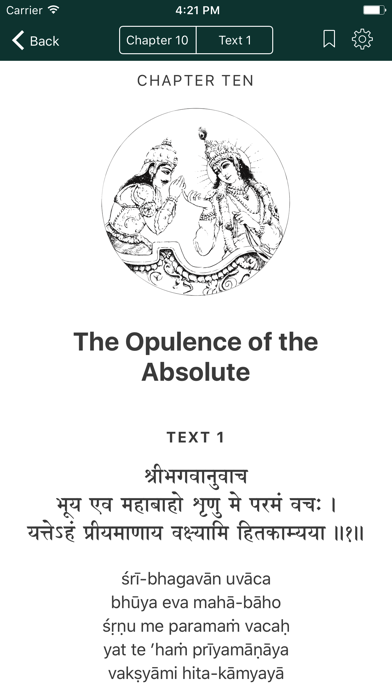
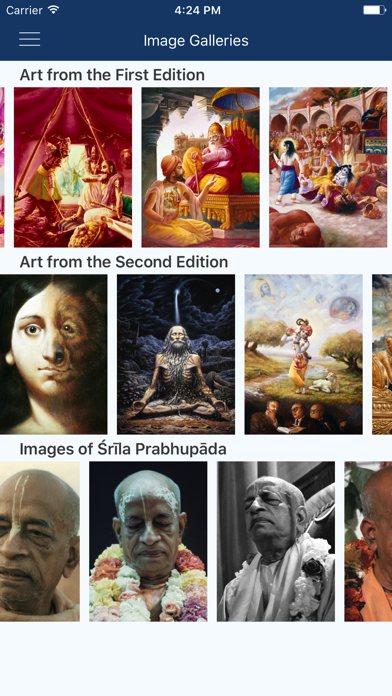
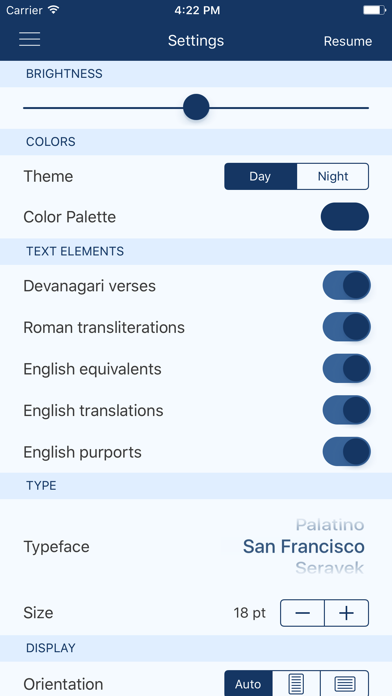
What is Bhagavad-gita As It Is? The Bhagavad-gita As It Is app is a comprehensive tool for reading and studying the text of the Bhagavad-gita in multiple languages. It includes customizable features such as devanagari, transliterated verses, word-for-word translations, verse translations, and purports. The app also includes an image gallery, search tool, bookmarking and note-taking capabilities, and a Sanskrit pronunciation guide and glossary. Additionally, the app offers a Verse of the Day feature, day/night color modes, and the ability to resume reading from where you left off.
1. • Customize what you see as you read – devanagari, transliterated verses, word for- word translations, verse translations, purports … each element can be turned on and off globally.
2. • The text is fully searchable and the search tool can be customized to check the entire text or only verses, translations or purports.
3. • Read the text in two languages at once by pinching in or out on a paragraph (just place two thumbs on a paragraph and pull them away from each other).
4. • Create bookmarks, notes, and highlights, and customize the look by changing the typeface, text size, and line spacing.
5. • Contains the full text in English, German, French, Hungarian and Russian.
6. • An extensive image gallery, including paintings from the first and second editions of the Bhagavad-gita As It Is.
7. • Wake up (or go to sleep) to a Gita verse with the Verse of the Day feature on the home screen.
8. • Day/night color modes and multiple daytime color palettes personalize the app.
9. • A full Sanskrit pronunciation guide and dynamic glossary.
10. Each app user’s daily verse is unique to his or her phone.
11. • Resume reading from where you left off.
12. Liked Bhagavad-gita As It Is? here are 5 Book apps like Shrimad Bhagavad Gita English; Shrimad Bhagavad Gita - Bangla; Shrimad Bhagavad Gita in Hindi; Bhagavad Gita in Kannada; Bhagavad Gita Interpretation;
GET Compatible PC App
| App | Download | Rating | Maker |
|---|---|---|---|
 Bhagavad-gita As It Is Bhagavad-gita As It Is |
Get App ↲ | 501 4.87 |
The Bhaktivedanta Book Trust International, Inc. |
Or follow the guide below to use on PC:
Select Windows version:
Install Bhagavad-gita As It Is app on your Windows in 4 steps below:
Download a Compatible APK for PC
| Download | Developer | Rating | Current version |
|---|---|---|---|
| Get APK for PC → | The Bhaktivedanta Book Trust International, Inc. | 4.87 | 1.5.9 |
Get Bhagavad-gita As It Is on Apple macOS
| Download | Developer | Reviews | Rating |
|---|---|---|---|
| Get $4.99 on Mac | The Bhaktivedanta Book Trust International, Inc. | 501 | 4.87 |
Download on Android: Download Android
- Full text in English, German, French, Hungarian, and Russian
- Customizable reading options for devanagari, transliterated verses, word-for-word translations, verse translations, and purports
- Dual language reading mode by pinching in or out on a paragraph
- Extensive image gallery with paintings from the first and second editions of the Bhagavad-gita As It Is
- Fully searchable text with customizable search tool
- Bookmarking, note-taking, and highlighting capabilities
- Customizable typeface, text size, and line spacing
- Full Sanskrit pronunciation guide and dynamic glossary
- Verse of the Day feature on the home screen
- Day/night color modes and multiple daytime color palettes
- Ability to resume reading from where you left off
- Easy access to the app menu for navigation
- Great features
- Easy to navigate interface
- Recommended for anyone interested in the Bhagavad-gita
- Unique book with valuable teachings
- No audio version available
- Pop-up rating request can be intrusive and cause loss of work
Wonderful way to stay with the word of Kṛṣṇa
Nice app
World’s Greatest Book
Possibly better than one star