
Last Updated by DOCSCON on 2025-07-03

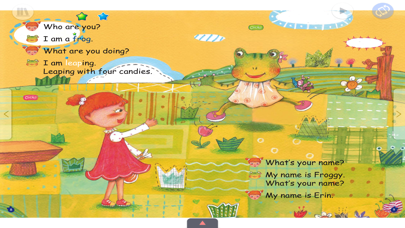


What is Edubest StoryWiz Lv1?
The app is called "큐북 에듀베스트 스토리위즈 레벨1 - 닥스콘" and it is a learning support app that provides an electronic book format of famous books. It offers various features such as listening to the content in voice-over, animation, and learning through tapping. The app is designed to make learning fun and enjoyable.
1. 영어를 처음 접하는 아이부터 초등학생까지 총 36개의 레벨별 학습이 진행되며, 실제 미국 초등학교 교과서의 내용을 통해 현지의 영어를 그대로 배울 수 있습니다.
2. Story Wiz(스토리위즈)는 기존 회화 교재의 단점을 극복하고자 영어 유치원생과 초등 저학년(1~3학년)을 위해 개발된 "드라마 동화로 배우는 회화" 교재입니다.
3. 성우 음성으로 내용 듣기, 애니메이션 기능, 탭을 통한 학습 기능 등 다양한 기능으로 학습에 재미를 더한 즐거운 학습지원 앱 입니다.
4. 미국 현지에서 그 효과가 검증된 드라마 형태의 재미있는 동화로 엮어서 가장 효과적으로 일상 회화를 습득할 수 있습니다.
5. [낱말카드]와 [인물카드]로 학습 이후에 아이들과의 학습 놀이를 진행할 수 있습니다.
6. Story Wiz는 StoryBook – WorkBook – 낱말카드 - 인물카드로 구성되어 있습니다.
7. 에듀베스트 영어 시리즈는 강남 초등 학부모님들이 선택한 교재입니다.
8. Liked Edubest StoryWiz Lv1? here are 5 Education apps like Duolingo - Language Lessons; ClassDojo; Canvas Student; Remind: School Communication; PictureThis - Plant Identifier;
Or follow the guide below to use on PC:
Select Windows version:
Install Edubest StoryWiz Lv1 - 큐북 app on your Windows in 4 steps below:
Download a Compatible APK for PC
| Download | Developer | Rating | Current version |
|---|---|---|---|
| Get APK for PC → | DOCSCON | 1 | 1.4 |
Get Edubest StoryWiz Lv1 on Apple macOS
| Download | Developer | Reviews | Rating |
|---|---|---|---|
| Get Free on Mac | DOCSCON | 0 | 1 |
Download on Android: Download Android
- Electronic book format of famous books
- Voice-over feature for listening to the content
- Animation feature
- Learning through tapping
- Designed for children from beginners to elementary school students
- 36 levels of learning based on the content of American elementary school textbooks
- Story Wiz feature for learning conversational English through drama and fairy tales
- StoryBook, WorkBook, Word Card, and Character Card for learning and playing after the lesson.