
Published by HarperCollins Christian Publishing, Inc. on 2024-11-04
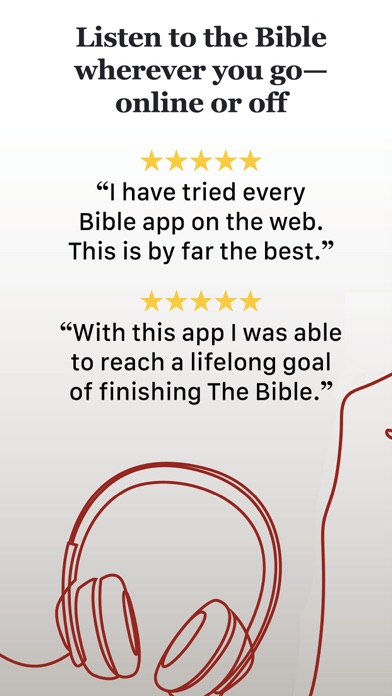
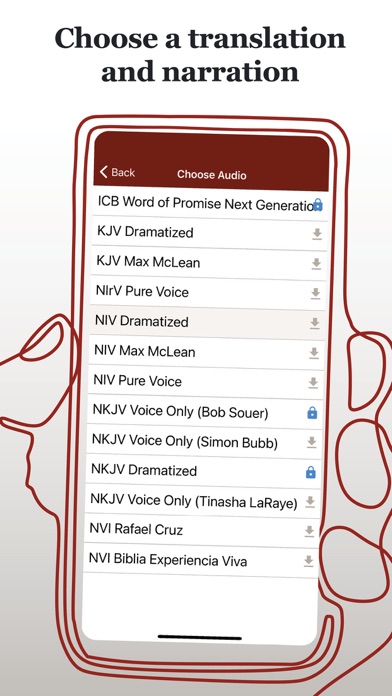
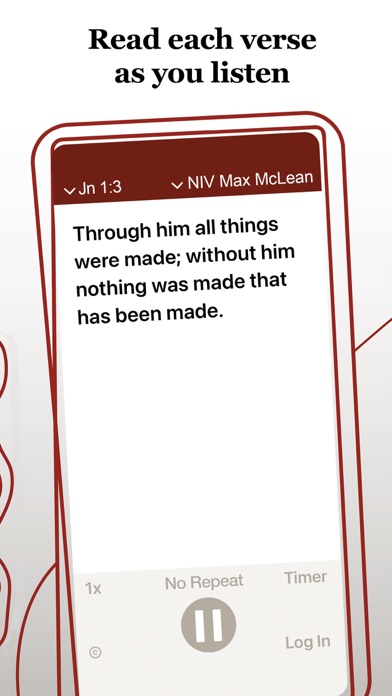
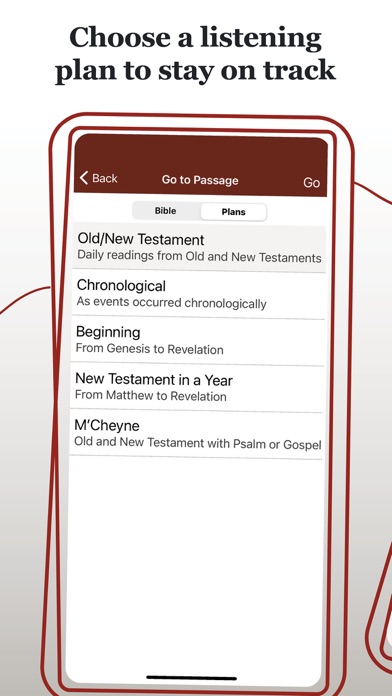
What is Bible Audio? The Bible Audio App by Bible Gateway allows users to listen to a variety of Bible translations, including the NIV, KJV, NIrV, and NVI, with both text and audio synchronization. Users can choose from multiple audio narration styles, navigate quickly anywhere in the Bible, set chapters or verses to repeat, and set a timer to establish goals or fall asleep while listening. The app also offers a Bible Audio Gold Subscription for offline access, additional translations, and an ad-free experience.
1. • On top of the NIV, KJV, NIrV and NVI, add the New King James Version (NKJV) and International Children’s Bible (ICB) translations to your library and listen to any of 10 audio Bible recordings.
2. • Listen to a variety of Bible translations, including the New International Version (NIV), the King James Version (KJV), the New International Reader’s Version (NIrV), and the Spanish Nueva Versión Internacional (NVI).
3. Your subscription will be charged to your iTunes account at confirmation of purchase and will automatically renew each month if on the monthly plan, or each year if on the yearly plan.
4. And for additional translations and offline access, simply upgrade to a Bible Audio Gold subscription.
5. In subscribing to the Bible Audio App for $1.99 USD per month or $19.99 USD per year, you will have offline, ad-free access to 10 different audio recordings.
6. • With the Gold subscription, you can download your favorite translations to listen without data plan limits.
7. • Experience the Bible uninterrupted—enjoy listening to God's Word without audio or banner ads.
8. Listen to the Bible while commuting to work or school, doing chores around the house, or as you drift off to sleep.
9. At time of renewal, your iTunes account will be automatically charged $1.99 USD on the monthly plan or $19.99 USD on the yearly plan.
10. Bible Gateway’s Bible Audio App is FREE and easy to use.
11. • Speed up or slow down playback to listen to the Bible at your own pace.
12. Liked Bible Audio? here are 5 Reference apps like Offline Quran Audio Reader Pro; Daily Bible Audio Lite; Quran Audio - Sheikh Huzaifi; Ewe Bible Audio;
GET Compatible PC App
| App | Download | Rating | Maker |
|---|---|---|---|
 Bible Audio Bible Audio |
Get App ↲ | 439 3.05 |
HarperCollins Christian Publishing, Inc. |
Or follow the guide below to use on PC:
Select Windows version:
Install Bible Audio app on your Windows in 4 steps below:
Download a Compatible APK for PC
| Download | Developer | Rating | Current version |
|---|---|---|---|
| Get APK for PC → | HarperCollins Christian Publishing, Inc. | 3.05 | 2.7 |
Get Bible Audio on Apple macOS
| Download | Developer | Reviews | Rating |
|---|---|---|---|
| Get Free on Mac | HarperCollins Christian Publishing, Inc. | 439 | 3.05 |
Download on Android: Download Android
- Listen to a variety of Bible translations, including NIV, KJV, NIrV, and NVI
- Choose from multiple audio narration styles for NIV, KJV, and NVI, including Dramatized and Voice-only
- Follow along with text and audio synchronization
- Navigate quickly anywhere in the Bible
- Set chapters or verses to repeat for effective memorization
- Set a timer to establish goals or fall asleep while listening
- Speed up or slow down playback to listen at your own pace
- Bible Audio Gold Subscription for offline access, additional translations, and an ad-free experience
- Download favorite translations for offline listening without data plan limits
- Add NKJV and ICB translations to your library and listen to any of 10 audio Bible recordings
- Enjoy listening to God's Word without audio or banner ads
- Subscribe for $1.99 USD per month or $19.99 USD per year
- Manage subscription through iTunes Account Settings after purchase to turn off auto-renewal
- Bible Gateway’s Terms of Use available at https://www.biblegateway.com/legal/terms/?interface=print
- Offers audio Bible for users who prefer to listen to the Bible
- Helps users read more of the Bible
- Can be used offline
- Has a variety of translations available for a monthly subscription fee
- Glitches frequently
- Some narrators speak too quickly
- Requires an additional monthly subscription fee on top of Bible Gateway's subscription fee
- Some users may not find the cost worth it
Ok app but why pay twice?
Good & one-of-a-kind, but needs work.
Fees
Good free app with many glitches and a worthless subscription