
Published by Skyjos Co., Ltd. on 2024-09-18
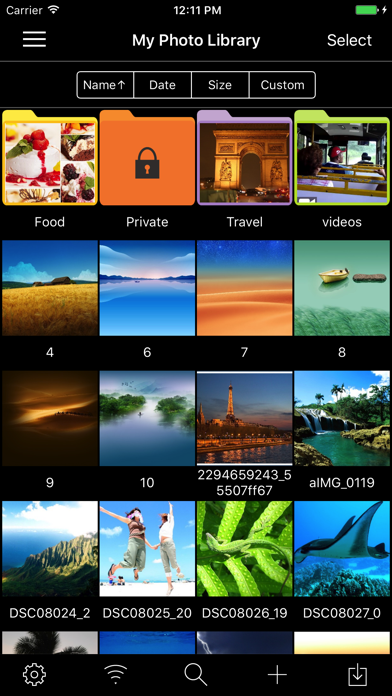
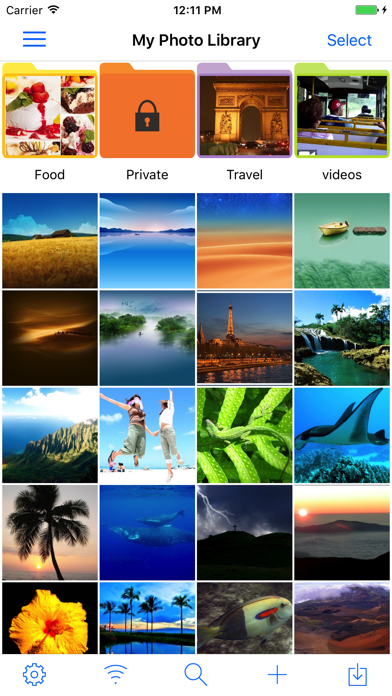


What is Photo Manager Pro? Photo Manager Pro is a comprehensive photo and video management app that allows users to organize their media into folders and subfolders, set passwords on folders, add descriptions and star ratings to photos, and transfer media between devices and cloud storage services. The app also includes photo editing tools, slideshow and AirPlay capabilities, and support for external storage devices.
1. Create, copy, move, rename, delete photos, videos, folders and sub folders.
2. Organize photos, videos and RAWs into folders, sub-folders.
3. Photo Manager Pro provides a complete solution for your photos and videos.
4. Transfer photos between computer and iPhone/iPad through the built-in FTP server or HTTP server.
5. Transfer photos among iPhone, iPad, computer and cloud storages.
6. Add description and star rating on your photos.
7. Copy photos between apps by drag and drop (iPad only).
8. Search photos by filename, description and keywords.
9. Add star rating, description and keywords on photo.
10. Set password on the app and folders.
11. Liked Photo Manager Pro? here are 5 Photo & Video apps like Video Saver - Edit Manager; Smart Video Manager; MINT ALBUM : Event + Photo Manager (free); Cloud Video Player & Manager; Document Manager + Video Player;
GET Compatible PC App
| App | Download | Rating | Maker |
|---|---|---|---|
 Photo Manager Pro Photo Manager Pro |
Get App ↲ | 1,866 4.53 |
Skyjos Co., Ltd. |
Or follow the guide below to use on PC:
Select Windows version:
Install Photo Manager Pro app on your Windows in 4 steps below:
Download a Compatible APK for PC
| Download | Developer | Rating | Current version |
|---|---|---|---|
| Get APK for PC → | Skyjos Co., Ltd. | 4.53 | 6.5 |
Get Photo Manager Pro on Apple macOS
| Download | Developer | Reviews | Rating |
|---|---|---|---|
| Get $2.99 on Mac | Skyjos Co., Ltd. | 1866 | 4.53 |
Download on Android: Download Android
- Organize photos and videos into folders and subfolders
- Set passwords and covers on folders for added security
- Sort and reorder photos by date, name, and type
- Manage photos with drag and drop functionality
- Add star ratings, descriptions, and keywords to photos
- Search photos by filename, description, and keywords
- Compare photos (iPad only)
- Edit photos with crop, filters, and light/color adjustments
- Slideshow and AirPlay capabilities
- Output photos and videos to TV via HDMI cable
- Light and dark theme options
- Files app extension
- Transfer photos between nearby iOS devices
- Transfer photos between computer and iPhone/iPad through FTP or HTTP server
- Support for iTunes File Sharing
- Copy photos among iPhone/iPad and cloud storage services (Google Drive, Dropbox, OneDrive, Box)
- Support for external storage devices (SD card, USB drive)
- Allows for creation of folders and subfolders to organize photos
- Basic editing tools available
- Can remove photos from camera roll and organize them in folders
- Can copy files to OneDrive
- Moving photos into folders can be glitchy and time-consuming
- Cannot select and drag multiple photos at once
- Cannot edit metadata across multiple files at once
- App slows down significantly when scanning large numbers of photos
Nice interface, lacks key features
A Really Good Photo Manager
Not Ready for Prime Time
Top of the Line