
Last Updated by Vodafone Qatar Q.S.C. on 2025-03-31
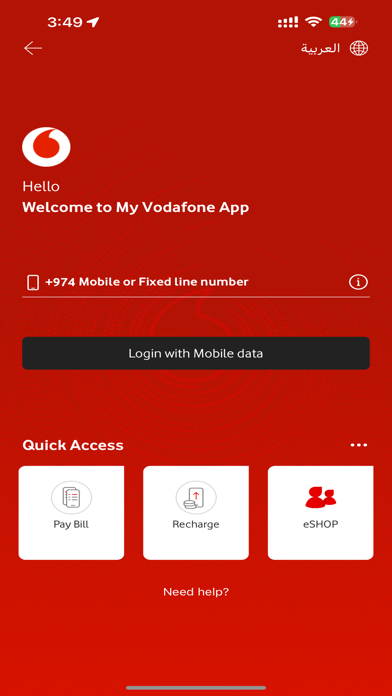
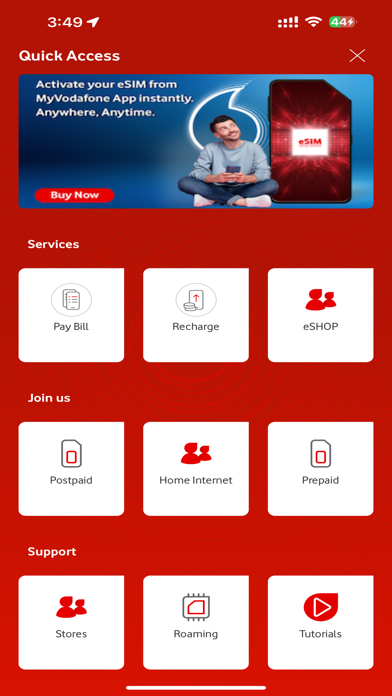
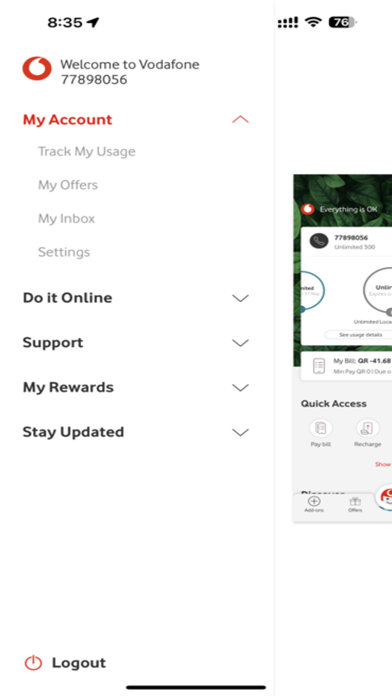

What is My Vodafone (Qatar)?
The My Vodafone App is a mobile application designed for Vodafone subscribers to manage their accounts straight from their smartphones. The app provides users with the ability to view all the details about their mobile line and manage their Vodafone line directly and password-free. It offers a range of features such as viewing available balance, managing extras and offers, paying bills, recharging credit and data bundles, accessing exclusive offers and promotions, and live chatting with customer care agents.
1. • Pay and get informed about your monthly mobile and fixed bill, the payment date and other important information such as the unbilled amount.
2. My Vodafone is available in Arabic and English, for all Vodafone Postpaid and Prepaid customers and it's free to use.
3. Are you a Vodafone subscriber? Now you can manage your account straight from your smartphone.
4. • Manage your Extras, Offers and Internet from all new MyVodafone.
5. Liked My Vodafone (Qatar)? here are 5 Utilities apps like Ooredoo Qatar; MOFA Qatar; آمرني قطر Amerni Qatar; Shantiniketan Indian School, Qatar; Souq Qatar سوق قطر;
GET Compatible PC App
| App | Download | Rating | Maker |
|---|---|---|---|
 My Vodafone (Qatar) My Vodafone (Qatar) |
Get App ↲ | 227 3.22 |
Vodafone Qatar Q.S.C. |
Or follow the guide below to use on PC:
Select Windows version:
Install My Vodafone (Qatar) app on your Windows in 4 steps below:
Download a Compatible APK for PC
| Download | Developer | Rating | Current version |
|---|---|---|---|
| Get APK for PC → | Vodafone Qatar Q.S.C. | 3.22 | 10.12.6 |
Get My Vodafone (Qatar) on Apple macOS
| Download | Developer | Reviews | Rating |
|---|---|---|---|
| Get Free on Mac | Vodafone Qatar Q.S.C. | 227 | 3.22 |
Download on Android: Download Android
- View available balance of credit, calls, data, and SMS
- Get information about active products and their validity
- Manage extras, offers, and internet
- Grab new Happy offers through MyVodafone
- Pay and get informed about monthly mobile and fixed bills
- Retrieve and pay any other Vodafone mobile and fixed bill
- Recharge credit and data bundles
- Get notifications when monthly bill is available or when running low on credit
- Access exclusive offers and promotions only through My Vodafone App
- Live chat with customer care agents
- View personalized inbox
- Available in Arabic and English
- Free to use for all Vodafone Postpaid and Prepaid customers.
- Works well on iPhone 7 Plus
- Provides balance information of flex
- Designed to sell more flexes and promote packages
- Lacks detailed information on flex usage
- Does not work for some users even after contacting call center and reinstalling
- Crashes after latest update
Not a customer focused app
Thank you Vodafone Qatar
Doesn’t work!!
Crashes ... after the latest update