
Last Updated by Foot Locker, Inc. on 2025-04-06


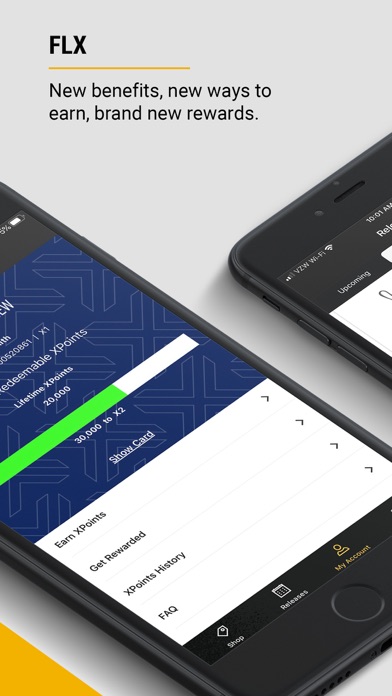

What is Footaction? The Footaction App is a platform for sneakerheads to access FLX rewards, new releases, and shop for the latest footwear and clothing. Users can join FLX and earn points across all brands, get free standard shipping, redeem XPoints for exclusive products, and receive member-only sales and events. The app also offers a Release Calendar, My Releases feature, and app reservation notifications to help users stay up-to-date on new releases. Users can shop for their favorite brands, find the nearest store, and streamline the checkout process by scanning their credit card in the app.
1. Calling all sneakerheads! The Footaction App is your link to FLX rewards, classic kicks, hot launches and more.
2. • Access My Account to save your payment and shipping info for faster checkout.
3. Liked Footaction? here are 5 Shopping apps like Etsy: Shop & Gift with Style; Shop: All your favorite brands; Wish: Shop and Save; Wayfair – Shop All Things Home; Temu: Shop Like a Billionaire;
Or follow the guide below to use on PC:
Select Windows version:
Install Footaction - Shop New Releases app on your Windows in 4 steps below:
Download a Compatible APK for PC
| Download | Developer | Rating | Current version |
|---|---|---|---|
| Get APK for PC → | Foot Locker, Inc. | 4.74 | 5.3.5 |
Get Footaction on Apple macOS
| Download | Developer | Reviews | Rating |
|---|---|---|---|
| Get Free on Mac | Foot Locker, Inc. | 32519 | 4.74 |
Download on Android: Download Android
- FLX rewards program
- Free standard shipping with no minimum
- XPoints redemption for exclusive products, experiences, and gift cards
- Special birthday gift for FLX members
- Member-only sales and events
- Access to special gift with purchase promotions
- Head Starts on latest releases for FLX members
- My Releases feature to keep track of reservations
- Release Calendar to know what's next
- App reservation notifications for new releases
- Shop for latest footwear and clothing
- Browse brands like Jordan, Nike, adidas, and Reebok
- Store Locator to find nearest shop
- Scan credit card in app for streamlined checkout
- My Account to save payment and shipping info
- Sneaker culture and news updates.
- Allows for reservations and VIP membership discounts
- Offers a variety of products for purchase
- App has bugs and technical issues, such as logging out and difficulty retrieving VIP information
- Some customers have reported receiving incorrect orders and poor customer service when attempting to resolve the issue
- Recent updates have caused login issues for some users
Not happy
BUGGED
App malfunction
Update just made the app worse