
Last Updated by Land Rover on 2025-04-18
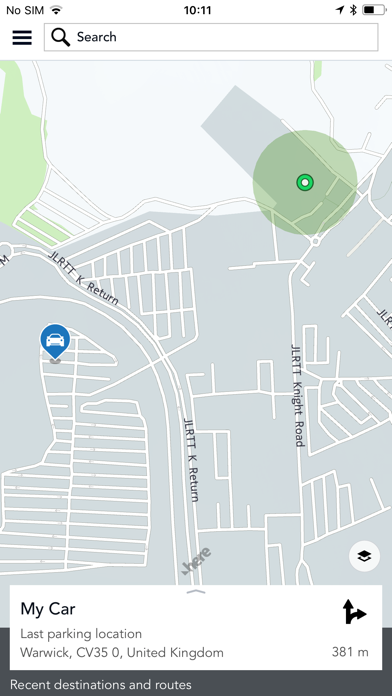
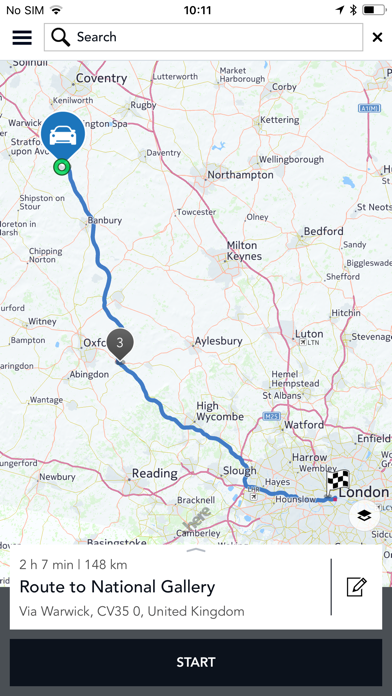
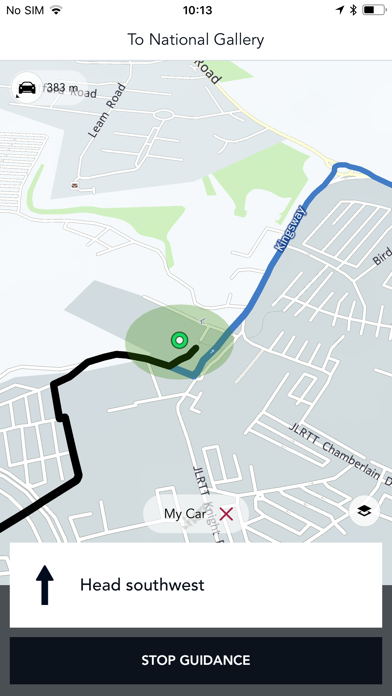

What is Land Rover Route Planner? The Land Rover Route Planner App is designed to work with Land Rover vehicles that have the InControl Touch Pro infotainment system. The app allows users to navigate from door to door by setting their destination from their smartphone and syncing it with their car's navigation system. The app also allows users to pre-plan trips and save locations as favorites for later use.
1. To be used in conjunction with Land Rover vehicles which are fitted with the next-generation infotainment system, InControl Touch Pro, the Land Rover Route Planner App allows you to navigate from door to door.
2. The smartphone app will then automatically sync with your Land Rover's navigation system using the Cloud so your car will be ready to take over navigating soon after you get in.
3. Once you've finished your in-car journey, navigation is then handed back to your smartphone, which provides any final public transport and pedestrian directions to your final destination.
4. Before setting out from your home, set your destination from your smartphone and you’ll be directed to your Land Rover as the app detects your vehicle's location.
5. In addition the Route Planner app also allows you to pre-plan trips and holidays by searching for places of interest or restaurants and saving them as favourites from your smartphone.
6. You will then be able to access these saved locations from the in-car navigation system at a later date.
7. This app requires that your vehicle be fitted with its relevant connectivity package as well as a Micro SIM card with a suitable data contract.
8. • As we systematically introduce InControl, specific features, options and its availability remain market dependent.
9. • Requires InControl Navigation Account to sign-in.
10. Continued use of GPS running in the background can dramatically decrease battery life.
11. Liked Land Rover Route Planner? here are 5 Navigation apps like Land Rover InControl 行程助手; Rover Parking; GPS Area Measure & Land Survey; Measure distance on map. Land; Field MapS - Measure Land GPS;
GET Compatible PC App
| App | Download | Rating | Maker |
|---|---|---|---|
 Land Rover Route Planner Land Rover Route Planner |
Get App ↲ | 66 1.67 |
Land Rover |
Or follow the guide below to use on PC:
Select Windows version:
Install Land Rover Route Planner app on your Windows in 4 steps below:
Download a Compatible APK for PC
| Download | Developer | Rating | Current version |
|---|---|---|---|
| Get APK for PC → | Land Rover | 1.67 | 1.3.1 |
Get Land Rover Route Planner on Apple macOS
| Download | Developer | Reviews | Rating |
|---|---|---|---|
| Get Free on Mac | Land Rover | 66 | 1.67 |
Download on Android: Download Android
- Navigation from smartphone to car: Set your destination from your smartphone and the app will detect your car's location and sync with the car's navigation system.
- Navigation from car to smartphone: After finishing your in-car journey, navigation is handed back to your smartphone for any final public transport and pedestrian directions to your final destination.
- Pre-planning trips: Search for places of interest or restaurants and save them as favorites from your smartphone for later use in the car's navigation system.
- InControl Navigation Account: Requires an account to sign-in, which can be registered from either the car's navigation settings or landrover.here.com.
- Market dependent features: Specific features, options, and availability may vary depending on the market.
- Connectivity package and Micro SIM card: The app requires the vehicle to be fitted with its relevant connectivity package and a Micro SIM card with a suitable data contract.
- Battery life: Continued use of GPS running in the background can dramatically decrease battery life.
- Convenient for sending addresses to the nav system before getting into the car
- Easy to use on iPhone X
- Outdated map with incorrect directions and missing streets
- Limited and not useful apps
- Requests permission to connect every time the car is started
- Error messages when trying to login or add VIN
- No useful guide or instructions available
Inaccurate streets/wrong directions/dangerous
Terrible and disturbing app
Use this app to send addresses to your Land Rover
Frustrating App