
Last Updated by Elokence on 2025-04-15



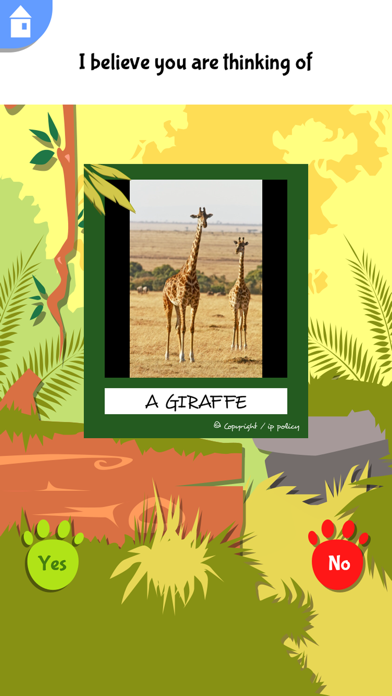
What is Akinator? The Akinator app has been transformed into an animal photography game where the genie can guess the animal that the user is thinking of by asking a few questions. The app is child-friendly and has text-to-speech functionality to make it easier for children to use. The app also has intuitive color codes and icons to make it easier for children to understand the answers. The app allows users to collect photos of their animals in thematic albums and offers clues to help users identify missing animals in their albums. The app also has missions to improve the user's performance.
1. - Thanks to the text to speech, no need to read questions and the animal name, Akinator speaks.
2. Akinator can read your mind and tell you what animal you are thinking about, just by asking a few questions.
3. These coins let you unlock the clues of your choice, very useful to identify missing animals in your favorite albums.
4. - Akinator requires an Internet connection to use his magic lamp.
5. - They can collect the photos of their animals in thematic albums.
6. - The buttons have intuitive color codes and icons to make easier the understanding of answers.
7. Akinator challenges you with ever more original missions.
8. More you play new animals, more you get coins.
9. - Available in French, English, German, Italian and Spanish.
10. Turn on Wifi or be sure to have a data plan.
11. Liked Akinator? here are 5 Entertainment apps like Animal Safari AR - 3D Learning; Dino Safari USA; Africam Safari; SmartPlay - for Safari Browser; Safari Guide;
Or follow the guide below to use on PC:
Select Windows version:
Install Akinator Safari app on your Windows in 4 steps below:
Download a Compatible APK for PC
| Download | Developer | Rating | Current version |
|---|---|---|---|
| Get APK for PC → | Elokence | 4.24 | 3.2 |
Download on Android: Download Android
- Akinator can guess the animal that the user is thinking of by asking a few questions
- Child-friendly with text-to-speech functionality
- Intuitive color codes and icons to make it easier for children to understand the answers
- Users can collect photos of their animals in thematic albums
- Clues to help users identify missing animals in their albums
- Three clue categories to be discovered: sounds, photos, and words
- Missions to improve the user's performance
- Available in French, English, German, Italian, and Spanish
- Requires an internet connection to use
- Universal version, also works on iPad.
- Provides entertainment when bored
- Fun to play with
- Can guess a wide range of characters
- Original Akinator is better
- Cannot guess some characters accurately
- App may take pictures without user's knowledge or consent
Ummmm
Ok!
Akinator safari
He is a sidekick