
Last Updated by Petro Path on 2024-09-17
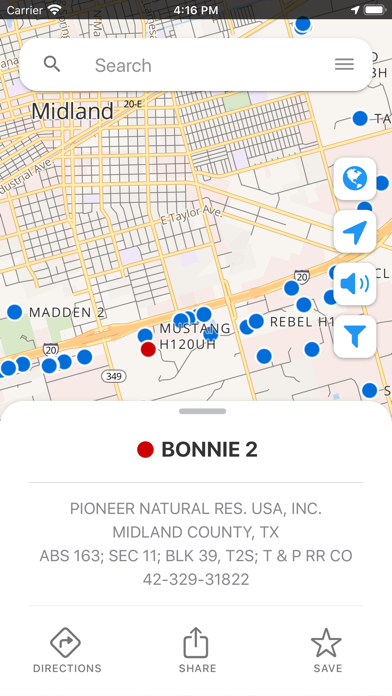

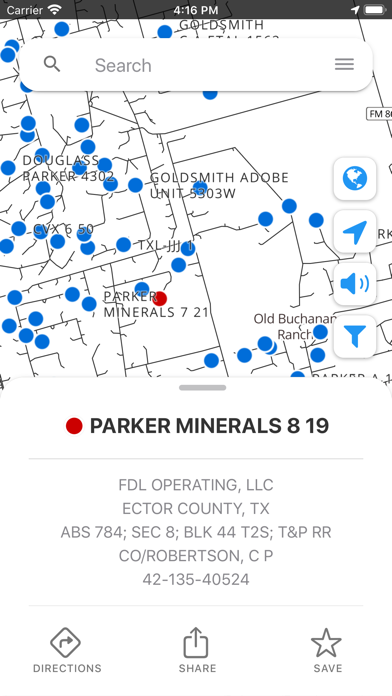
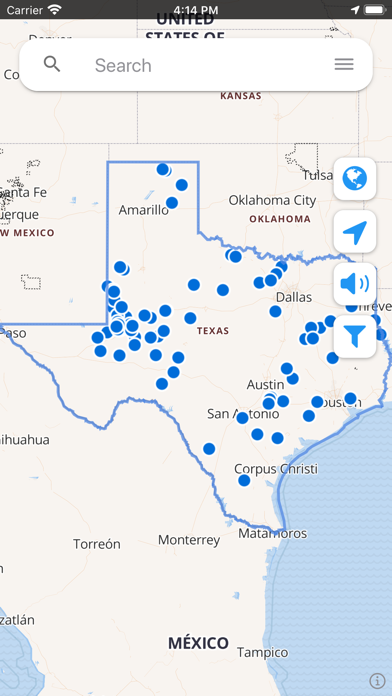
What is Petro Path?
The Oilfield Oil & Gas Well Directions app, also known as Petro Path, is a subscription-based app that provides users with access to oil and gas well locations in the United States. The app offers a one-month free trial, after which users can choose to subscribe for $19.99 per month or purchase 24-hour access for $1.99. The app also includes in-app purchases and provides users with the ability to search, share, and save well locations.
1. - Any unused portion of a free trial period, if offered, will be forfeited when the user purchases a subscription to that publication.
2. Start with a one month free trial! You can cancel during that time and not be charged.
3. Got feedback? - We want to hear from you! Our support team is here to help.
4. Continued use of GPS running in the background can decrease battery life.
5. Follow us on Facebook and hit us up with questions or comments.
6. (Oilfield) Oil & Gas Well Directions.
7. Search, Share, Save and More.
8. Liked Petro Path? here are 5 Business apps like MyFlightPath; SealPath Document Viewer; SealPath Document Viewer; PathSource Résumé; Trucker Path Load Board;
Or follow the guide below to use on PC:
Select Windows version:
Install Petro Path app on your Windows in 4 steps below:
Download a Compatible APK for PC
| Download | Developer | Rating | Current version |
|---|---|---|---|
| Get APK for PC → | Petro Path | 3.69 | 3.5.2 |
Download on Android: Download Android
- Access to oil and gas well locations in the United States
- One-month free trial
- Subscription-based model for $19.99 per month
- 24-hour access for $1.99
- In-app purchases available
- Ability to search, share, and save well locations
- Terms of Use and Privacy policy sections available in the app
- Contact information available for support
- GPS usage may decrease battery life.
- Accurately locates wells in different states
- Highly recommended by a user
- Useful for oil and gas professionals
- Expensive at $20 per month for limited use
- Can lead users down roads that do not go through
- Cannot view in landscape mode, which can be inconvenient for some users
A+ Highly Recommended
Petroleum path
Good app
Petro path