
Published by Woodpecker Learning Limited on 2025-03-31
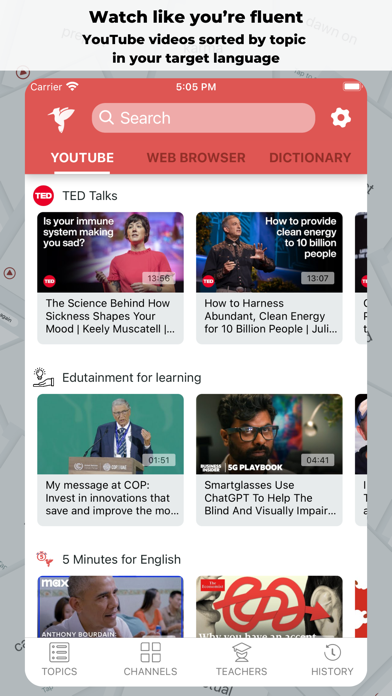
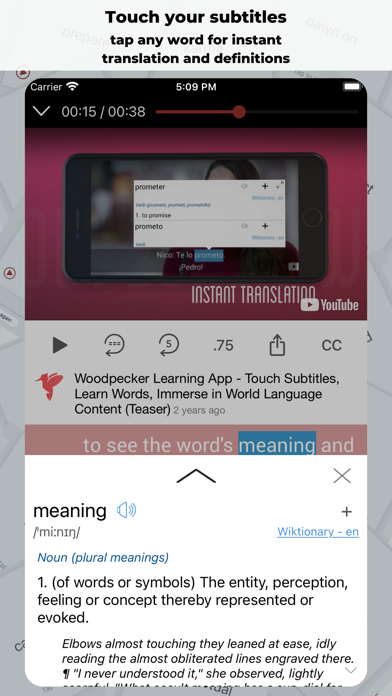
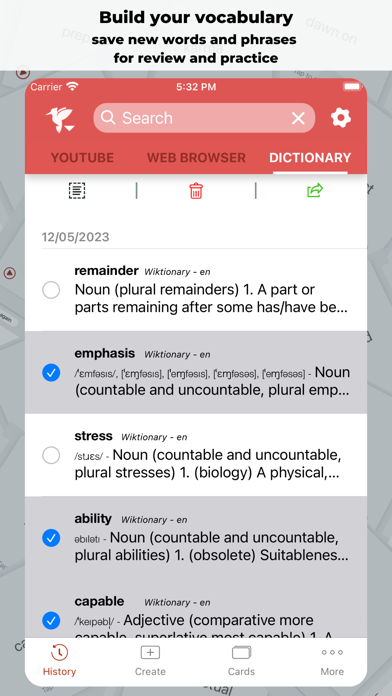
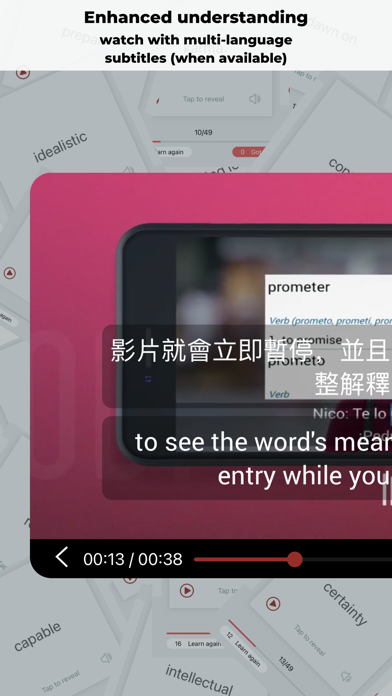
What is Woodpecker? Woodpecker is a language learning app that allows users to watch and understand thousands of videos in Spanish, French, German, Chinese, Vietnamese, or English. The app provides subtitles and allows users to touch any word to see its meaning and easily save it to their history for review. Woodpecker’s bilingual dictionaries are free to use, work offline, and have no ads. The app also offers tools to help users watch with confidence, including the ability to jump back 5 seconds, slow down a video, and add multiple subtitle streams. Users can also browse popular news sites in their target language and export their word history.
1. Watch and understand thousands of videos in Spanish, French, German, Chinese, Vietnamese, or English.
2. • Upgrade the app with tools to export your word history and browse any web page in Spanish, French, German, Chinese, Vietnamese, or English.
3. And also support speakers of Chinese, French, German, Japanese, Portuguese, Russian, Spanish and Vietnamese learning English.
4. • Woodpecker’s bilingual dictionaries support: English speakers learning French, Mandarin, Spanish, German, and Vietnamese.
5. Immerse confidently in Spanish, French, German, Chinese, Vietnamese, or English.
6. Immerse in Spanish, French, German, Chinese, Vietnamese, or English.
7. Use Woodpecker tools on any subtitled video on Youtube and all videos on Netflix (with a Netflix account and when using Woodpecker on an iPad).
8. Touch any word in the subtitles to see its meaning and use Woodpecker Tools when you watch Netflix.
9. Immerse and understand videos, shows, and movies meant for native speakers from around the world.
10. Woodpecker filters Youtube to show you only videos in your target language with accurate subtitles.
11. • Have a Netflix account? Subscribe to the Unlimited Player in Woodpecker on your iPad to watch your favorite shows on Netflix.
12. Liked Woodpecker? here are 5 Education apps like C++ Programming language; Learn Vietnamese Language fast; LingoDeer - Learn Languages; EWA English: Language Learning; Learn Programming Languages;
GET Compatible PC App
| App | Download | Rating | Maker |
|---|---|---|---|
 Woodpecker Woodpecker |
Get App ↲ | 1,036 4.80 |
Woodpecker Learning Limited |
Or follow the guide below to use on PC:
Select Windows version:
Install Woodpecker - Language Learning app on your Windows in 4 steps below:
Download a Compatible APK for PC
| Download | Developer | Rating | Current version |
|---|---|---|---|
| Get APK for PC → | Woodpecker Learning Limited | 4.80 | 4.0.13 |
Get Woodpecker on Apple macOS
| Download | Developer | Reviews | Rating |
|---|---|---|---|
| Get Free on Mac | Woodpecker Learning Limited | 1036 | 4.80 |
Download on Android: Download Android
- Watch and understand videos in Spanish, French, German, Chinese, Vietnamese, or English
- Touch any word in the subtitles to see its meaning and easily save it to your history for review
- Bilingual dictionaries that are free to use, work offline, and have no ads
- Tools to help users watch with confidence, including the ability to jump back 5 seconds, slow down a video, and add multiple subtitle streams
- Browse popular news sites in your target language and touch any word to see its meaning
- Upgrade the app with tools to export your word history and browse any web page in your target language
- Watch videos with two subtitle streams to follow along in English as well as your target language
- Dive deeper into a definition by expanding the popup and touching any word to see its meaning
- Browse the Teacher Section to see videos by popular Youtube teachers in your target language
- Find all the videos you’ve watched in the video history section
- Woodpecker’s bilingual dictionaries support multiple languages
- Touch any timestamp in the subtitles to rehear a phrase or jump to that phrase in a video
- Improve your language skills while watching Youtube and Netflix with Woodpecker.
- Access to good video content for learning and practicing new vocabulary at your own pace
- Immediate access to subtitles while streaming the show
- Subtitles allow you to quickly save words and look up translations
- Can get subtitles in English and Chinese at the same time
- 5 second rewind and skip back to previous subtitle features are helpful
- App is a favorite for language learning
- Limited options for learning languages (only three options)
- Two of the options are Chinese and the other is English, which may not be helpful for some users
- App may be misleading in its pitch for learning any language
Really nice
It’s alright
Great app to supplement language learning
Nice language learning app--great for high intermediate level