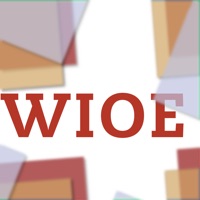
Last Updated by Hueber Verlag on 2025-03-02
1. Willkommen in Österreich ist eine kostenlose App, mit der Sie die Vertonung aller Wörter und Sätze aus „Willkommen in Österreich – Kursmaterial für den Einstieg in die deutsche Sprache“, ISBN 978-3-19-311003-9, abrufen und zum Audio-Training (Hören und Nachsprechen) nutzen können.
2. With the free Willkommen in Österreich App, you can listen to the words and sentences in "Willkommen in Österreich – Kursmaterial für den Einstieg in die deutsche Sprache" ISBN 978-3-19-311003-9.
3. Die einzelnen Audiodateien sind den entsprechenden Seiten im Buch eindeutig zugeordnet und werden als Icons beim Einscannen jeder Buchseite automatisch sichtbar.
4. Willkommen in Österreich is an augmented-reality-App: scan a page of "Willkommen in Österreich" and you'll see the audio symbols.
5. So können Sie bequem die passenden Hördateien jeder Seite anwählen.
6. Verantwortlicher für eigene Inhalte der Hueber Verlag GmbH & Co KG gem.
7. Scannen Sie eine Buchseite aus „Willkommen in Österreich“ ein.
8. Die Audio-Symbole werden sofort automatisch sichtbar.
9. Wählen Sie durch Antippen eines Audio-Symbols die entsprechende Datei aus.
10. Die Nummerierung der Daten folgt der im Buch abgedruckten Systematik.
11. Listen to the words / sentences and repeat.
12. Liked Willkommen in Österreich? here are 5 Education apps like Schritte plus Neu Österreich; iFahrschulTheorie PRO Österreich - Lern-App für die theoretische Führerscheinprüfung in Österreich mit offiziellem BMVIT-Fragenkatalog (Führerschein Fahrschule 2016); iFahrschulTheorie Österreich; Die bundesländer - Österreich; Österreich Wissenstest;
GET Compatible PC App
| App | Download | Rating | Maker |
|---|---|---|---|
 Willkommen in Österreich Willkommen in Österreich |
Get App ↲ | 0 1 |
Hueber Verlag |
Or follow the guide below to use on PC:
Select Windows version:
Install Willkommen in Österreich app on your Windows in 4 steps below:
Download a Compatible APK for PC
| Download | Developer | Rating | Current version |
|---|---|---|---|
| Get APK for PC → | Hueber Verlag | 1 | 2.5 |
Get Willkommen in Österreich on Apple macOS
| Download | Developer | Reviews | Rating |
|---|---|---|---|
| Get Free on Mac | Hueber Verlag | 0 | 1 |
Download on Android: Download Android