
Published by Department of Information Technology And Telecomm on 2024-10-19



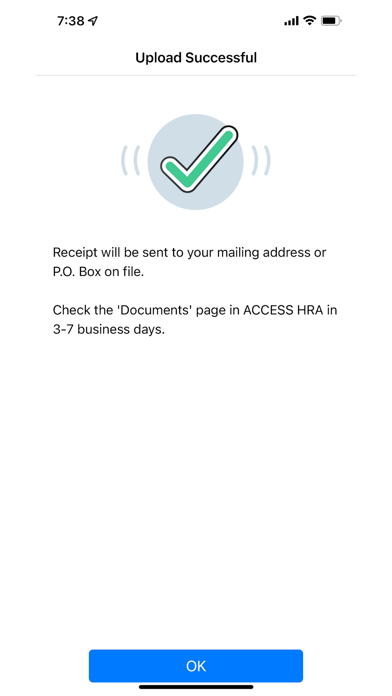
What is NYC HRA Document Upload? The ACCESS HRA mobile app is a new way for people in New York City to access important information and services related to their SNAP/Food Stamps or Cash Assistance case. The app allows users to check their EBT balance, recent payments, upcoming appointments, and documents on file, as well as upload requested documents.
1. NYC HRA Document Upload is a simple way for people in New York City to provide copies of important eligibility documents connected to their SNAP/Food Stamps or Cash Assistance case in just 3 easy steps.
2. Want to do more than upload documents? Check out our new mobile app ‘ACCESS HRA.’ You can check EBT balance, Recent payments, Upcoming appointments, Documents on file as well as upload requested documents.
3. Use your mobile phone or tablet to quickly photograph and submit documents such as pay stubs or a utility bill.
4. Do not submit applications/recertifications or periodic reports through HRA Document Upload.
5. Documents submitted through this service are subject to review.
6. Final eligibility will be determined by HRA upon receipt of all required information.
7. Supports English, Spanish, Arabic, French, Korean, Russian, Simplified Chinese.
8. Submission does not guarantee success or continued access to programs administered by HRA.
9. We protect your information from unauthorized access, alteration and destruction.
10. HRA is not responsible for voice/text/data or any other type of costs resulting from using this service.
11. Document images and data are protected.
12. Liked NYC HRA Document Upload? here are 5 Health & Fitness apps like HCBenefits FSA, HRA, HSA; NYC ACCESS HRA; Art of Living Ashrams; BeAware Bahrain;
GET Compatible PC App
| App | Download | Rating | Maker |
|---|---|---|---|
 NYC HRA Document Upload NYC HRA Document Upload |
Get App ↲ | 15,636 4.82 |
Department of Information Technology And Telecomm |
Or follow the guide below to use on PC:
Select Windows version:
Install NYC HRA Document Upload app on your Windows in 4 steps below:
Download a Compatible APK for PC
| Download | Developer | Rating | Current version |
|---|---|---|---|
| Get APK for PC → | Department of Information Technology And Telecomm | 4.82 | 4.9 |
Get NYC HRA Document Upload on Apple macOS
| Download | Developer | Reviews | Rating |
|---|---|---|---|
| Get Free on Mac | Department of Information Technology And Telecomm | 15636 | 4.82 |
Download on Android: Download Android
- Check EBT balance
- View recent payments
- See upcoming appointments
- Access documents on file
- Upload requested documents
- Use mobile phone or tablet to photograph and submit documents
- Save unnecessary trips to a local HRA office
- Share information safely with protected document images and data
- Supports multiple languages: English, Spanish, Arabic, French, Korean, Russian, Simplified Chinese
- Documents submitted through this service are subject to review
- Final eligibility will be determined by HRA upon receipt of all required information
- HRA stores information securely and protects it from unauthorized access, alteration, and destruction
- HRA is not responsible for voice/text/data or any other type of costs resulting from using this service.
- Time-saving for users
- No more waiting in line or missing work to submit documents
- No more dealing with rude customer service
- Simple and easy to use
- Cannot upload photos from gallery, only documents
- Inconvenient for users who have lost important documents and cannot upload them from their phone
Why can’t I upload Documents from my email
Great App
Easier and more simpler
No more waiting on lines!!