
Last Updated by PoKo UG on 2025-04-12
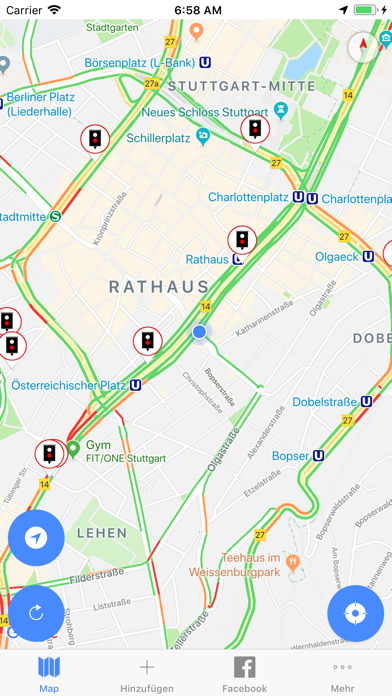
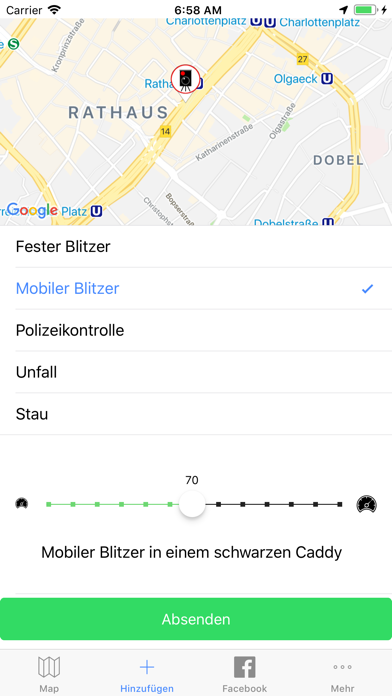
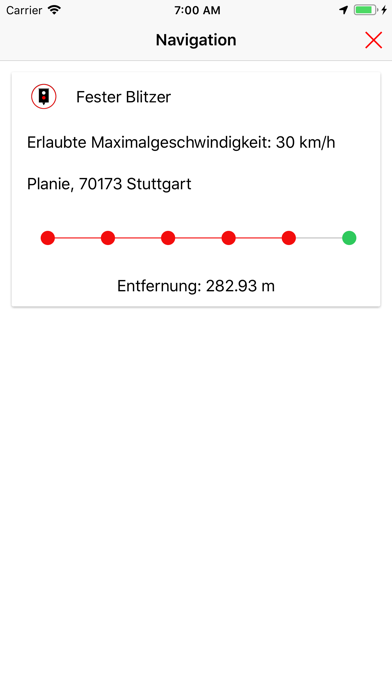
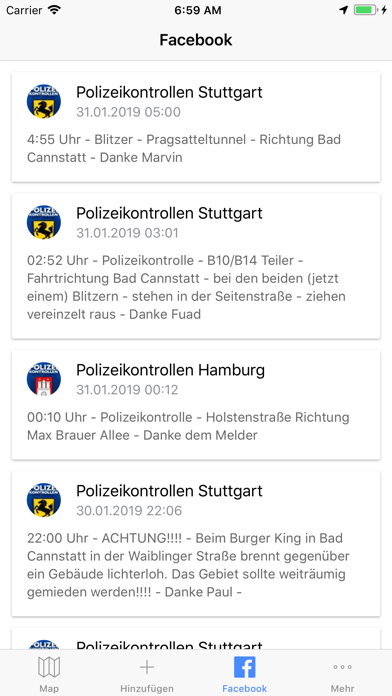
What is Blitzer & Polizeikontrollen?
The Polizeikontrollen App is a personal assistant and co-driver for users on the road. It warns users about fixed speed cameras, mobile speed cameras, police checkpoints, traffic jams, and accidents. Users can also report any of these incidents they see on the road to warn others. The app also has a forum for general discussions about road safety, speed cameras, cars, and more. The app offers premium subscriptions with additional features such as no ads, live warnings, and route view while driving.
1. Mit einer Premiummitgliedschaft erhältst du mehr Vorteile in unserer APP, wie zum Beispiel keine Werbung, Live Warnung, Route - Ansicht während der Fahrt, sowie weitere Kleinigkeiten.
2. Die Premiummitgliedschaft verlängert sich automatisch insofern die automatische Verlängerung nicht innerhalb 24 Stunden vor Ende der laufenden Perriode abgeschalten wird.
3. Siehst du einen Blitzer (stationär & mobil), Unfall, Stau oder eine Polizeikontrolle kannst du das ganz einfach und schnell melden, und damit andere warnen.
4. Unser Forum, welches ebenfalls mit der App verknüpft ist, dient zum allgemeinen Austausch über den Straßenverkehr, Blitzer, Autos, usw.
5. Bitte beachtet !! Das nutzen der App im Straßenverkehr läuft auf eigene Gefahr sowie ohne Gewähr.
6. Polizeikontrollen App - Dein persönlicher Assistent sowie cooler Beifahrer im Straßenverkehr.
7. - Ebenfalls dient das Forum zur Kontaktaufnahme zu unseren Moderatoren, die für Facebookseiten und App zuständig sind.
8. Während eines aktiven Abonnementzeitraums ist keine Kündigung des laufenden Abonnements zulässig.
9. Warnt vor Blitzern, Polizeikontrollen, Staus sowie Unfällen.
10. Die Premiummitgliedschaft wird automatisch verlängert.
11. Durch den Kauf einer Premiummitgliedschaft erlischt die ggf.
12. Liked Blitzer & Polizeikontrollen? here are 5 Navigation apps like Blitzer.de PRO; Osthessen-Blitzer; Carmunis Blitzer & Radarwarner; Carmunis Premium Blitzer und Radarwarner; Volksfreund.Blitzer;
GET Compatible PC App
| App | Download | Rating | Maker |
|---|---|---|---|
 Blitzer & Polizeikontrollen Blitzer & Polizeikontrollen |
Get App ↲ | 1 1.00 |
PoKo UG |
Or follow the guide below to use on PC:
Select Windows version:
Install Blitzer & Polizeikontrollen app on your Windows in 4 steps below:
Download a Compatible APK for PC
| Download | Developer | Rating | Current version |
|---|---|---|---|
| Get APK for PC → | PoKo UG | 1.00 | 3.4.4 |
Get Blitzer & Polizeikontrollen on Apple macOS
| Download | Developer | Reviews | Rating |
|---|---|---|---|
| Get Free on Mac | PoKo UG | 1 | 1.00 |
Download on Android: Download Android
- Alerts users about over 20,000 fixed speed cameras
- Provides daily updates on over 2,500 mobile speed camera locations
- Live view of Facebook warnings
- Allows users to report speed cameras, police checkpoints, traffic jams, and accidents
- Forum for general discussions and contacting moderators
- Premium subscriptions with additional features such as no ads, live warnings, and route view while driving
- Premium subscriptions automatically renew unless canceled
- Premium subscription options include 1 week, 1 month, 3 months, and 1 year
- GPS usage in the background can significantly affect battery life.