
Published by Miguel Herrero & Laura Müller on 2018-03-11

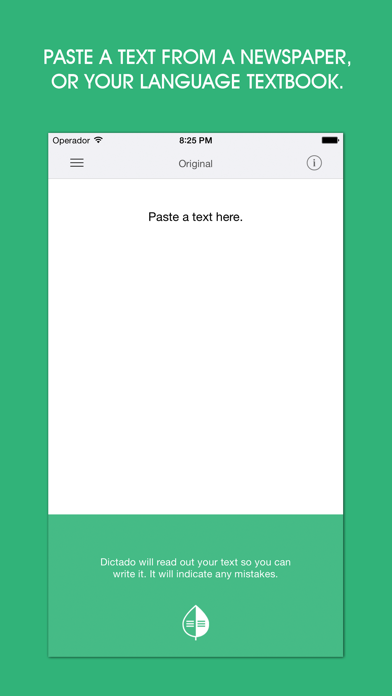
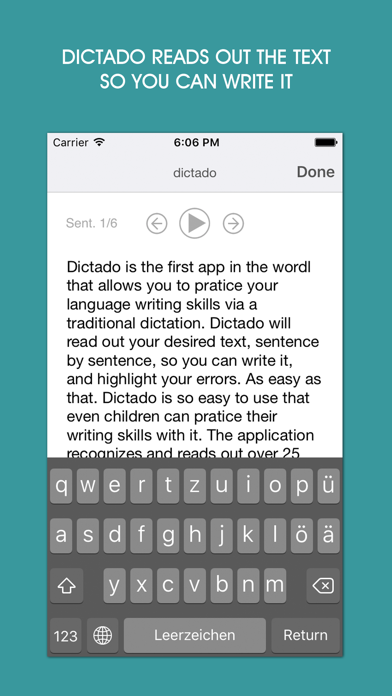
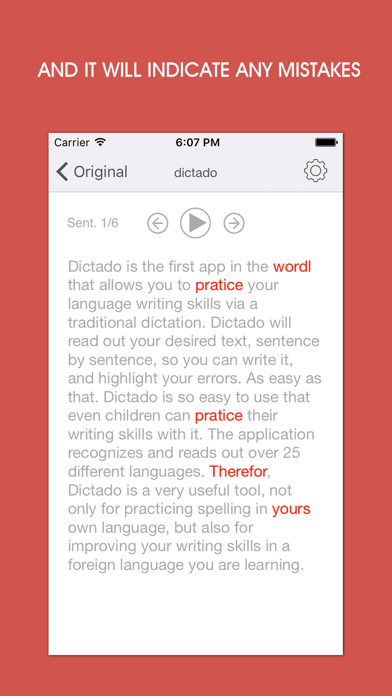
What is dictado? Dictado is a language learning app that allows users to practice their writing skills through traditional dictation. The app reads out a desired text sentence by sentence, allowing users to write it and highlight their errors. The app recognizes and reads out over 25 different languages, making it a useful tool for practicing spelling in your own language or improving writing skills in a foreign language.
1. English (US), English (UK), English (Australia), English (Ireland), English (South Africa), Spanish (Mexico), Spanish (Spain), French (France), French (Canada), German, Italian, Japanese, Korean, Mandarin (Mainland China), Mandarin (Taiwan), Cantonese (Hong Kong), Czech, Danish, Dutch, Finnish, Flemish (Belgium), Greek, Hindi, Hungarian, Indonesian, Norwegian, Polish, Portuguese, Portuguese (Brazil), Romanian, Russian, Slovak, Swedish, Thai, Turkish.
2. Dictado is the first app in the world that allows you to practice your language writing skills via a traditional dictation.
3. Therefore, Dictado is a very useful tool, not only for practicing spelling in your own language, but also for improving your writing skills in a foreign language you are learning.
4. Dictado is so easy to use that even children can practice their writing skills with it.
5. Dictado will read out your desired text, sentence by sentence, so you can write it, and highlight your errors.
6. The application recognizes and reads out over 25 different languages.
7. As easy as that.
8. Liked dictado? here are 5 Education apps like Canvas Student; ClassDojo; Google Classroom; Duolingo - Language Lessons; Remind: School Communication;
Or follow the guide below to use on PC:
Select Windows version:
Install dictado app on your Windows in 4 steps below:
Download a Compatible APK for PC
| Download | Developer | Rating | Current version |
|---|---|---|---|
| Get APK for PC → | Miguel Herrero & Laura Müller | 1 | 1.4.4 |
Get dictado on Apple macOS
| Download | Developer | Reviews | Rating |
|---|---|---|---|
| Get $1.99 on Mac | Miguel Herrero & Laura Müller | 0 | 1 |
Download on Android: Download Android
- Traditional dictation for practicing writing skills
- Reads out desired text sentence by sentence
- Highlights errors for easy identification
- Easy to use for all ages, including children
- Supports over 25 different languages, including English, Spanish, French, German, Italian, Japanese, Korean, Mandarin, Cantonese, Czech, Danish, Dutch, Finnish, Greek, Hindi, Hungarian, Indonesian, Norwegian, Polish, Portuguese, Romanian, Russian, Slovak, Swedish, Thai, and Turkish.