
Last Updated by Securus Technologies, Inc on 2025-02-10
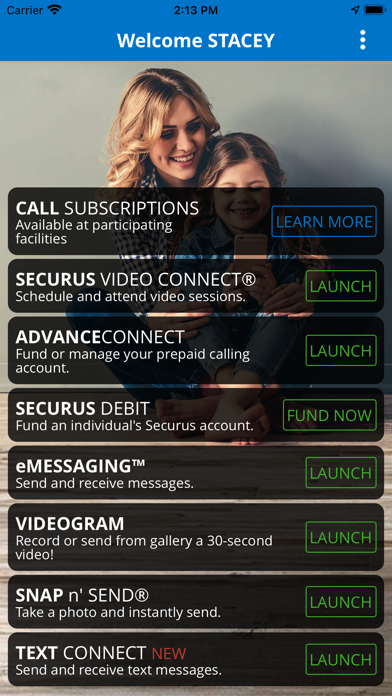


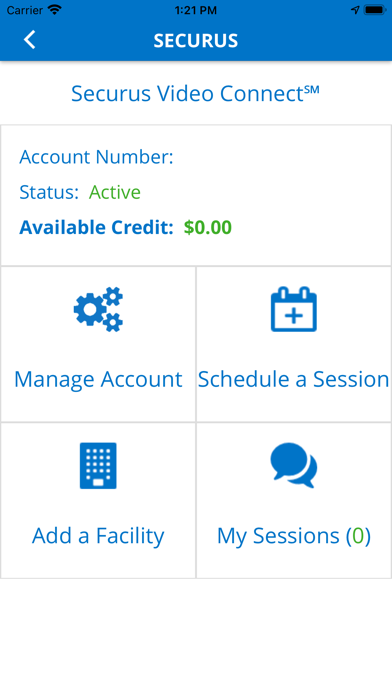
What is Securus? The Securus Mobile app is a tool for managing incarcerated connection services. It requires iOS 14.0 or higher and provides features such as creating a Securus Online account, changing passwords and PINs, setting up security questions, and managing prepaid calling accounts and messaging services.
1. • Enroll in Video Connect, schedule a video session with an incarcerated individual remotely from anywhere in the world where you have Wi-Fi or cellular data service at all Securus sites that offer Video Connect.
2. AdvanceConnect – fund this account to receive calls to the phone numbers you choose from your contact.
3. Text Connect – send and receive short text messages.
4. The Securus Mobile app now requires iOS 14.0 or higher.
5. Please update to the latest version.
6. Liked Securus? here are 5 Social Networking apps like MobileVOIP international calls; P3 Mobile; iTel Mobile Dialer.; Zing Me - MXH giải trí miễn phí trên mobile - Tìm bạn chat mọi lúc; B-Com Mobile App (BMA);
GET Compatible PC App
| App | Download | Rating | Maker |
|---|---|---|---|
 Securus Securus |
Get App ↲ | 19,840 4.42 |
Securus Technologies, Inc |
Or follow the guide below to use on PC:
Select Windows version:
Install Securus Mobile app on your Windows in 4 steps below:
Download a Compatible APK for PC
| Download | Developer | Rating | Current version |
|---|---|---|---|
| Get APK for PC → | Securus Technologies, Inc | 4.42 | 3.85.2 |
Get Securus on Apple macOS
| Download | Developer | Reviews | Rating |
|---|---|---|---|
| Get Free on Mac | Securus Technologies, Inc | 19840 | 4.42 |
Download on Android: Download Android
- Create a Securus Online account (required for app and website access)
- Change password and 4 digit PIN
- Setup security questions for easy password reset
- Enroll in Video Connect and schedule a video session with an incarcerated individual remotely from anywhere in the world where you have Wi-Fi or cellular data service at all Securus sites that offer Video Connect
- Enroll in Video Connect subscriptions (where available)
- Access and view your upcoming scheduled video sessions
- Sync details of upcoming video sessions with your calendar
- Receive notifications for upcoming video sessions
- Manage photos for identification, view transaction history and manage credit/debit cards
- Test Wi-Fi/cellular connection to determine quality of Video Connect
- Prepaid Calling Account Management for You
- AdvanceConnect – fund this account to receive calls to the phone numbers you choose from your contact
- Select a call subscription package (where available)
- See available funds
- Add or change phone numbers that can receive calls
- View call details and transaction summary
- View the last call attempt to a number
- Block or unblock calls
- Enroll in AutoPay or TextPay
- Update or change credit/debit card information
- Securus Debit – deposit funds to this account for your contact to use for calling any number they choose, purchasing music, games and movies for their tablet, scheduling and paying for a Video Connect session, and purchasing stamps to send eMessages and eCards
- Messaging Services
- eMessaging™ – sign up, purchase ‘stamps’, send and receive messages, send and receive eCards, attach photos to messages, Snap n’ Send™, transfer stamps to your contact or prepay for them to reply, and send a 30 second VideoGram
- Text Connect – send and receive short text messages (limited availability)
- Easy to schedule on-site visits
- Able to add money to inmate's phone account
- Able to schedule video visits
- Works well with good connection and headphones
- Sound quality could be better
- App crashed once during a visit
- Deputy arrived late for scheduled visit
- Login issues, including incorrect password and security question answers
- App currently not working for scheduling visits, showing "Invalid Time Slot" error
- Inmate unable to hear during first few minutes of visit
Skeptic here proved wrong
Ok App
Issues with the app
EDITED:::Upgrade from Website