
Last Updated by Granjur on 2025-05-17

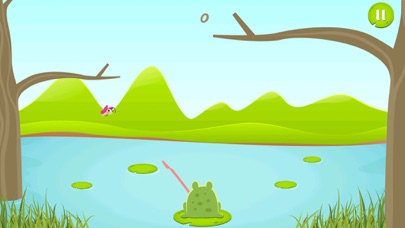


What is Lazy Frog?
Gameba is a mobile game app that features a lazy frog that needs to catch food to survive. The game involves tapping on bugs that swirl around the frog to catch them with its tongue. The game offers different types of bugs with various colors and flavors. However, players need to avoid tapping on spiders as it will end the game.
1. Well the game moves around the cutest frog that has to stay in its place, catch food and survive on that.
2. As soon as you tap right on the spider the frog swallows it and turns black, dead and game over.
3. To eat the bug you have to keenly tap on the bug and the lazy frog will pitch out its tongue on the bug, it will stick to it and frog gulps it.
4. As long as you are tapping exactly on the bug, our lazy frog will reach the bug though its tongue.
5. It doesn’t matter how many bugs you miss, the game still goes on.
6. Being lazy can be this much fun... never heard before!! So what you have to do to relish this game is tap tap tap.
7. Gameba brings you the laziest and coolest frog you have ever seen.
8. Get lazy and catch food!! Seems interesting and easy.
9. There are more to come, you get flies, bugs, lady birds, butterflies, honey bees and flying hoppers.
10. To get the game going on you have to be sneaky and see that you don’t by any chance tap on a spider.
11. You get different sort of meals to latch, more colors more variety and more flavors.
12. Liked Lazy Frog? here are 5 Games apps like Hoppy Frog; Tap the Frog: Doodle; Tap the Frog; Flip! the Frog: Jumping Arcade; Don't step the white tile with Tiny Frog;
Or follow the guide below to use on PC:
Select Windows version:
Install Lazy Frog : Swamp King app on your Windows in 4 steps below:
Download a Compatible APK for PC
| Download | Developer | Rating | Current version |
|---|---|---|---|
| Get APK for PC → | Granjur | 3.25 | 1.0.3 |
Download on Android: Download Android
- Cute and lazy frog as the main character
- Simple and easy gameplay that involves tapping on bugs
- Different types of bugs with various colors and flavors
- Trees and plants that bugs can sit on or fly around
- Avoid tapping on spiders to prevent ending the game
- No limit on the number of bugs missed
- Available on mobile devices for easy access and playability.