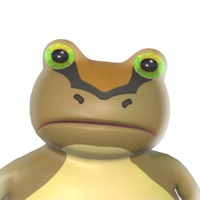
Last Updated by FAYJU on 2025-03-28
1. Amazing Frog? is a kind of bonkers game stuffed with a bunch of physics sandbox fun, all set in the glorious UK town of Swindon and its twin town on the Moon.
2. Unlock the Swindon Space Program and Discover the Magical Mystery Toilet.
3. Unlock items, outfits, collect cats? and sorts of weird stuff.
4. Lock up the criminals or flush them down the toilet.. watch out for the sea life it has got some bite to it.
5. Fly out of cannons, bounce off trampolines and for the more conventional... drive cars or jetskis.
6. Liked Amazing Frog?? here are 5 Games apps like Hoppy Frog; Tap the Frog: Doodle; Tap the Frog; Flip! the Frog: Jumping Arcade; Don't step the white tile with Tiny Frog;
Or follow the guide below to use on PC:
Select Windows version:
Install Amazing Frog? app on your Windows in 4 steps below:
Download a Compatible APK for PC
| Download | Developer | Rating | Current version |
|---|---|---|---|
| Get APK for PC → | FAYJU | 4.37 | Chainsaw! |
Download on Android: Download Android
- The game is fun and entertaining
- The variety of costumes and skins available
- The game is available on mobile devices
- The game has a lot of action and fun elements
- Running out of ammo quickly and difficulty killing zombies
- Difficulty finding cats and getting over the wall
- Bugs in the game, such as not being able to select phone apps twice
- Limited content and updates, with only one island and less skins available compared to the PC version
- Disappointment with the lack of updates and new content, leading to a decrease in rating from four to three stars.
Add more things and an update
Omg I don’t know where to start but...
I love this game, just some constructive feedback
Awesome! But I have one request