
Published by Smart Go, Inc. on 2023-11-20
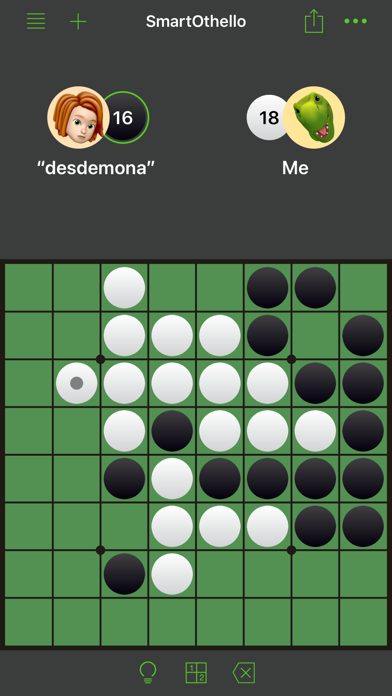
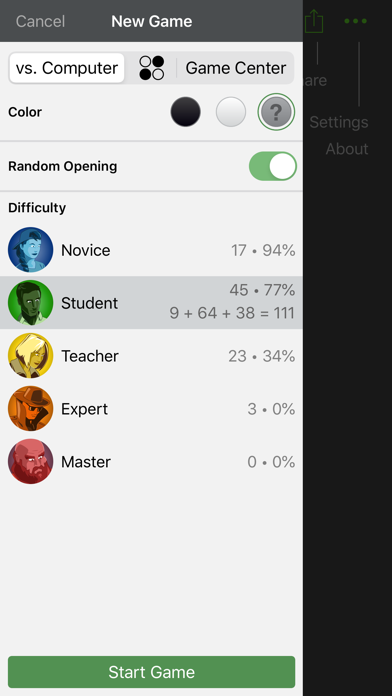
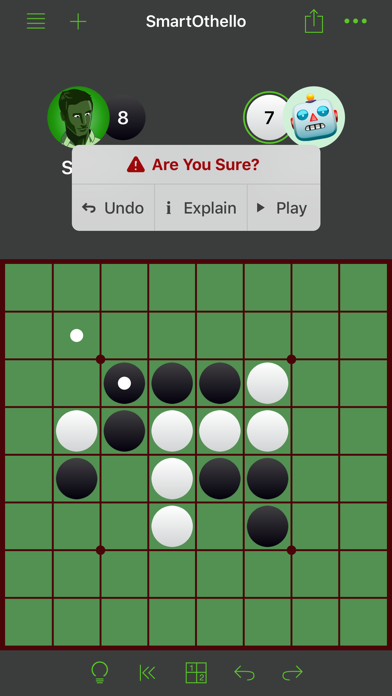
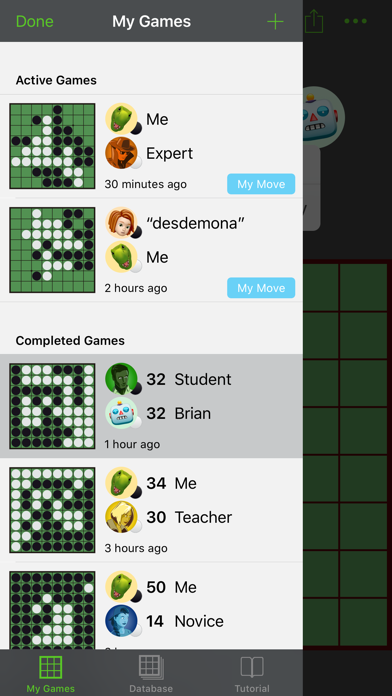
What is Smart Othello? SmartOthello is an app that allows you to play Othello against your friends or the computer. It was created by the 1992 US Othello Champion and features a powerful engine wrapped in a clean user interface. With five levels to choose from, you can find the level that gives you the right challenge. The app also includes a built-in tutorial and teaching aids to help you improve your game.
1. SmartOthello was created by the 1992 US Othello Champion, who also developed the acclaimed SmartGo apps for the game of Go.
2. The built-in tutorial and teaching aids will help you improve your game — advance to the next level and give your friends a good fight.
3. Created by the 1992 US Othello Champion, this is the Othello app you’ve been waiting for.
4. Play Othello against your friends or the computer.
5. SmartOthello makes the game enjoyable while improving your play.
6. With five levels to choose from, you’ll find the level that gives you the right challenge.
7. Othello has simple rules: just bracket opponent discs and flip them to your color.
8. • Five levels of computer play, from novice to master.
9. • Game Center support for multiple ongoing matches.
10. • Random openings that give both players an equal chance.
11. • Collection of games by top players for replay and study.
12. Liked Smart Othello? here are 5 Games apps like Othello : Black & White; The Othello; Reversi: Othello; Theole V+, Othello game.; Othello - The Official Game;
Or follow the guide below to use on PC:
Select Windows version:
Install Smart Othello app on your Windows in 4 steps below:
Download a Compatible APK for PC
| Download | Developer | Rating | Current version |
|---|---|---|---|
| Get APK for PC → | Smart Go, Inc. | 4.61 | 4.0.5 |
Get Smart Othello on Apple macOS
| Download | Developer | Reviews | Rating |
|---|---|---|---|
| Get $2.99 on Mac | Smart Go, Inc. | 445 | 4.61 |
Download on Android: Download Android
- Five levels of computer play, from novice to master.
- Game Center support for multiple ongoing matches.
- Achievements and leaderboards to challenge you.
- Blunder Guard to keep you from making bad mistakes.
- Random openings that give both players an equal chance.
- Hint, undo, and easy game replay.
- Collection of games by top players for replay and study.
Correct my review titled “Junk”
Very challenging
Unresponsive
No 2-Player Head-To-Head