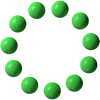
Last Updated by BrainFeverMedia on 2025-06-15
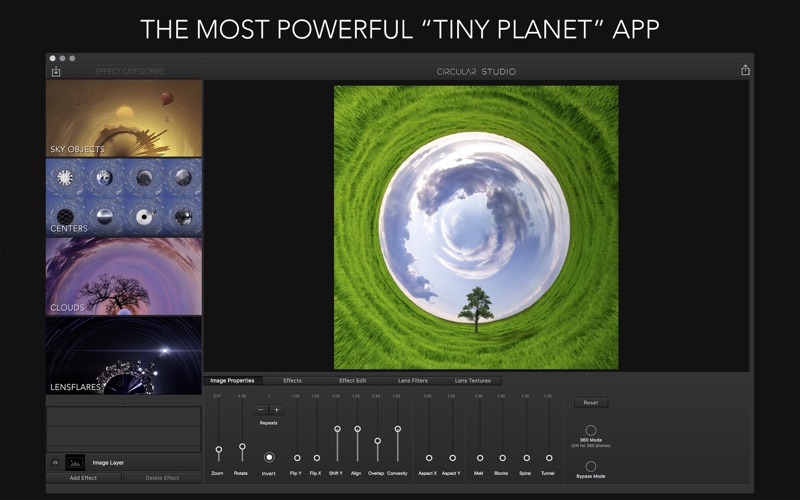

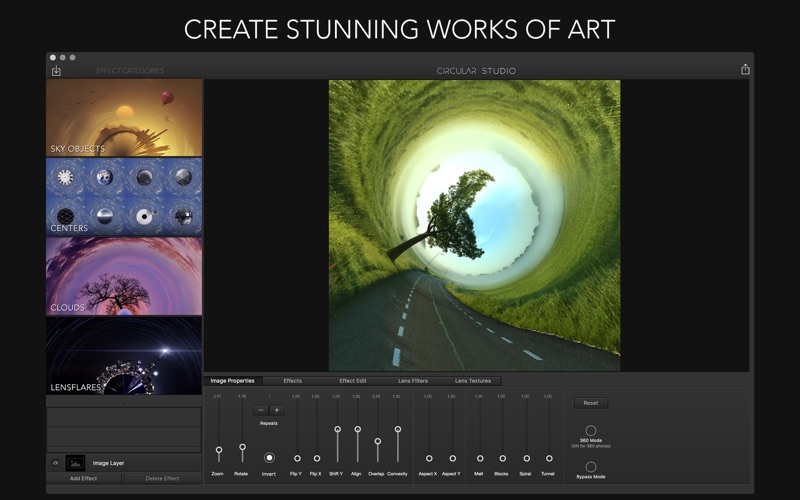
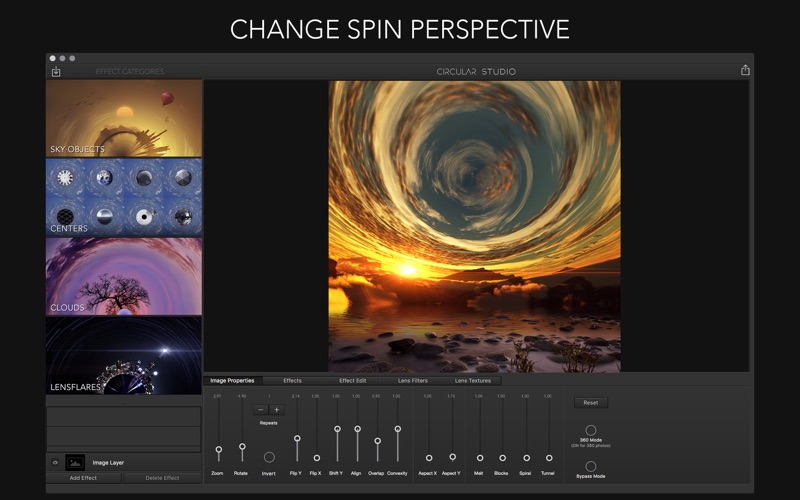
What is Circular Studio?
Circular Studio is a photo editing app for Mac that allows users to turn their photos into circular images. It offers a range of powerful features, including real-time image editing, support for 360° photos, and innovative visual effects such as sky decorations, centers, and flares. The app also includes professional filters and lens textures, RAW file support, and the ability to preserve exif data. With Circular Studio, users can create unique mini worlds by placing center objects such as spheres, planets, and geometric shapes at the center of their circular image.
1. Once you're happy with your image, add professional effects such as lens flares and sky objects like the sun, moon, birds, etc.
2. Share your creations with the world! Export your favorite images to PNG, TIFF, and JPG and share to popular social networks like Facebook and Twitter.
3. These include spheres, planets, and geometric shapes to place at the center of your image circle.
4. Circular Studio is a fun app with powerful new features never seen before in this type of app.
5. Now you can load them and get a perfect seamless circular image.
6. Circular Studio is a new twist on photo editing.
7. Turn your photos into amazing circular images.
8. You can easily zoom in and out of your circular image to get it just right.
9. This turns your image into a unique mini world.
10. 360° photos are created with special cameras that capture the entire field of view.
11. - Innovative visual effects such as sky decorations, centers and flares.
12. Liked Circular Studio? here are 5 Photo & Video apps like GoDaddy Studio (Over): Design; Voilà AI Artist Studio Anime; Stop Motion Studio; Retrica: Vintage Camera Studio; Social Print Studio;
Or follow the guide below to use on PC:
Select Windows version:
Install Circular Studio app on your Windows in 4 steps below:
Download a Compatible APK for PC
| Download | Developer | Rating | Current version |
|---|---|---|---|
| Get APK for PC → | BrainFeverMedia | 1 | 2.6 |
Get Circular Studio on Apple macOS
| Download | Developer | Reviews | Rating |
|---|---|---|---|
| Get $29.99 on Mac | BrainFeverMedia | 0 | 1 |
Download on Android: Download Android
- Real-time image editing
- Supports 360° photos
- Adjust image zoom, rotation, invert-mode, and repeats
- Innovative visual effects such as sky decorations, centers, and flares. The lens flares are the same as the pro app, LensFlare Studio.
- Professional Filters and Lens Textures
- RAW file support
- Preserves exif data
- Collection of "center" objects such as spheres, planets, and geometric shapes
- Export images to PNG, TIFF, and JPG
- Share to popular social networks like Facebook and Twitter.