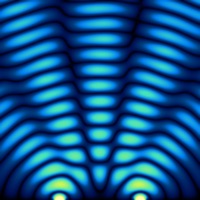
Published by Algorizk on 2021-10-23
1. Whether you are a student or just physics-curious: Lightwave Studio lets you have fun with light waves and gain an intuitive visual understanding of wave optics phenomena.
2. • Four customizable light sources: point source, transient point source, line source, transient line source.
3. Interact with the simulation by moving lenses and more optical objects or by launching laser pulses and observe what happens.
4. • Sensors to observe the light field at any point in the simulation.
5. • Four customizable object shapes: lenses, ellipses, rectangles, triangles.
6. • Create your own experiments from within the app and share them with friends via iTunes file sharing.
7. Conduct more than 40 wave optics experiments.
8. • Conduct 40+ experiments in the sections 'Refraction', 'Diffraction', 'Waveguides' and 'Fun'.
9. • Create your own experiments from a computer in a special xml-format which can then be loaded in the app by anyone.
10. • Eight different colormaps to display the electromagnetic waves on screen.
11. • Highly optimized and parallelized code taking the most of multiple CPUs on mobile devices.
12. Liked LightWave Studio? here are 5 Education apps like Erol Singer's Studio; IncrediFlix Animation Studio; Studious; Pearson LearningStudio Courses; RyeBooks: The Magic Brush and Maliang -by Rye Studio™;
Or follow the guide below to use on PC:
Select Windows version:
Install LightWave Studio app on your Windows in 4 steps below:
Download a Compatible APK for PC
| Download | Developer | Rating | Current version |
|---|---|---|---|
| Get APK for PC → | Algorizk | 4.83 | 1.0 |
Get LightWave Studio on Apple macOS
| Download | Developer | Reviews | Rating |
|---|---|---|---|
| Get $7.99 on Mac | Algorizk | 6 | 4.83 |
Download on Android: Download Android
Very intuitively. Beautifully done.
Beautiful
Good learning tool