
Last Updated by Route220 S.r.l. on 2025-04-30

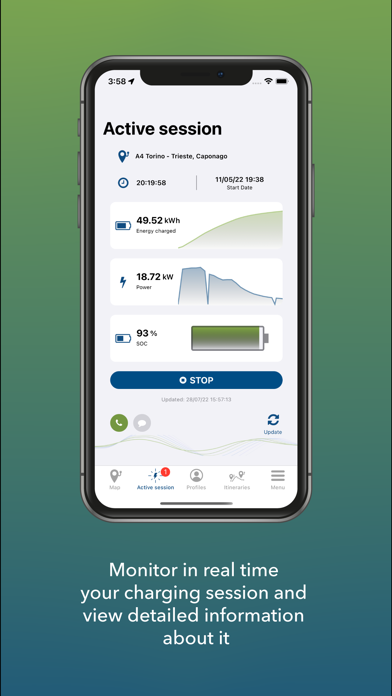


What is evway?
evway by Route220® is an app designed for electric drivers in Europe, providing a positive charging and travel experience. The app allows users to activate and pay for charging on over 300,000 public charging points throughout Europe, without the need for cards. It also provides real-time information on charging plugs, hospitality facilities, and businesses that offer charging services. The app is available on AppleCar and AndroidAuto, and includes an integrated navigator for electric vehicles, eMX, which helps users find charging stations along their route.
1. The evway App geolocates all charging plugs for electric vehicles in Europe, provides details of the hospitality facilities and businesses that offer the charging service and offers the best user experience, suggesting how to enhance your charging stop and driving you to destination thanks to the assisted navigation function.
2. evway evway by Route220® is the most reliable electric travel companion throughout Europe, , offering a positive charging experience.
3. - In the details of each station managed by evway's CPMS (Free to X, Leaseplan and others), you can view the SOC (charging status in %) of the electric car currently connected to an occupied charging point.
4. evway by Route220® is the most reliable App for electric drivers in Europe, offering a positive travel experience and involving all stakeholders in the area.
5. With evway eMX, the first navigator for electric vehicles, integrated within the App, it is no longer necessary to schedule the charging stops in advance or to rely on external navigators.
6. With evway, Route220® continues to innovate and generate added value in the field of electric mobility for everyone: users, public and/or private businesses and service providers.
7. With eMX the electric journey becomes an experience: you can drive or choose a destination and get navigation directions with the indication of all the charging stations available around you while you move along the way.
8. You don’t need cards: with the evway App you can activate and pay the charge on over 300.000 public charging points throughout Europe, with a click.
9. The evway team is constantly involved to offer a positive travel experience, accepting user suggestions to further improve the service offered.
10. evway shows you all stations on European highways via the filter on the top and of your smartphone and offers subscriptions for recharging at discounted rates on, for example, the IONITY network throughout Europe.
11. The App provides you complete, accurate and updated information in real time to allow you the best charging experience.
12. Liked evway? here are 5 Navigation apps like Kd o Carro?; iFind My Car; Peachtree City Cart Paths; Find My Car; Georgia S to N Carolina Charts;
Or follow the guide below to use on PC:
Select Windows version:
Install evway - Car Navigator eMX app on your Windows in 4 steps below:
Download a Compatible APK for PC
| Download | Developer | Rating | Current version |
|---|---|---|---|
| Get APK for PC → | Route220 S.r.l. | 1.00 | 220.18.1 |
Download on Android: Download Android
- Activation and payment for charging on over 300,000 public charging points throughout Europe
- Real-time information on charging plugs, hospitality facilities, and businesses that offer charging services
- Available on AppleCar and AndroidAuto
- Integrated navigator for electric vehicles, eMX, which helps users find charging stations along their route
- Shows all stations on European highways via the filter on the top and of your smartphone
- Offers subscriptions for recharging at discounted rates on the IONITY network throughout Europe
- Displays SOC (charging status in %) of the electric car currently connected to an occupied charging point
- Allows users to view the progress of their charging session and the charging % of their car, if available from the DC station
- Constantly improving service based on user suggestions
- Promotes environmental, social, and economic sustainability for all.