
Last Updated by idcsalud on 2025-06-04
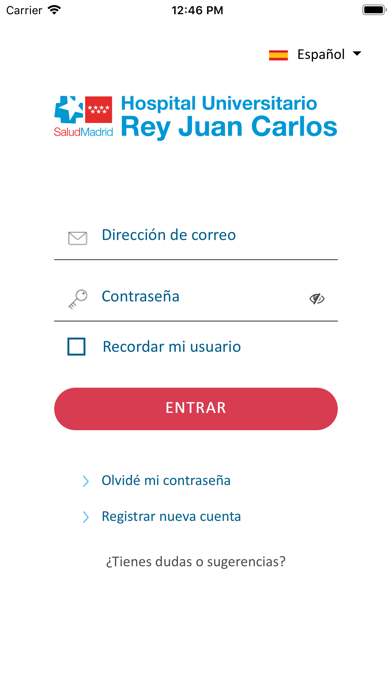
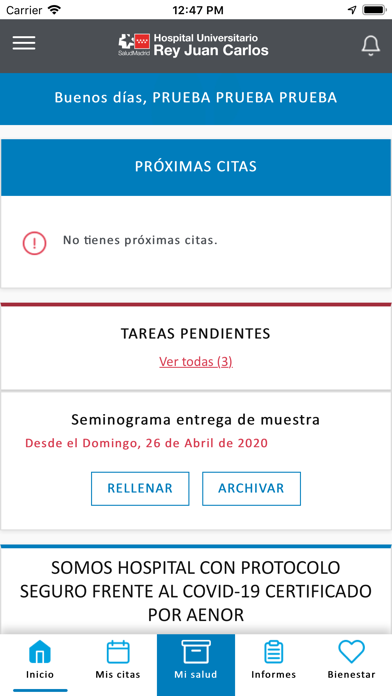
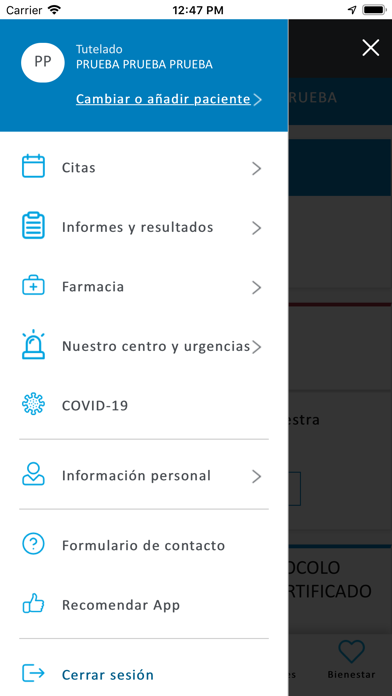

What is H.U Rey Juan Carlos? This app has been designed to provide easy access to medical records and management of medical information by providing access to the patient portal from a mobile device. The patient portal is a personal space where patients can access their medical history, diagnostic tests, clinical reports, manage their medical appointments, and have follow-up without waiting or traveling. The app is intended for patients of the Rey Juan Carlos University Hospital, and the goal is to improve the patient-doctor relationship and provide better quality service.
1. El Portal del Paciente es un espacio personal desde el que podrá acceder a su historial médico, pruebas diagnósticas, informes clínicos, gestionar sus citas médicas y tener un seguimiento sin esperas ni desplazamientos.
2. Esta aplicación ha sido diseñada para facilitar el acceso a su historial clínico y a la gestión de información médica facilitando el acceso al portal del paciente desde su dispositivo móvil.
3. o Consultar y cumplimentar las posibles tareas pendientes que su médico haya programado para usted, cómo pedir cita online, o rellenar formularios que luego serán revisados por su médico.
4. El objetivo de esta aplicación es acercar y estrechar la relación paciente médico para poder proporcionarle un servicio de mayor calidad.
5. o Consultar sus informes clínicos e históricos de formularios realizados pudiendo filtrar los resultados por fecha, o especialidad entre otros.
6. o En la sección de Bienestar puedes consultar la evolución de tus principales indicadores de salud y estilo de vida y permite sincronizarse con tus datos de actividad física de HealthKit (Salud).
7. o Consultar las citas concertadas, pudiendo modificar la fecha y hora o incluso cancelarla si fuese necesario.
8. o Consultar los resultados de sus pruebas sin necesidad de tener que desplazarse a su centro médico a por ellos.
9. Podrá descargar y consultar los informes directamente desde su móvil.
10. La aplicación requiere de conexión a internet para poder acceder a sus datos.
11. Esta app está destinada a los pacientes del Hospital Universitario Rey Juan Carlos.
12. Liked H.U Rey Juan Carlos? here are 5 Medical apps like GoodRx: Prescription Coupons; Teladoc Health; healow; MyChart; Sydney Health;
Or follow the guide below to use on PC:
Select Windows version:
Install H.U Rey Juan Carlos app on your Windows in 4 steps below:
Download a Compatible APK for PC
| Download | Developer | Rating | Current version |
|---|---|---|---|
| Get APK for PC → | idcsalud | 1 | 3.99 |
Get H.U Rey Juan Carlos on Apple macOS
| Download | Developer | Reviews | Rating |
|---|---|---|---|
| Get Free on Mac | idcsalud | 0 | 1 |
Download on Android: Download Android
- View and modify scheduled appointments, and receive notifications and reminders of appointments.
- View and complete tasks assigned by the doctor, such as requesting an appointment online or filling out forms that will be reviewed by the doctor.
- View test results and diagnostic images, and download and view reports directly from the mobile device.
- View clinical reports and historical forms, and filter results by date or specialty.
- Direct communication with the doctor.
- Health calculators and tools.
- Wellness section to track health and lifestyle indicators, and sync with HealthKit data. Internet connection is required to access the data.